Accounts
Roles
Velosity has the following user roles:
- Admin
- Customer Service
- Logistics
- Purchasing
- Maintenance
- Management
- Quality
- Sales
- Shop (Light user interface with single view)
- Tech (full interface)
- Warehouse
All users other than 'Shop' role can have more than one role. If your account has more than one role you can change roles from the 'Me' drop down menu (initials icon top right).
The navigation bar is different for each role. The color of the navigation bar is different for the ADMIN role.
Login
Login to your Velosity account at https://my.velosity.app, or from the Sign In button at https://www.velosity.app.
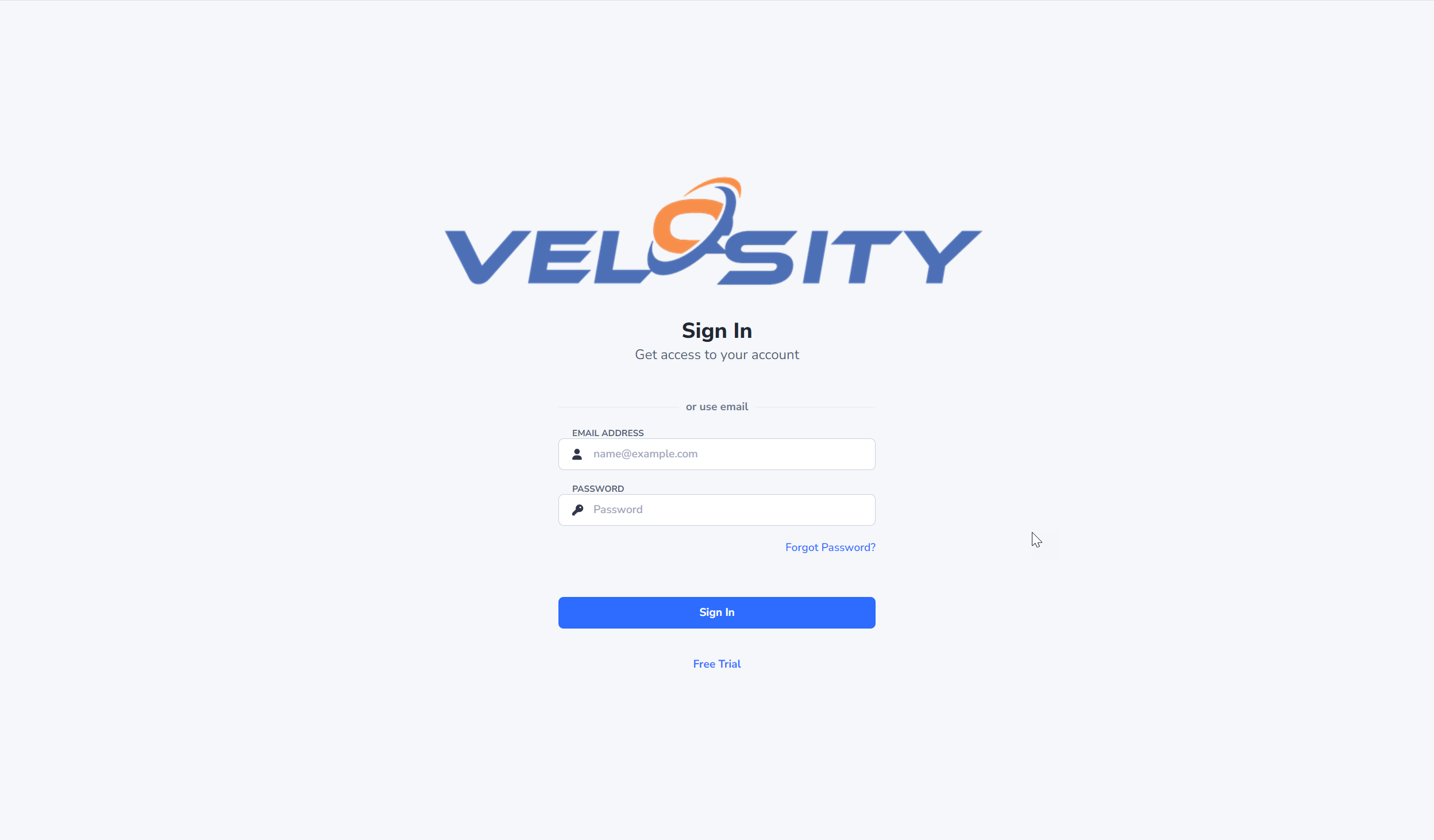
Logout
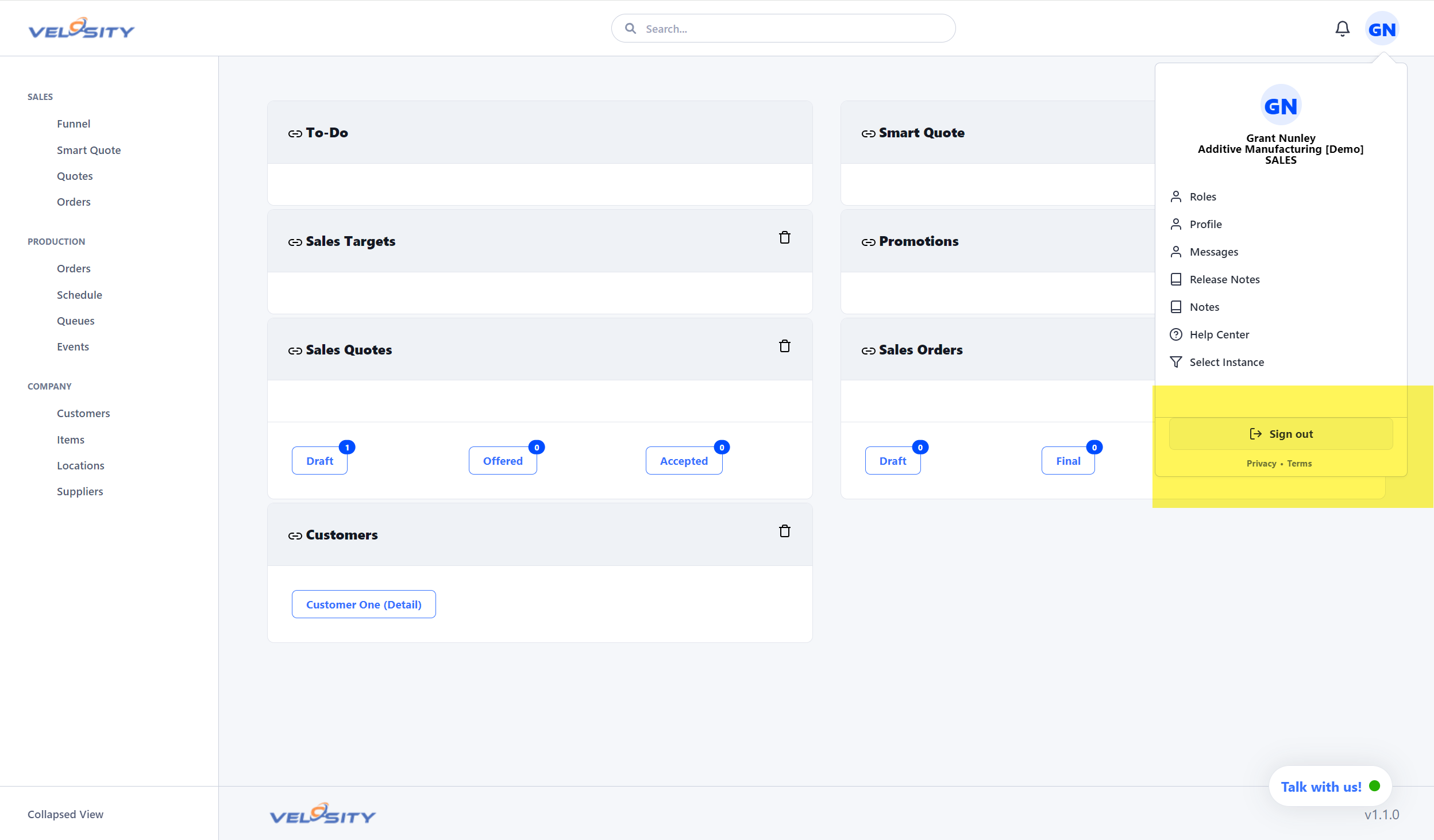
Change Password
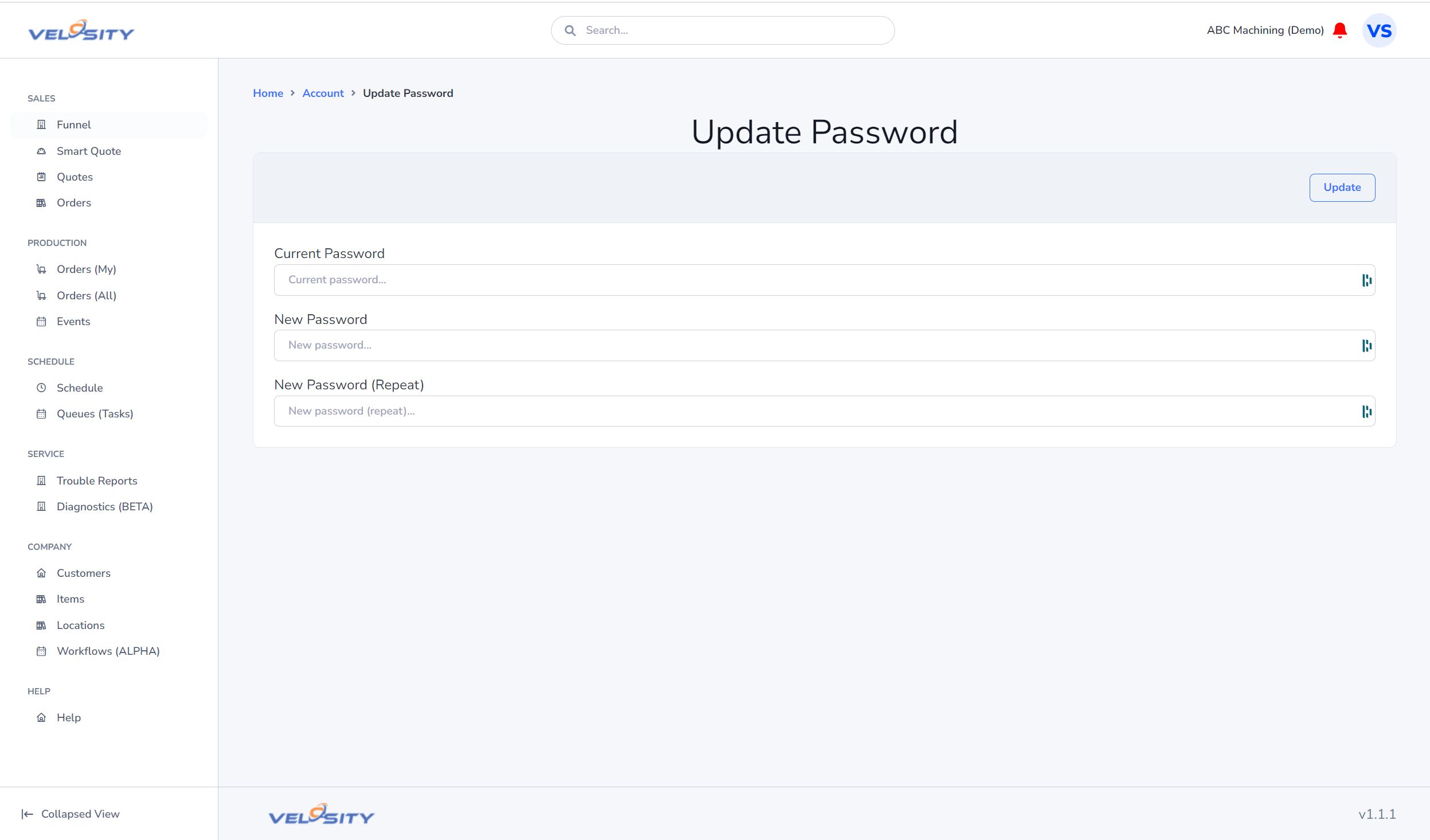
Profile
You can update selected details about your account using the Account Manage view. This view is accessed from the initials icon on the top right of the Velosity window. Click here for more details.
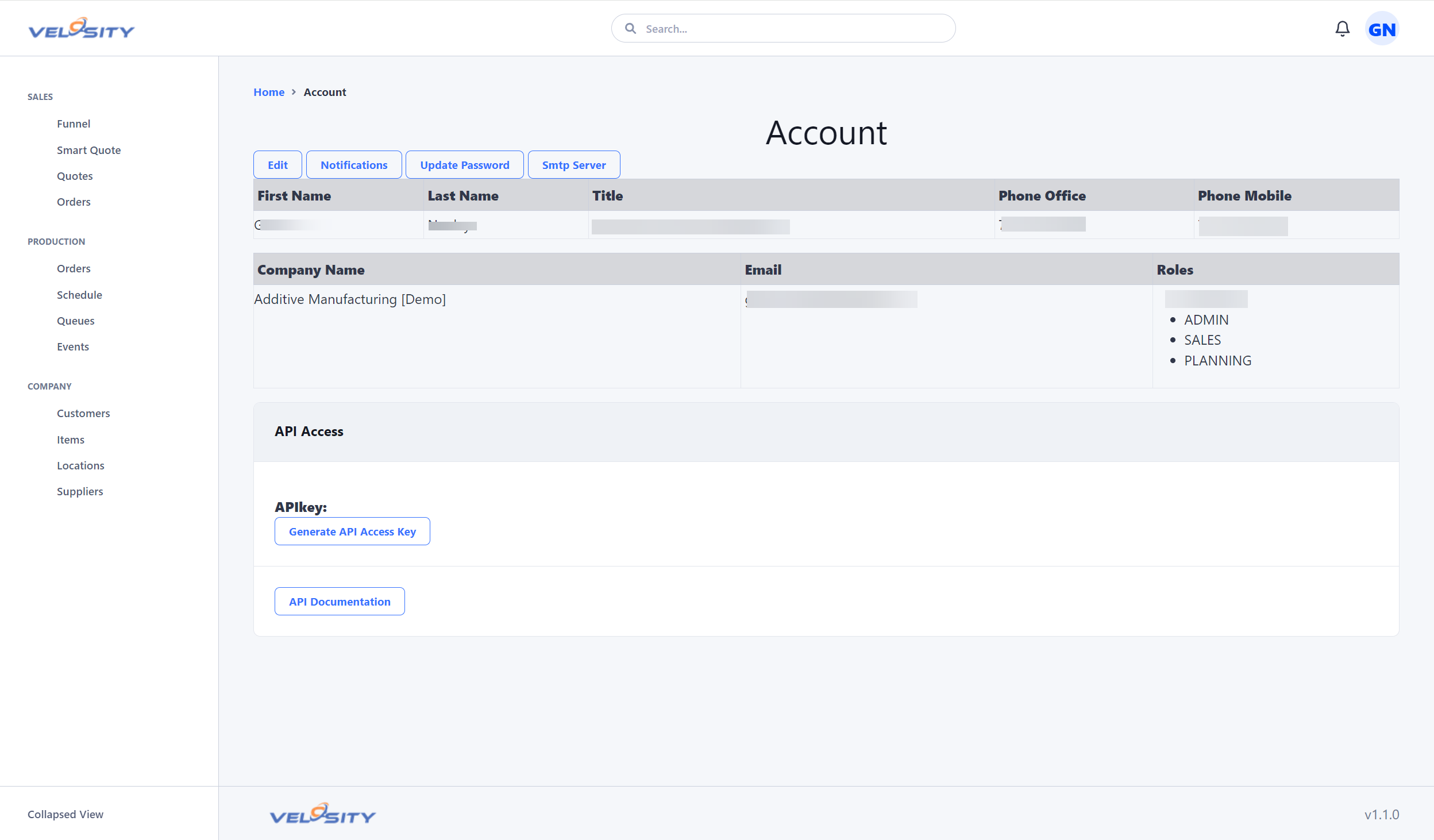
Profile - Notifications
Notes
This view enables you to see recent Notes across Sales Quotes, Sales Orders, Production Orders and Production Order Tasks - without having to view each one to find what you are looking for. Each note has a link to the parent item.
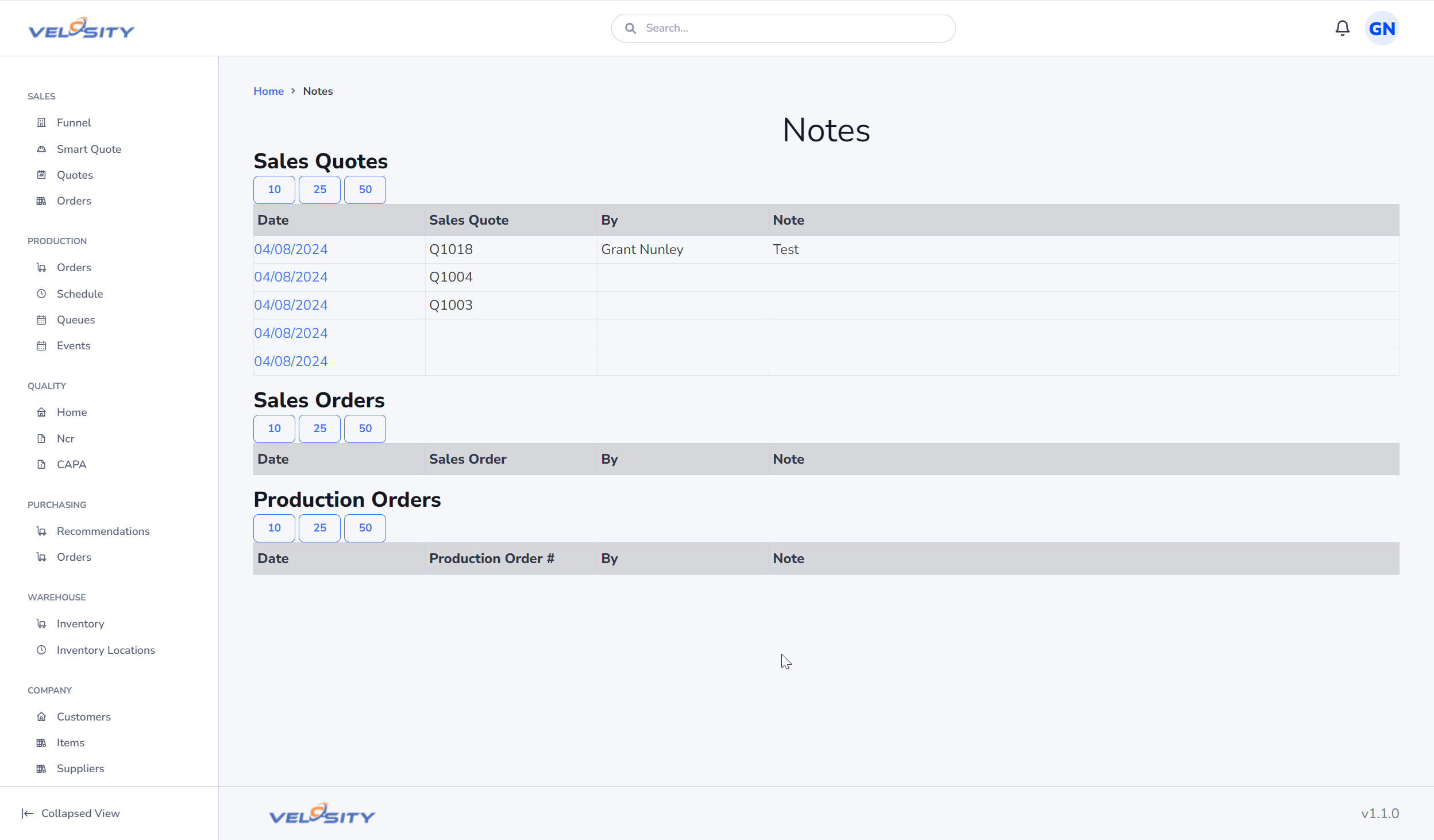
Messages
The Messages view allows you to view and Send messages to other Velosity users.
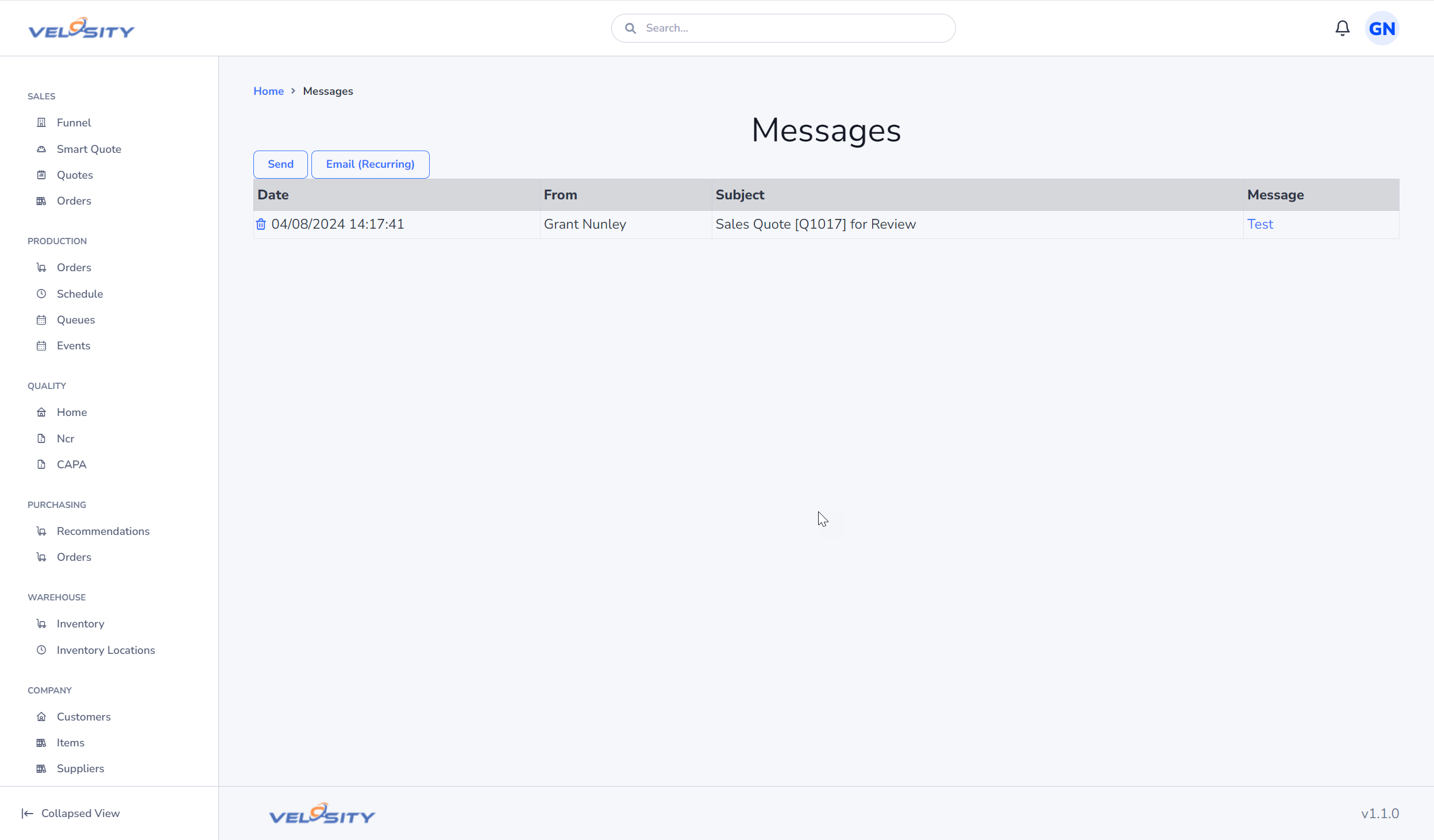
Roles - Switching
If your account has more than one Role you can switch between them like this:
Roles - Permissions
| Entity | ADMIN | MAINTENENCE | MGMT | LOGISTICS | PLANNING | PURCHASING | QUALITY | SALES | WAREHOUSE | SHOP |
|---|---|---|---|---|---|---|---|---|---|---|
| Sales Funnel | V, C, U, D | V | V, C, U | V | V | V | V | V, C, U | V | |
| Sales Quotes | V, C, U, D | V | V, C, U | V | V | V | V | V, C, U | V | |
| Sales Orders | V, C, U, D | V | V, C, U | V | V | V | V | V, C, U | V | |
| Production Orders | V, U | V | V, U | V | V, U | V | V | V | V | |
| Production Order Tasks | V, U | V | V, U | V | V | V | V | V | V | |
| Customers | V, C, U, D | V | V, U, C | V | V | V | V | V | V | |
| Items | V, C, U, D | V | V, U, C | V | V | V, C, U | V | V | V | |
| Suppliers | V, C, U, D | V | V, U, C | V | V | V, C, U | V | V | V | |
| Quality | V, C, U, D | V | V, U, C | V | V | V | V, C, U, D | V | V | |
| Maintenance | V, C, U, D | V, C, U, D | V, U, C | V | V | V | V | V | V | |
| Shipping | V, C, U, D | V | V, U, C | V, C, U, D | V | V | V | V | V | |
| Service - Trouble Reports | V, C, U, D | V | V, U, C | V | V | V | V | V, C, U, D | V | |
| Admin - Accounts | V, C, U, D | |||||||||
| Admin - Company | V, C, U, D |
Actions: - V: View - C: Create - U: Update - D: Delete