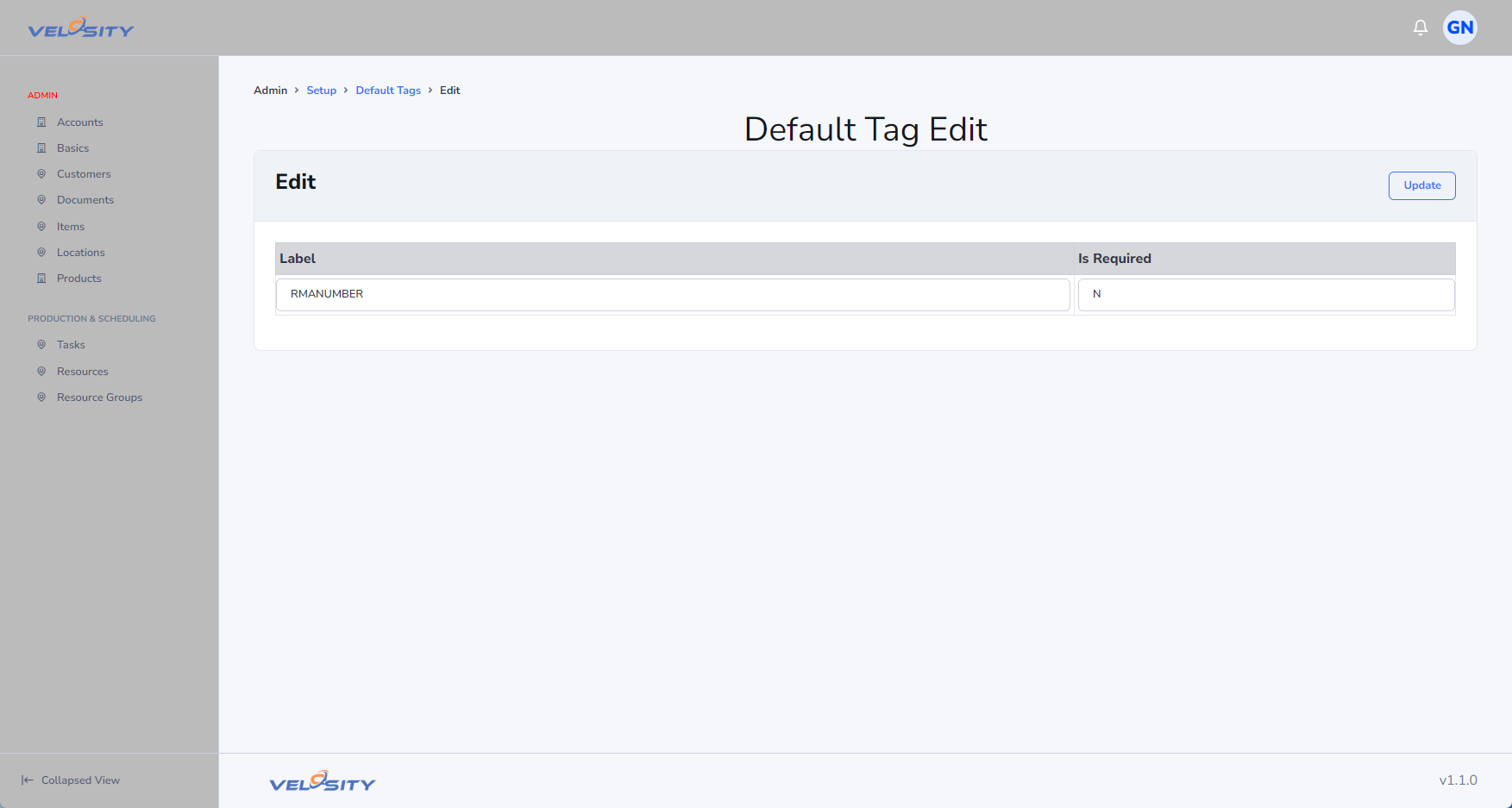Administration - Default Tags
Tags on various entities in Velosity (Sales Quotes, Sales Orders) allow for any additional data unique to your business. Administrators can create Default Tags that are automatically added when one of these entities is created.
List
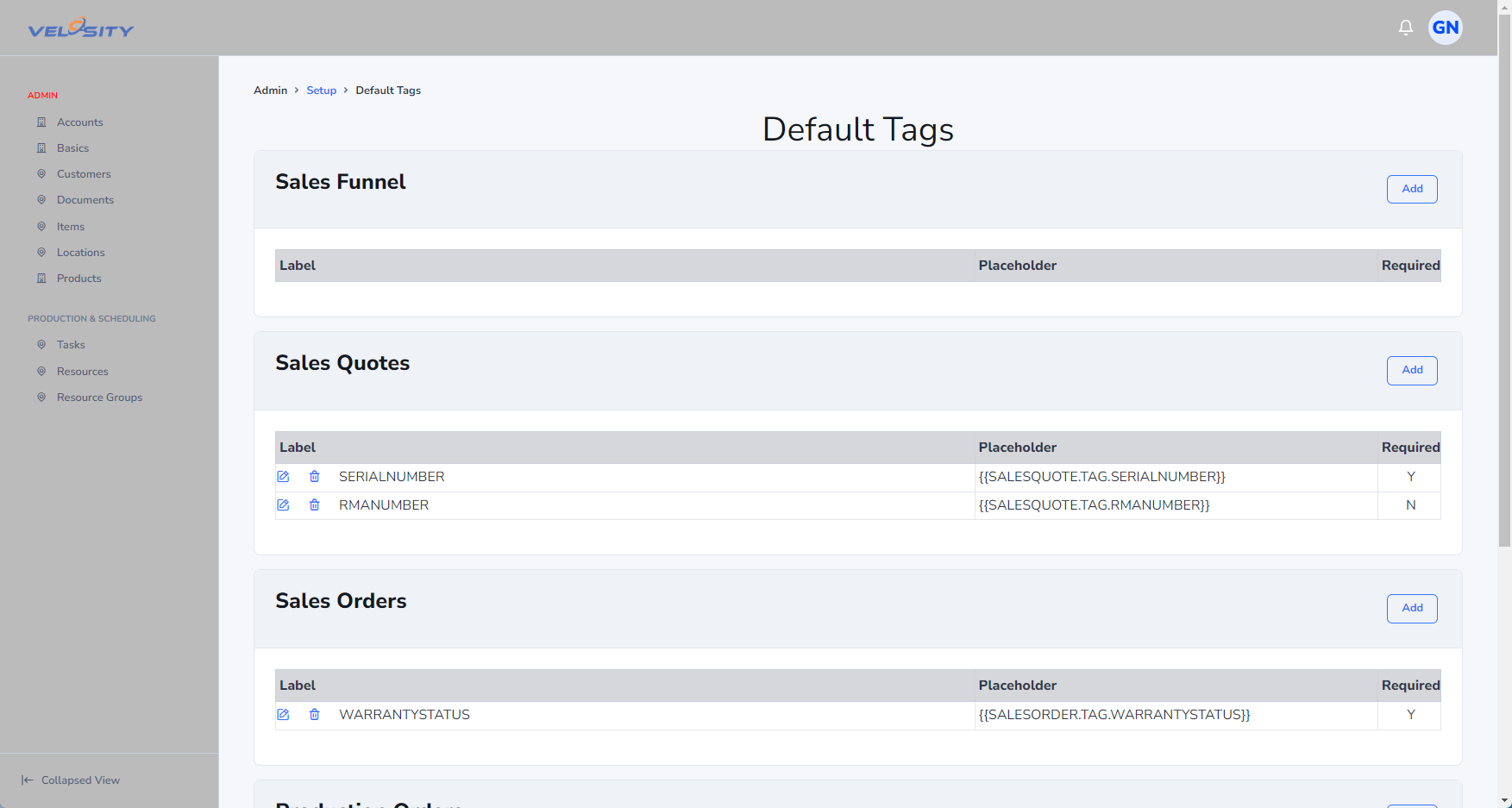
Detail

Update Sales Orders
Using this button ADMIN can update the Default Tags on all Sales Orders having the (current) status selected. Individual Sales Orders can be updated from the Sales Order Detail view.

Add
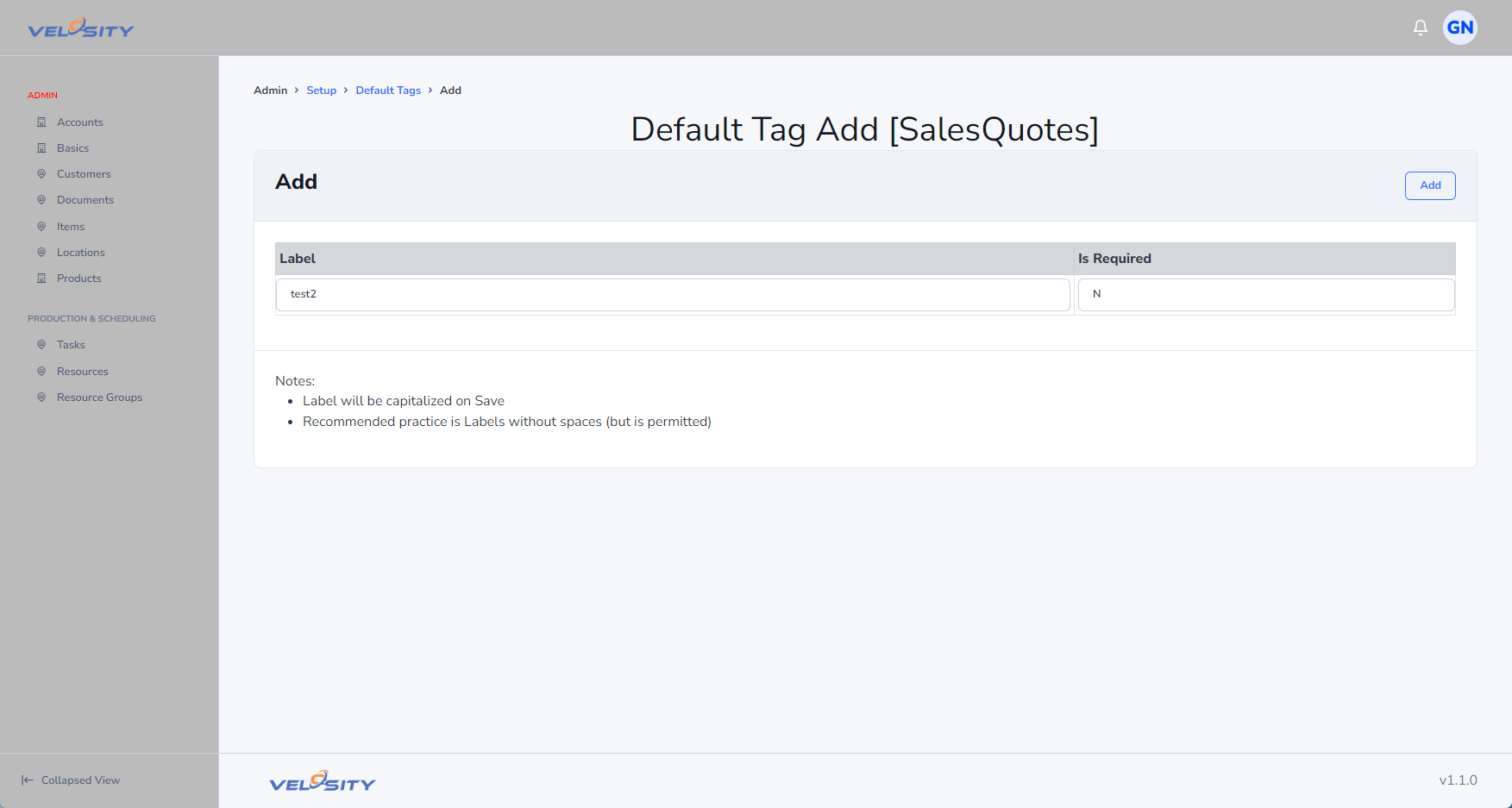
Edit
To require a tag to be validated (entered once to match) this setting can be set. For example, if a Sales Order has a tag called SERIALNUMBER, you might require this tag to be validated on the Production Order (which is what you would select). The validated value can be typed in or scanned with a USB capable scanner from the Production Order traveler.