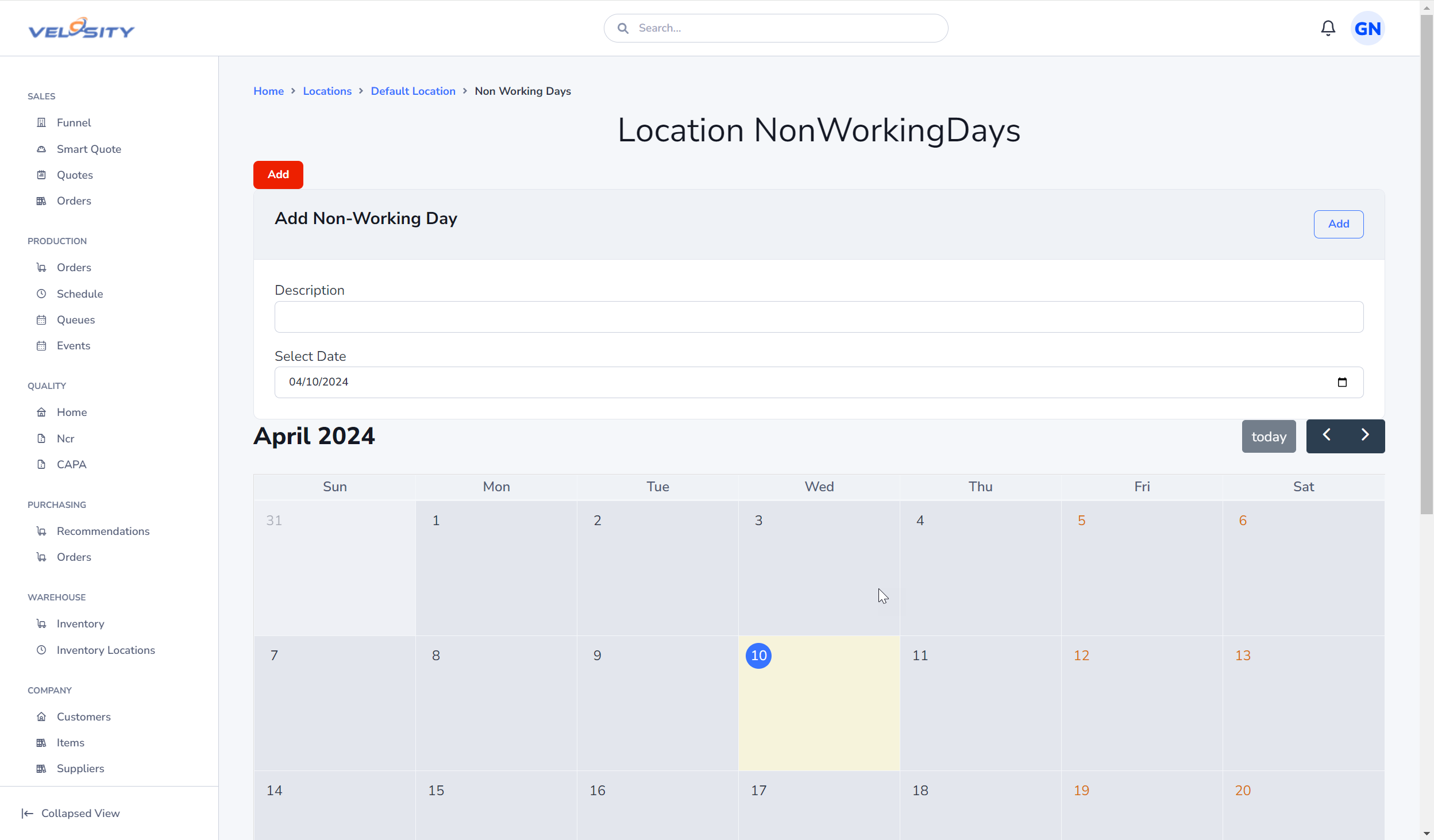Administration - Locations
Locations provides Velosity users a way to filter various entities in the application:
-
Tasks (Setup and Production)
-
Quality (Issues, NCR)
Because of Velosity's multi location capability, the Scheduler can also be multi location. This can be useful if your company has multiple locations involved in the manufacture of a product.
List
This view allows users to see all Locations that are setup. From here ADMIN role users can Add, Import and Export locations.
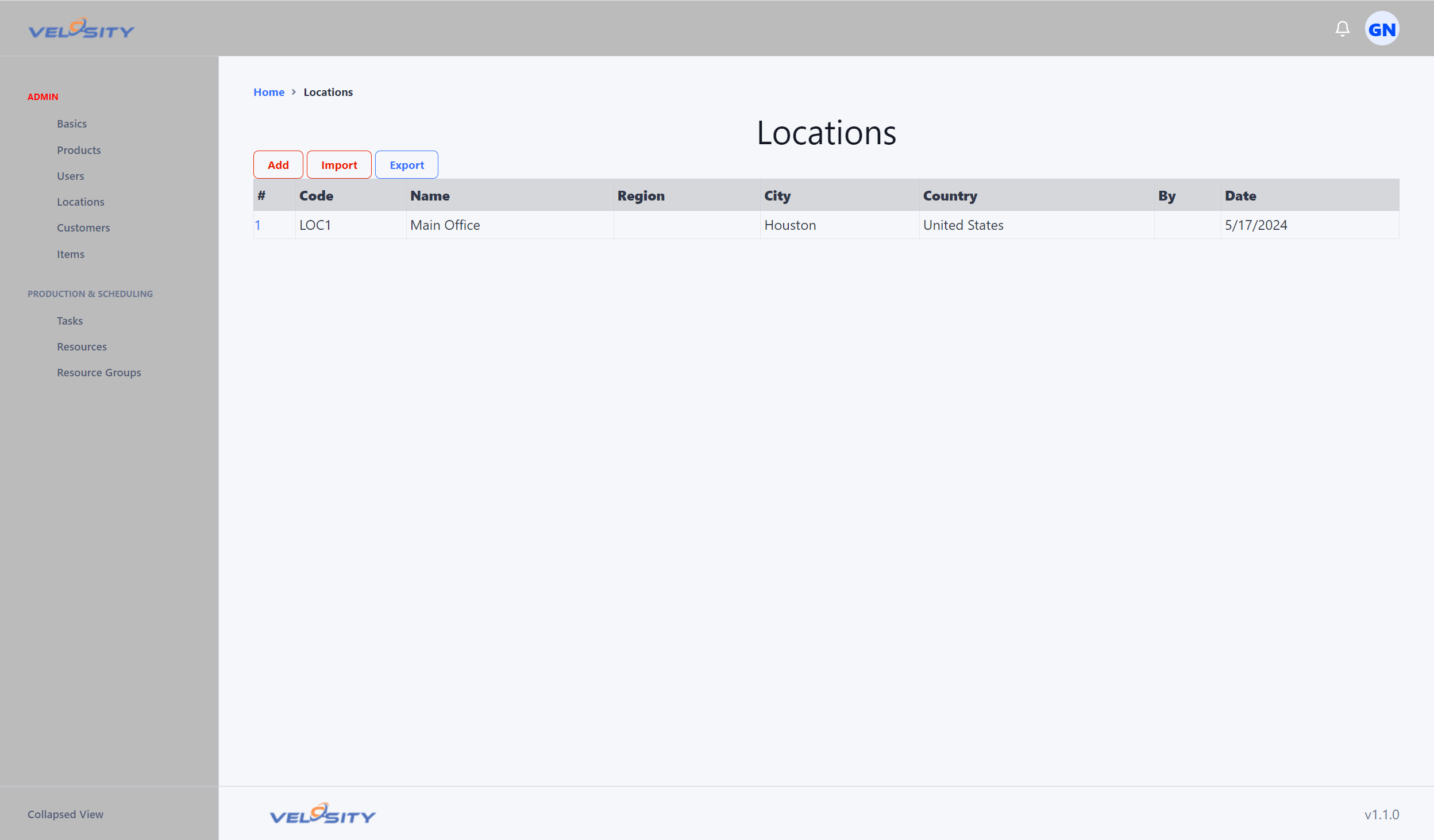
Detail
The Location Detail view shows the key properties about the location. Also shown are the Tasks and Resources that are assigned to this location.
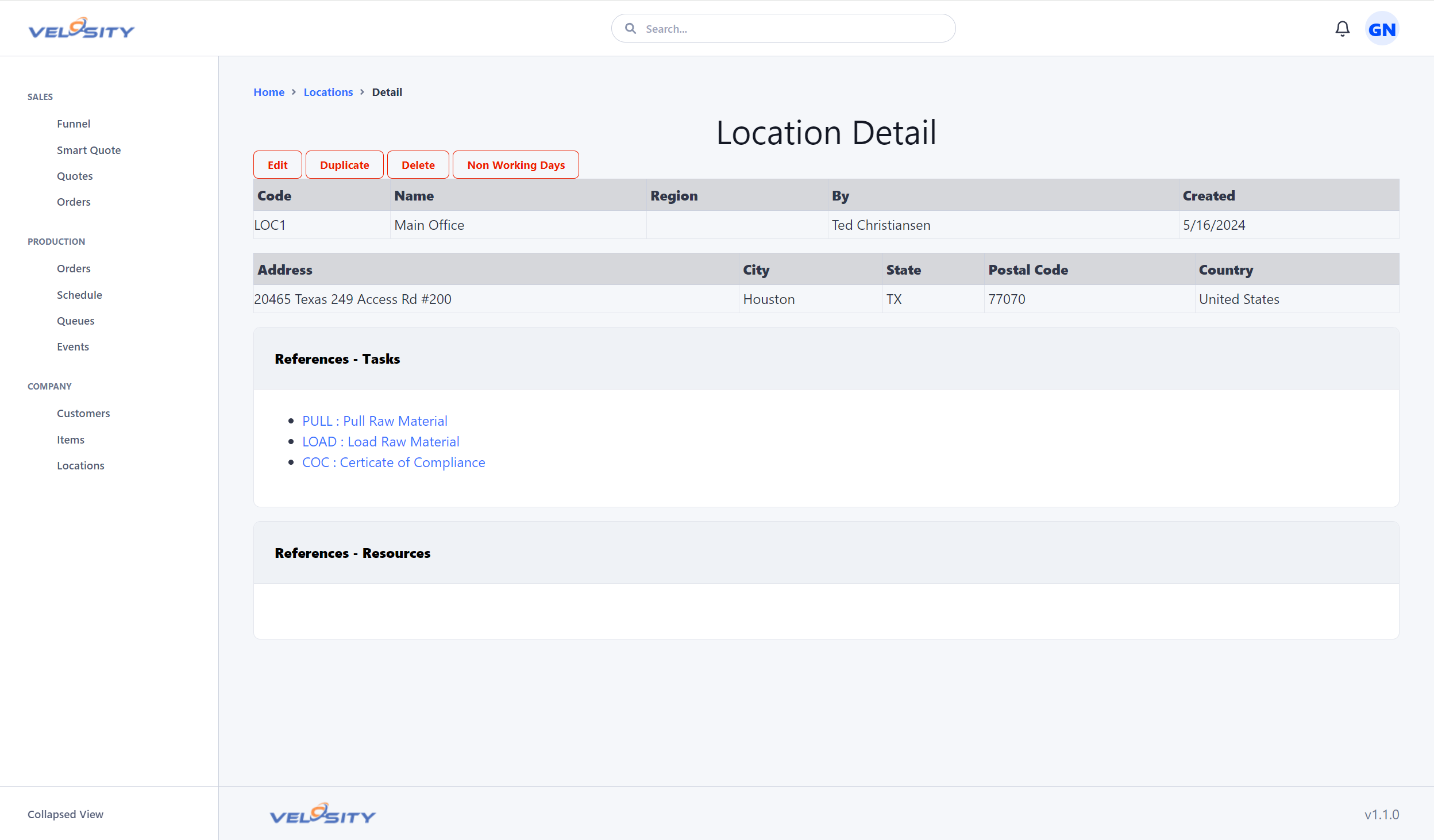
Add
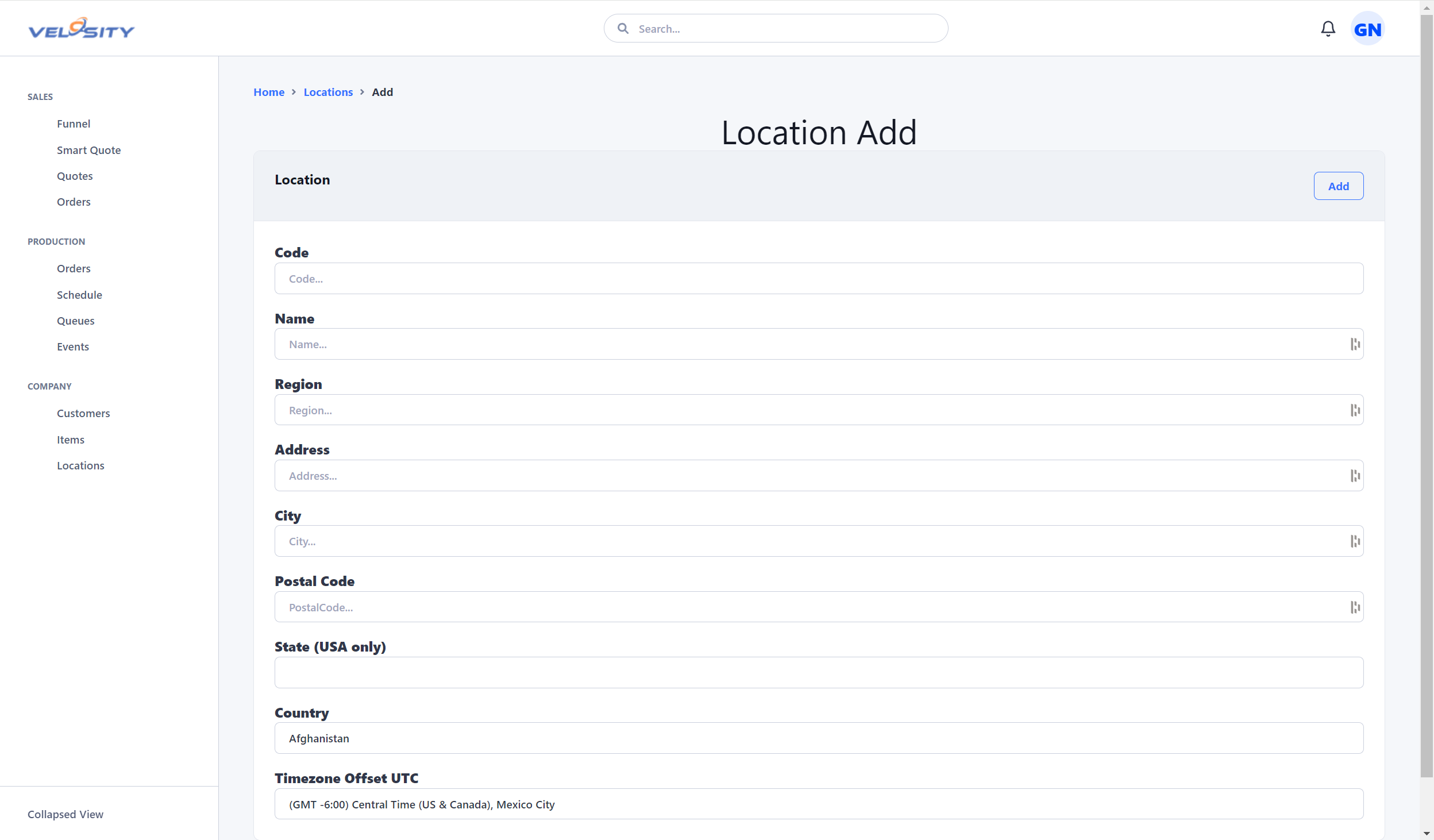
Edit
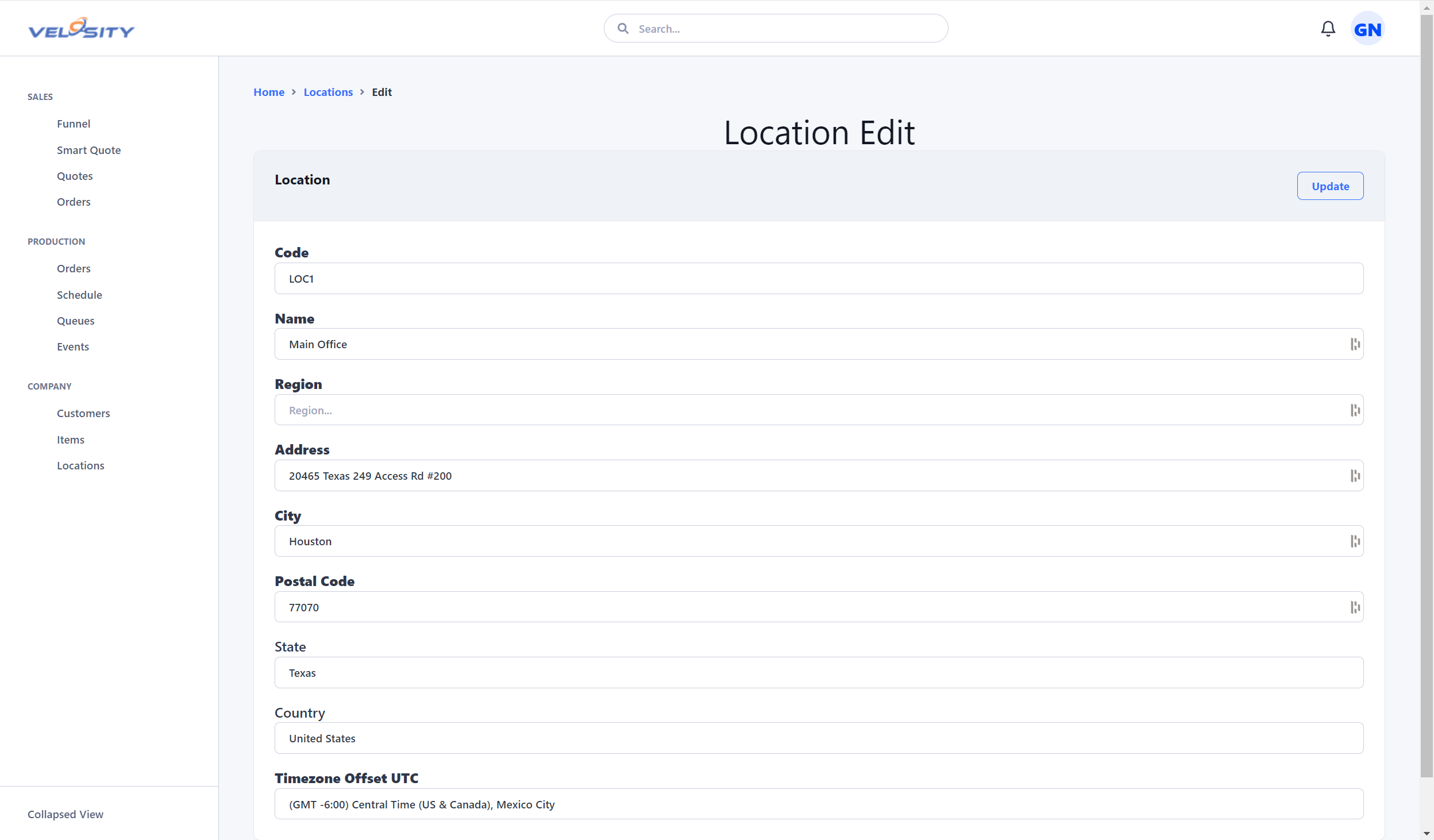
Non Working Days
This section allows ADMIN users to add, edit or delete Location non working days. These days are used by the Scheduler to automatically adjust the Production Order Task work times to be outside of these days. Note: this overrides any Task non-working days that might be defined.
This feature is useful for holidays and scheduled location shutdowns.