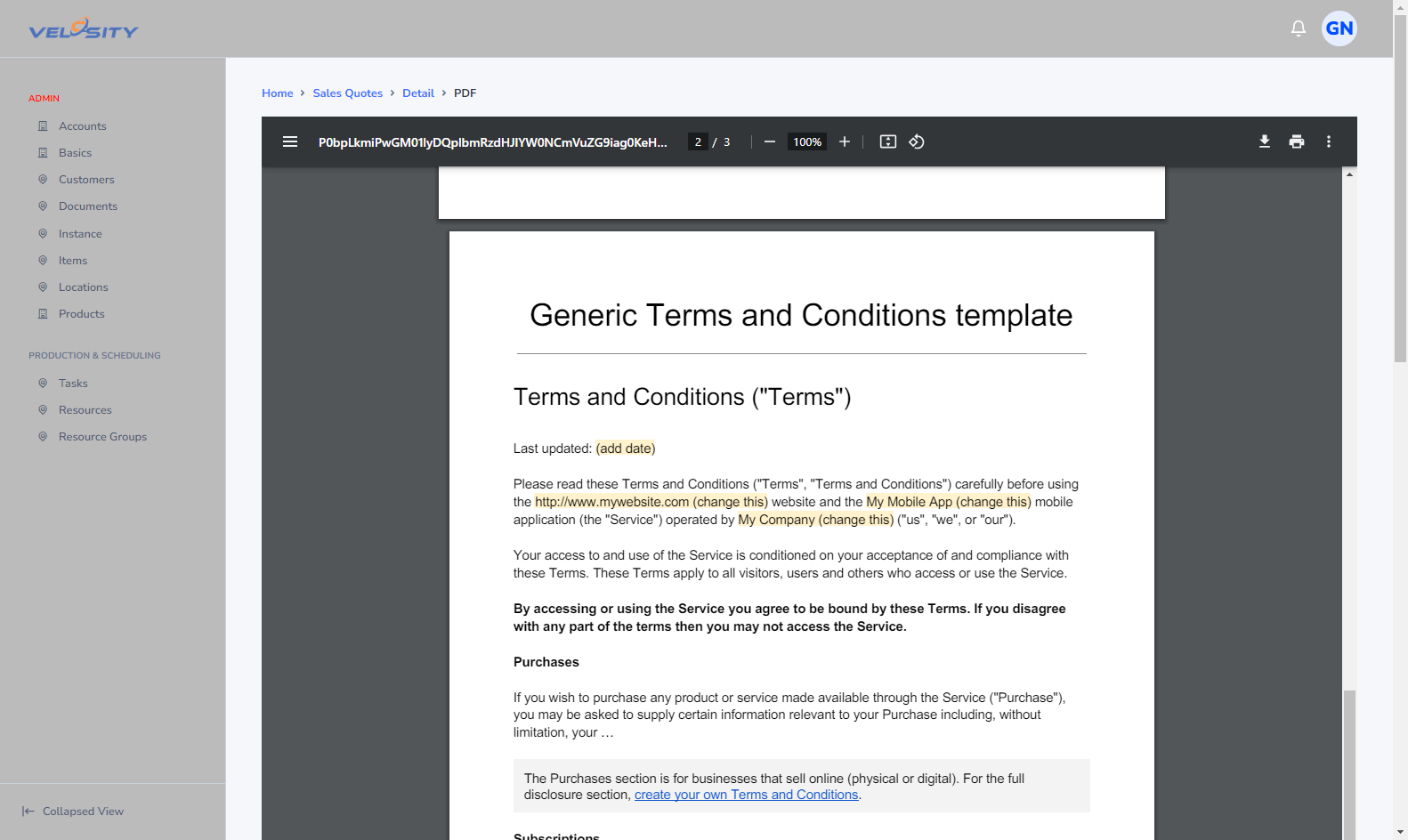Administration - Smart Quote / Product / Documents
Each Smart Quote product can have documents specific to the product. These documents when added via a Rule will be: 1) shown via the Smart Quote interface, 2) be automatically attached (PDF) to a Sales Quote or Sales Order.
List
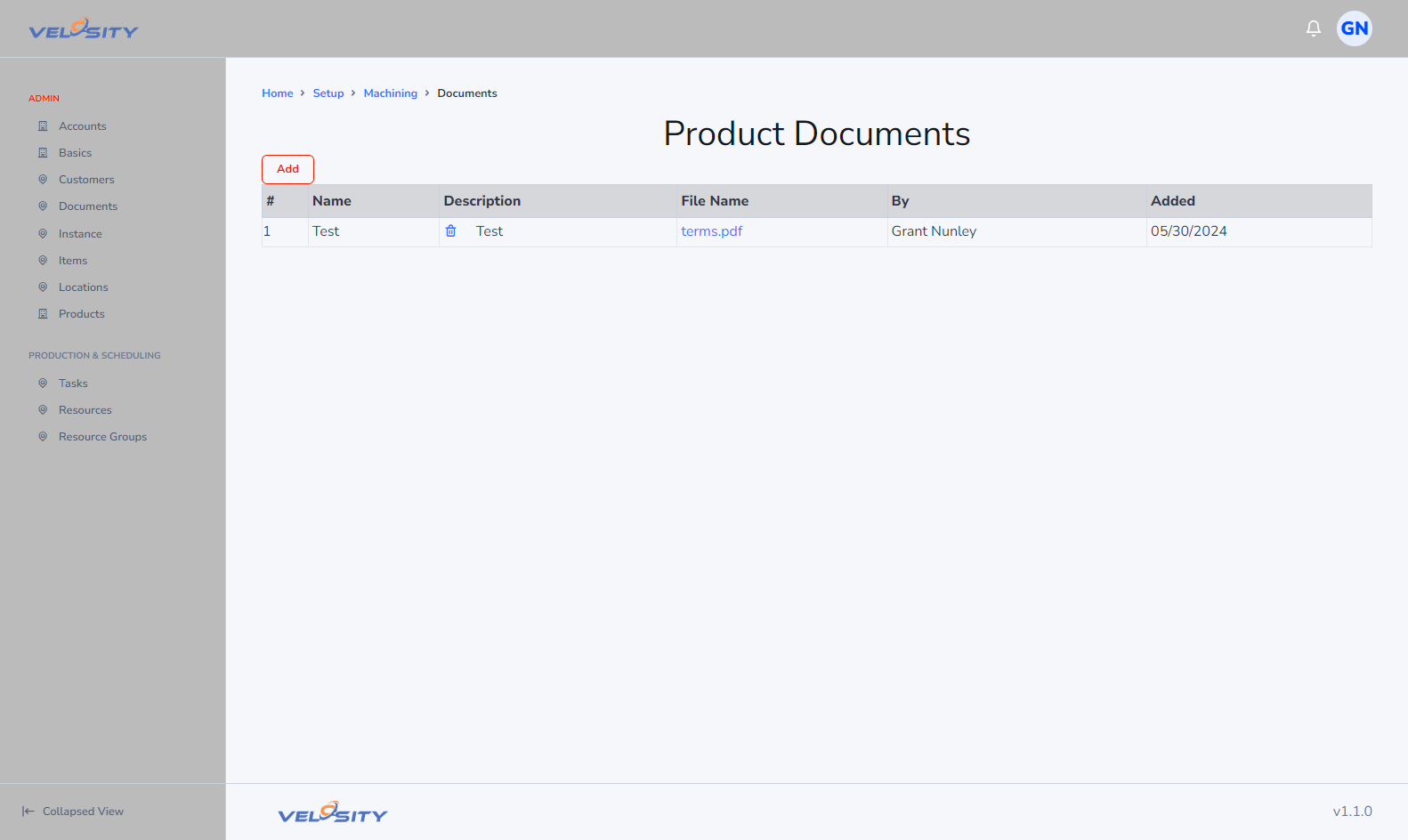
Add
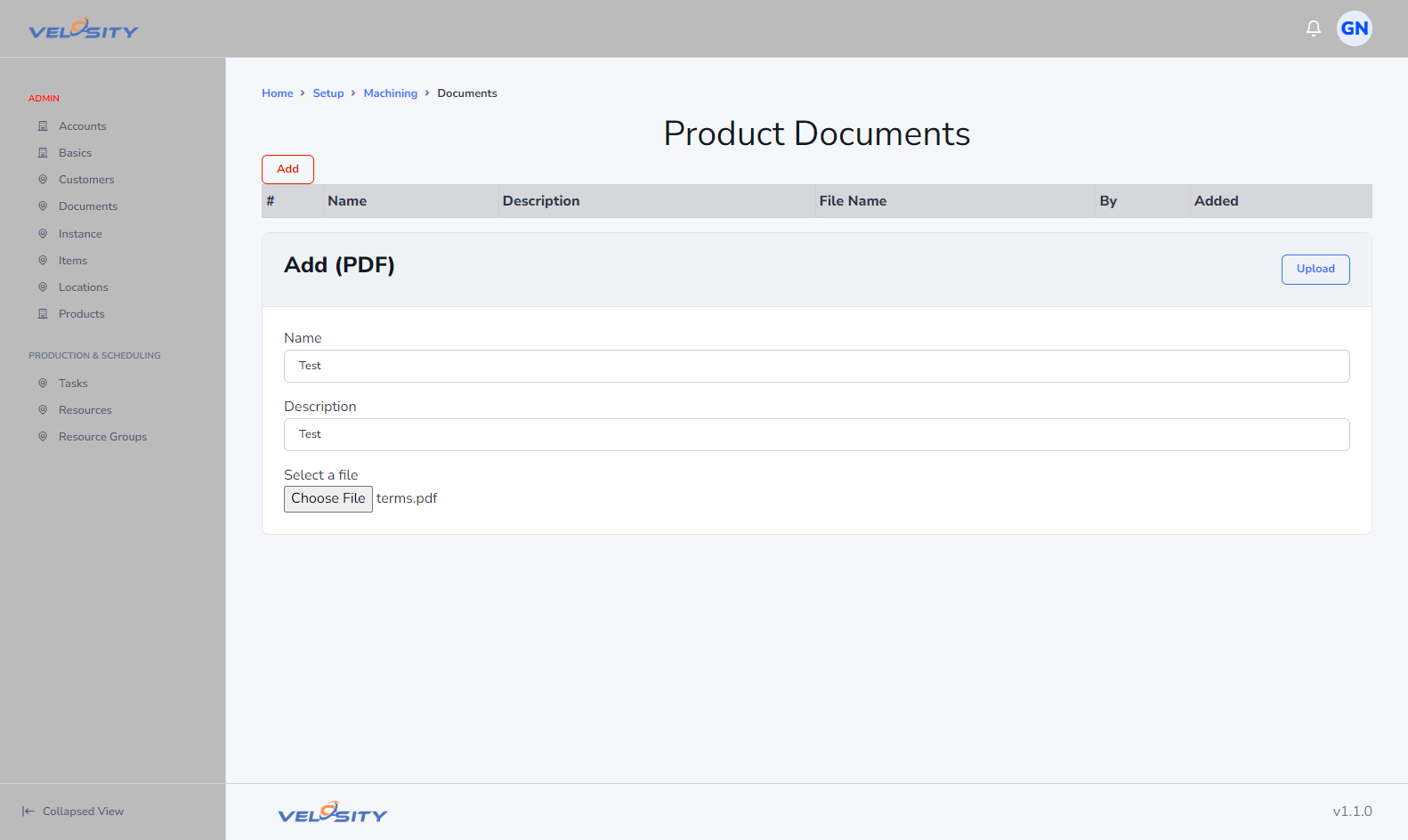
Automatic addition to Smart Quote
A rule can be setup to add a document to the configuration as shown below. This can be useful when certain product features are selected (materials, other options), where the document(s) added are different for each selection.
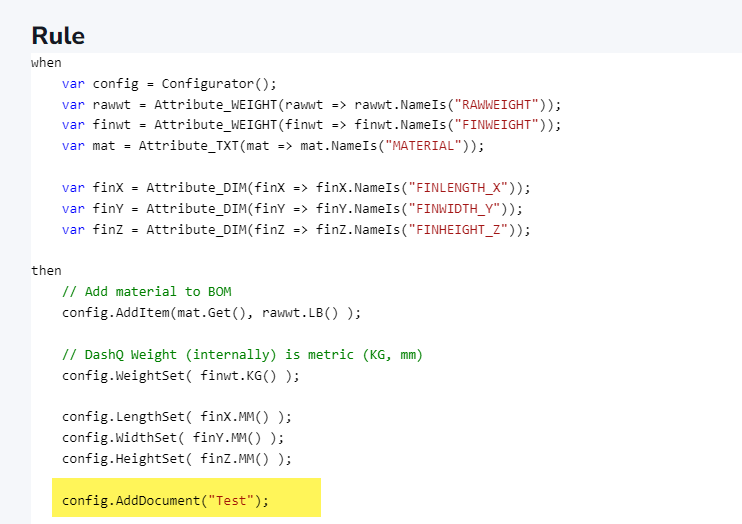
This is what the document looks like (added) in Smart Quote:
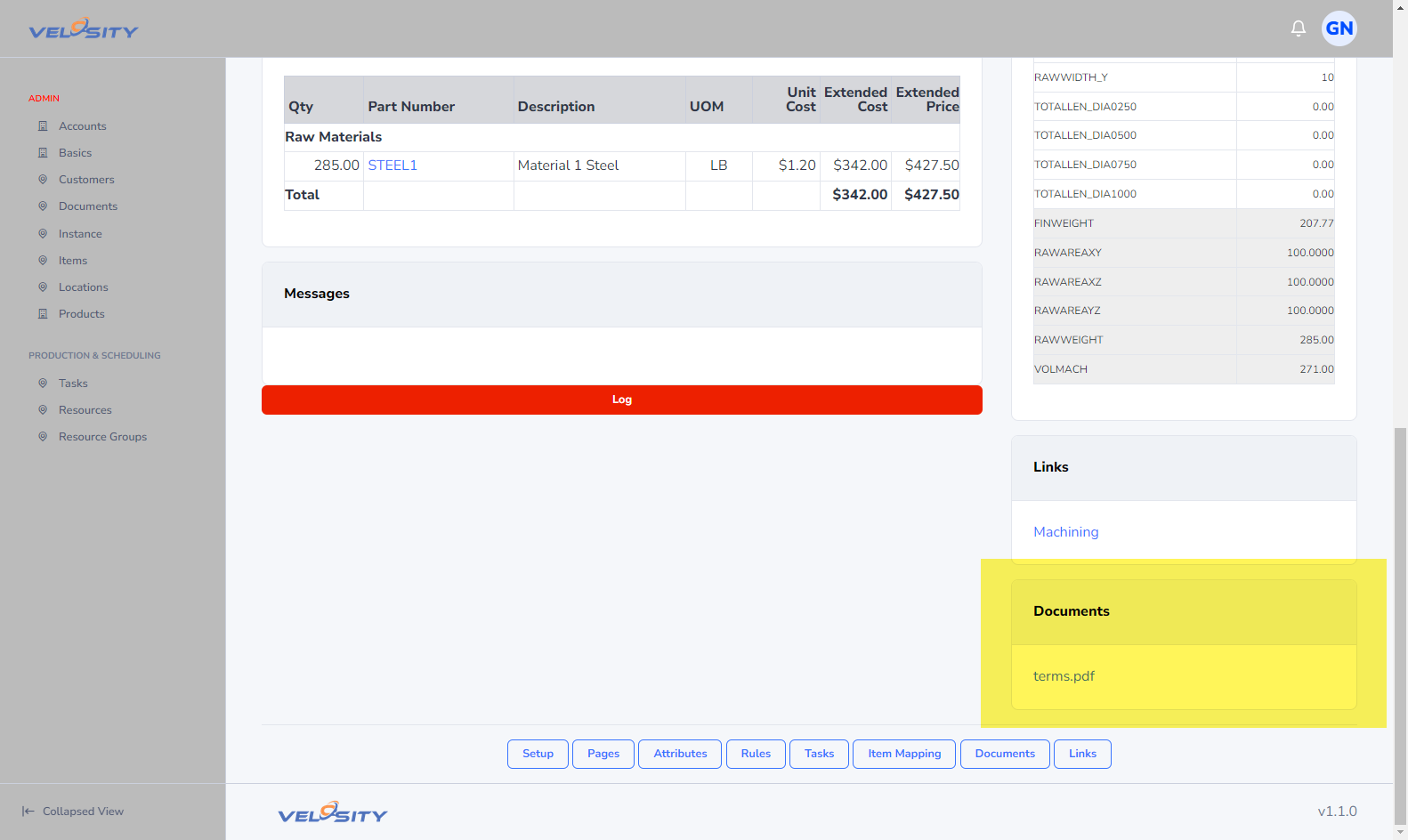
This is what the document looks like when the configuration is added to a Sales Quote: