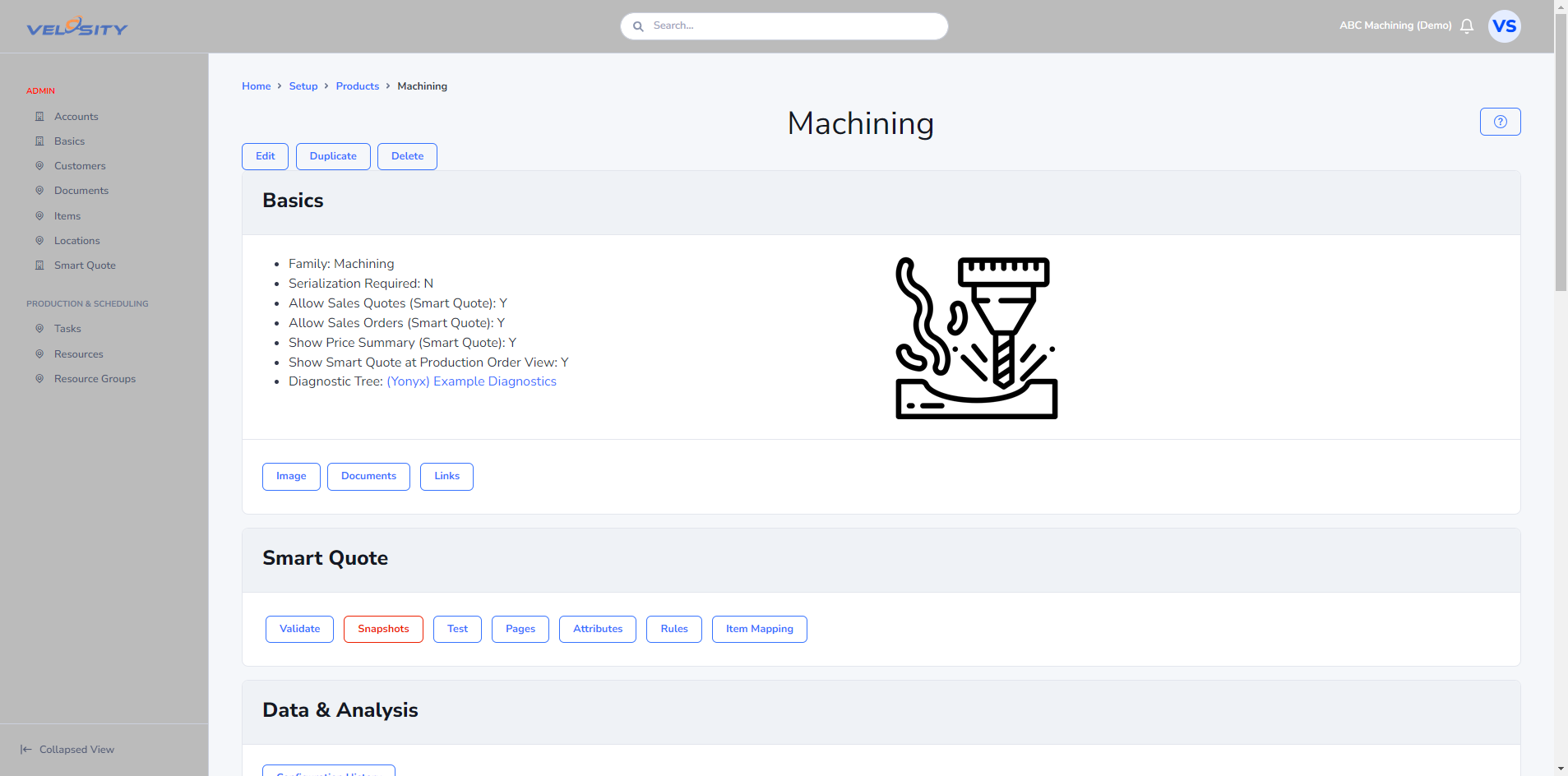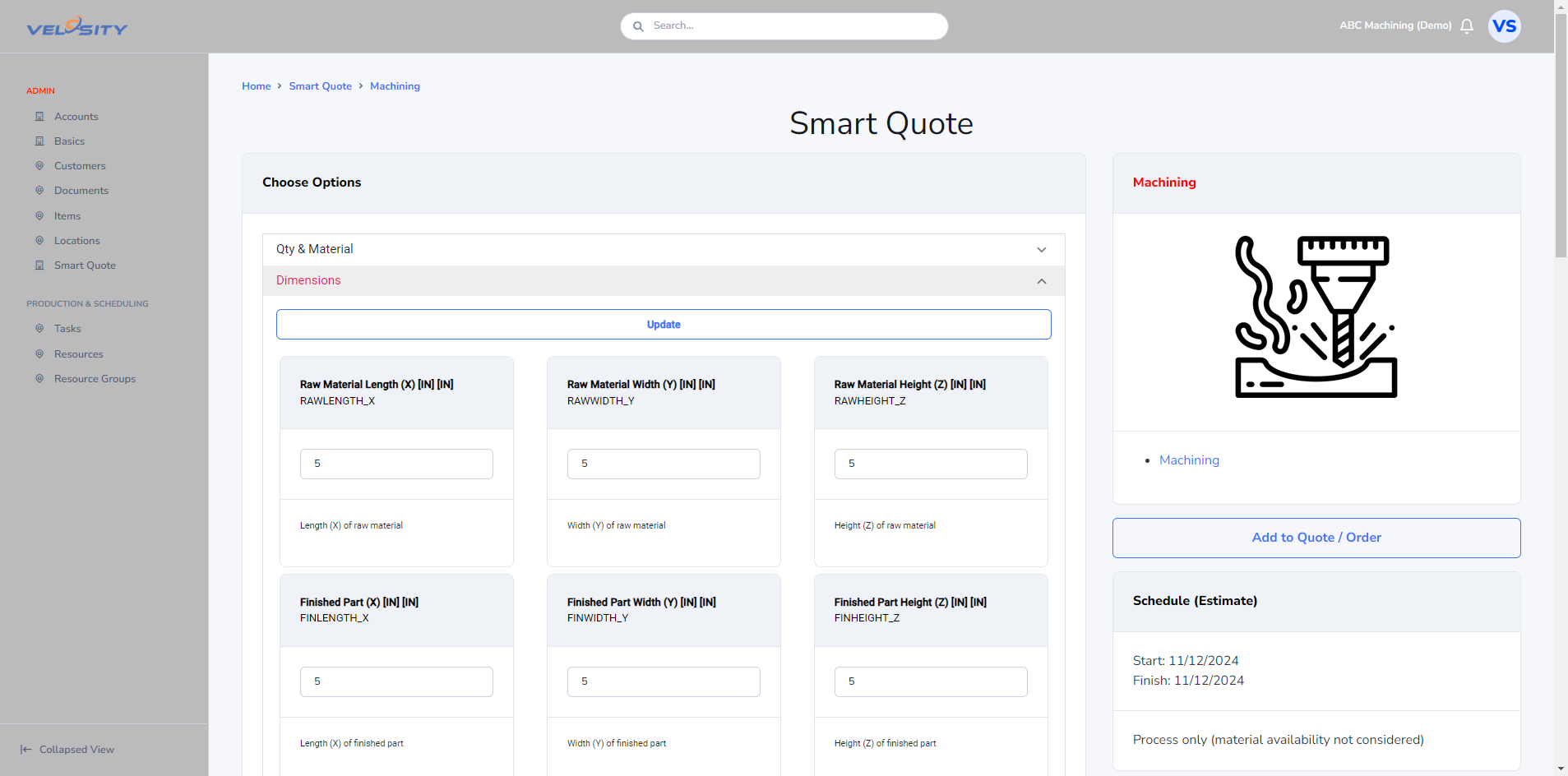Administration - Smart Quote / Product
List
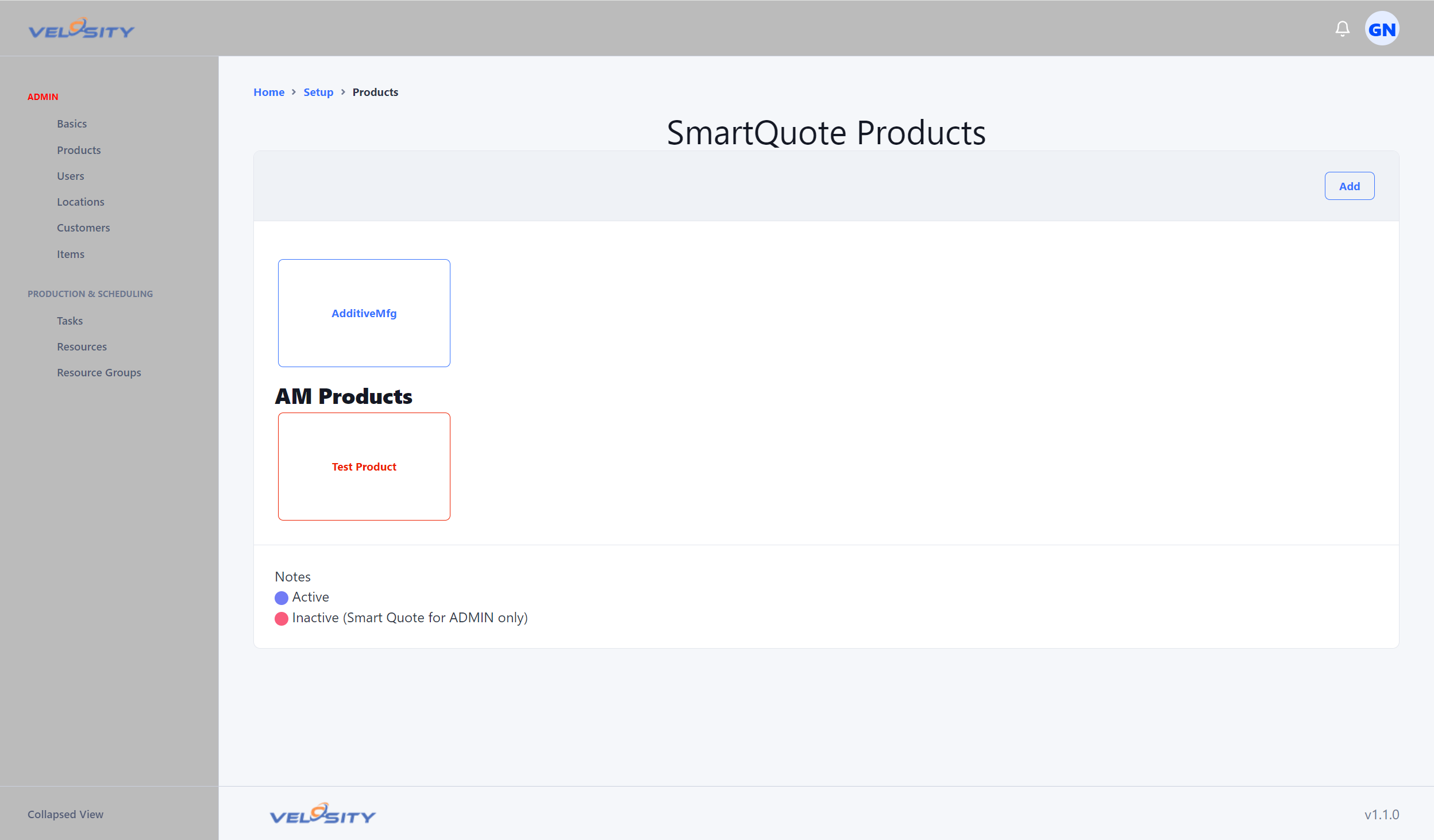
Detail
This view allows ADMIN users to manage a Smart Quote product.
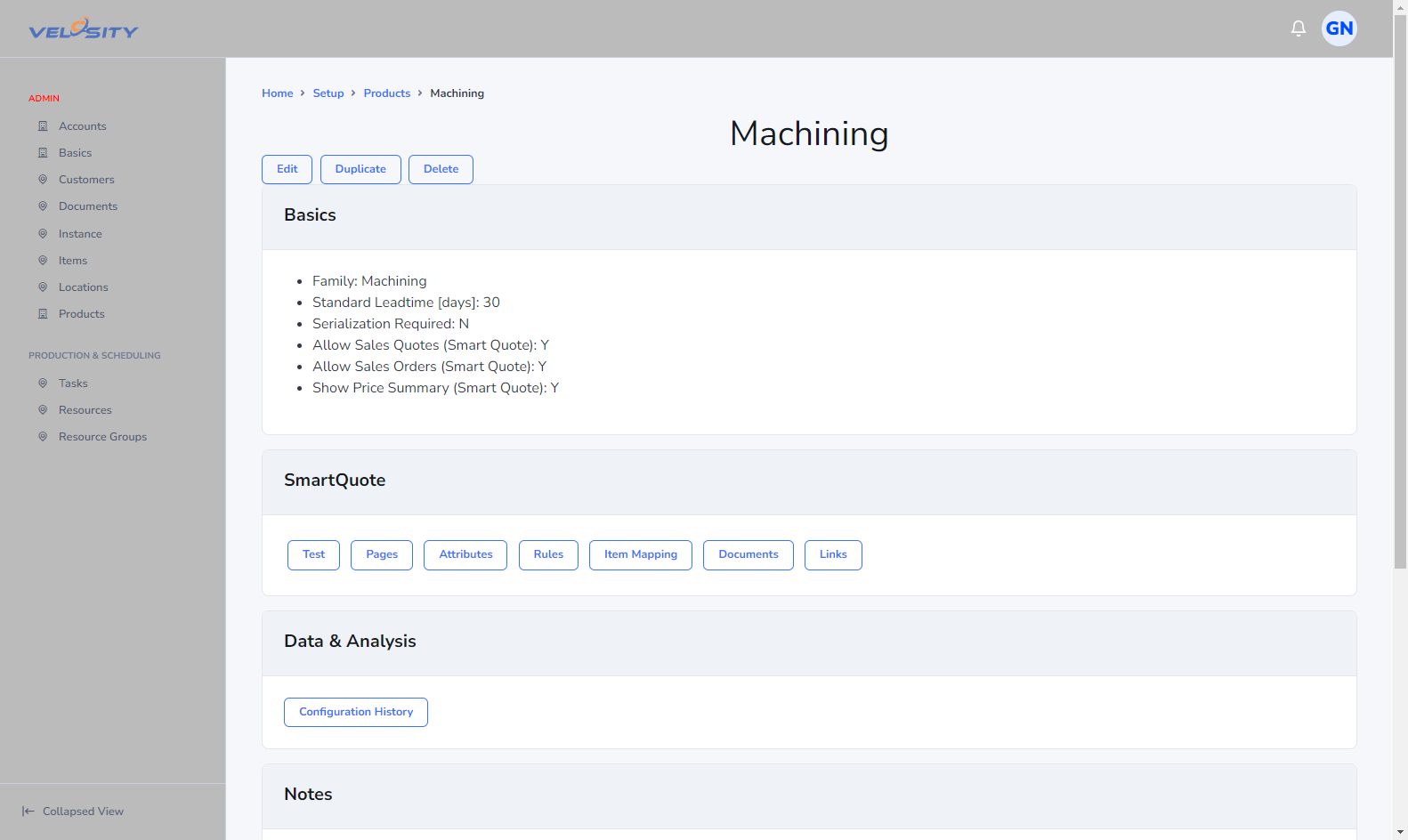
Each Product has: - Attributes - Pages - Rules - Item Mapping - Documents
Add
This view allows ADMIN users to create a new Smart Quote product. Note: the Status is set to Inactive initially to prevent an untested setup to be made available to users until it is fully tested.
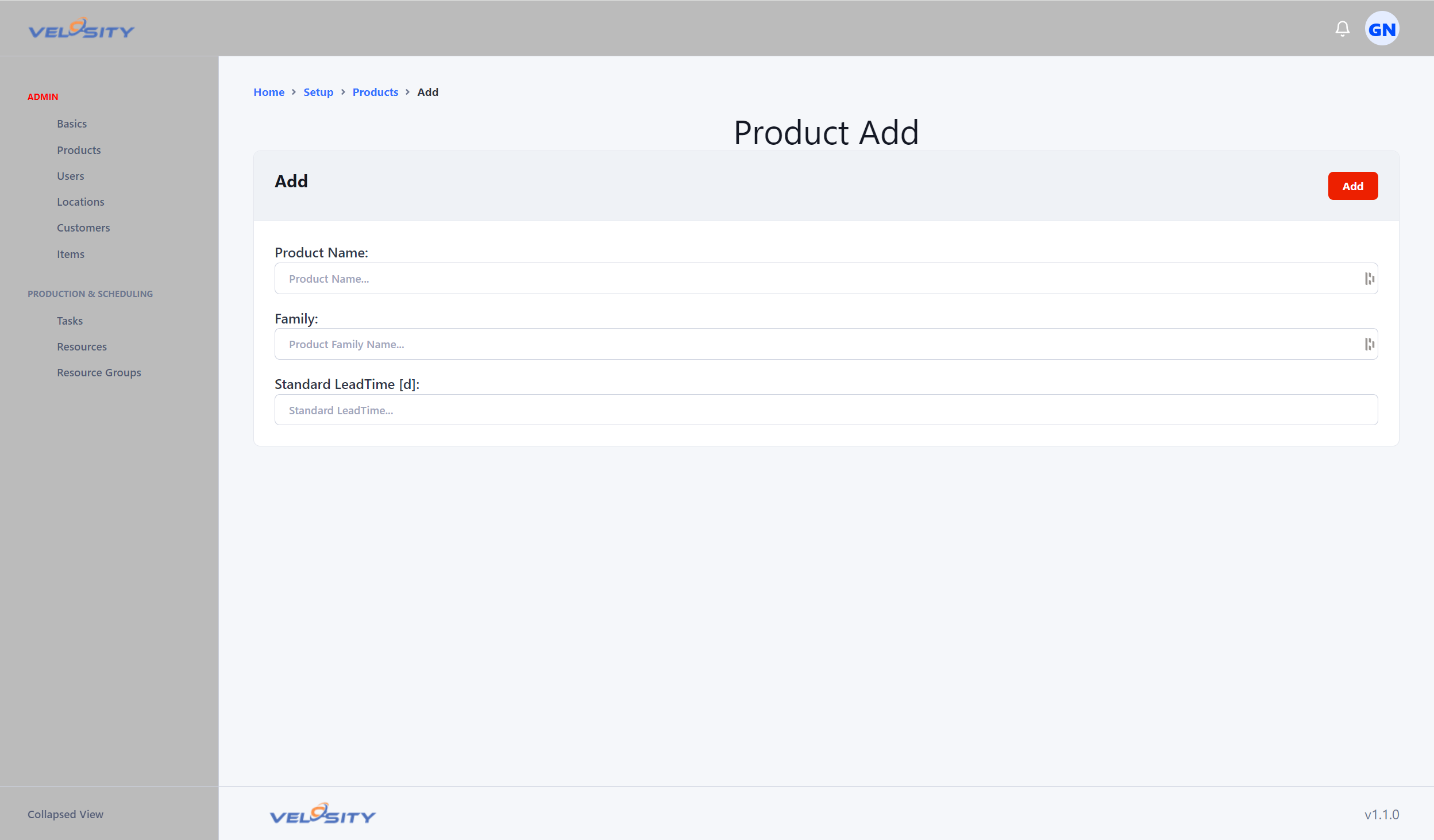
Edit
This view enables an ADMIN user to edit the basics of a Smart Quote product.
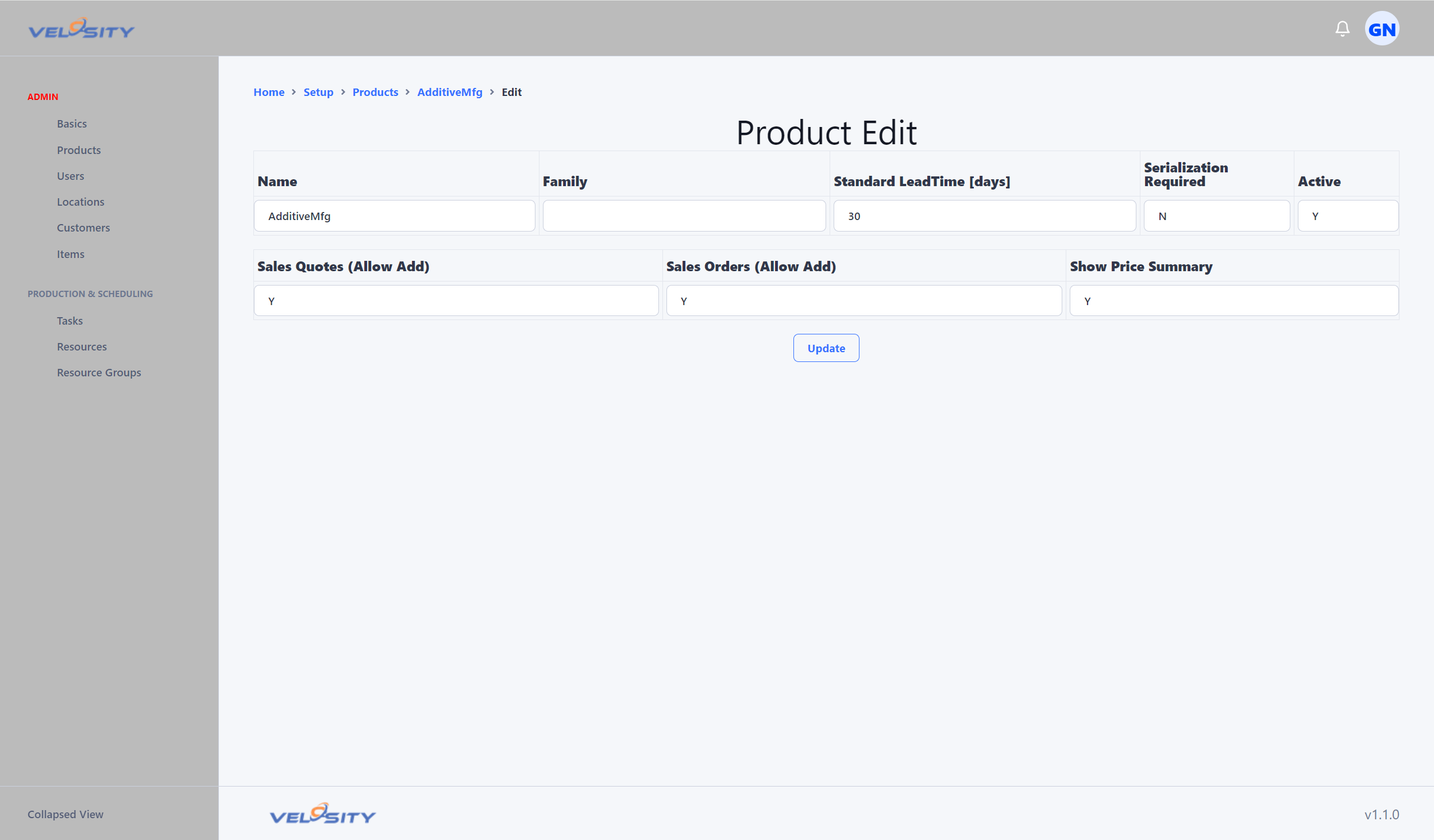
Each Product has: - Attributes - Pages - Rules - Item Mapping - Documents - Default Tags
Duplicate
Duplicating a product is handy for several purposes. First, it is faster than creating one from scratch if a new Product is very similar to an existing Product. Simply Duplicate and update to meet your needs. A second purpose is for experimenting/learning without affecting Products being used by your users.
Note: a new or duplicated product is set to INACTIVE by default - which is only visible to ADMIN roles. Once the Product is ready for general use it can be set to ACTIVE.
Validate
This view shows the results of validation of the Smart Quote setup (attributes, rules, tasks, items) for the selected product. When problems are found, links to the specific rule will be shown for quick access and resolution of the problem.
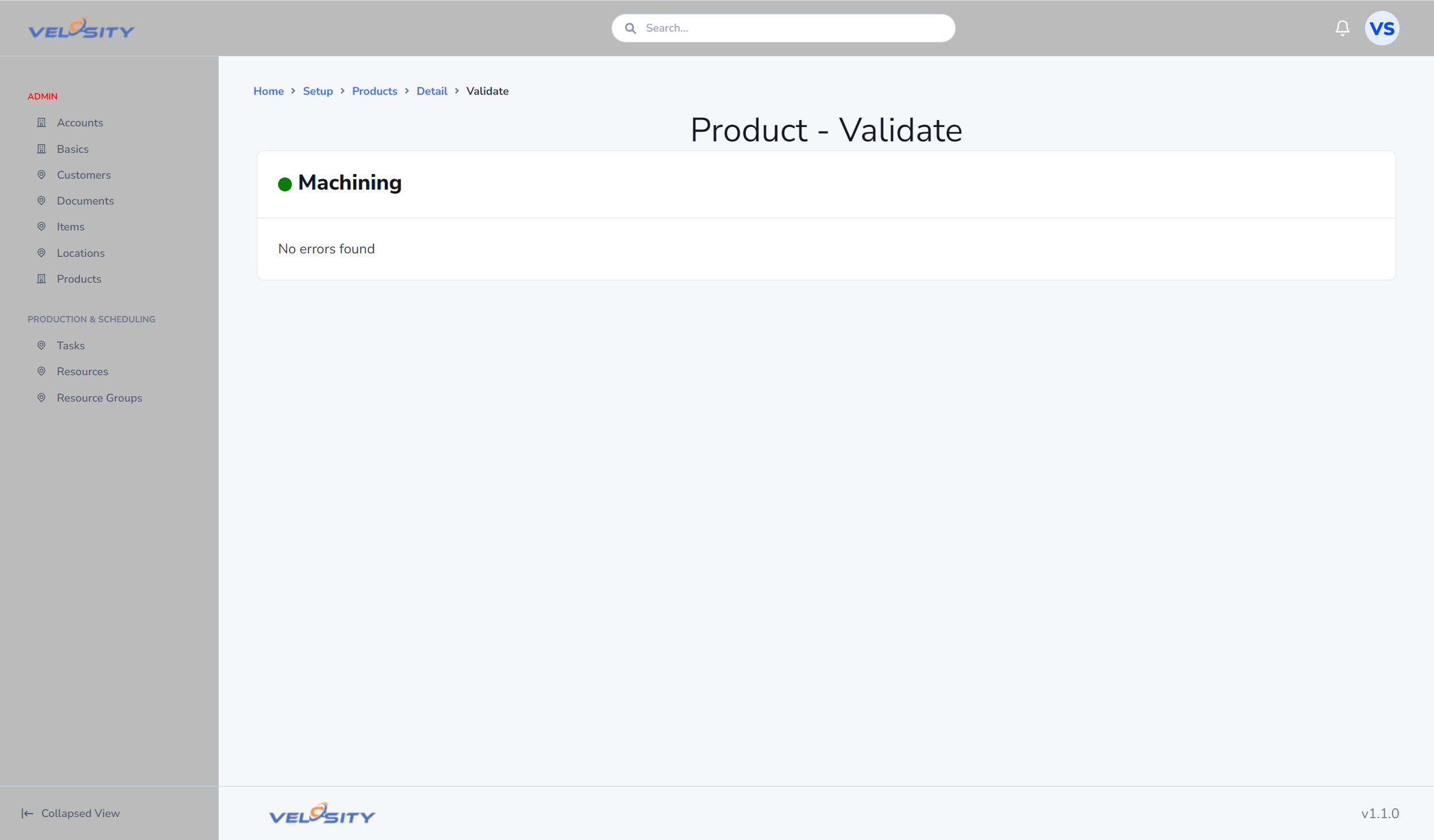
Default Tags
Default Tags can be added to a Smart Quote product. These tags will automatically be added to the Smart Quote configuration, and then moved to the Sales Quote or Sales Order.
The optional Category provides a way to group the Tags when presented in the entity to which they apply (Sales Quote, Sales Order, etc).
Image
A Smart Quote product can optionally have an image. Recommendations:
- All images should be the same size
- Image size should be maximum 200x200 pixels
- Image background should be transparent
- Image type is PNG