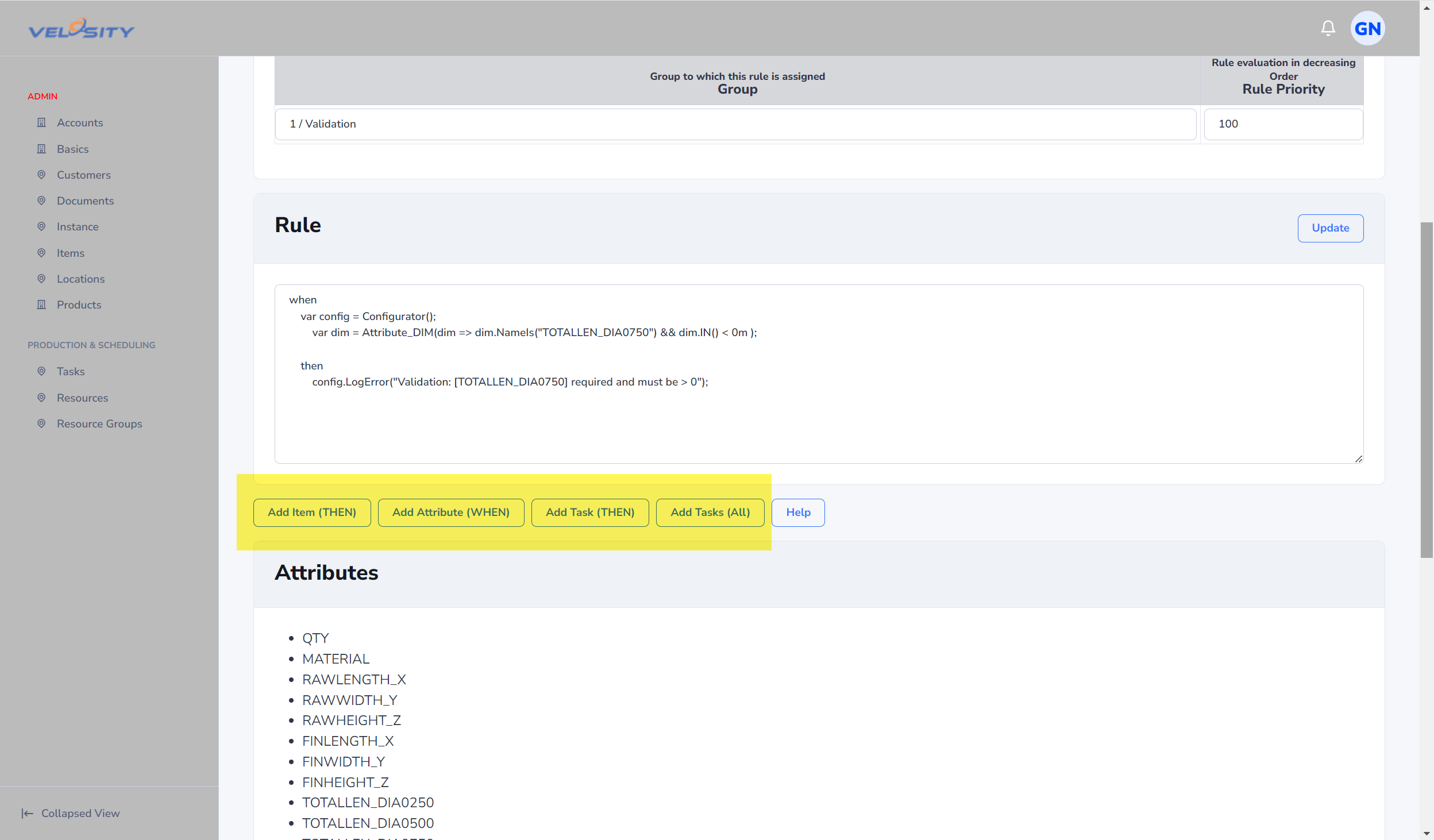Administration - Smart Quote / Product / Rules
Smart Quote Rules are the "glue" that maps Attribute values to the Router and Bill of Materials. This section enables an ADMIN user to manage the Rules for a Smart Quote product.
Functions
References - Items
Rules can add Items to the BOM. To speed up review and solving of problems (cost incorrect, etc), an Item Refernces view shows all the Items the could be added to the BOM across all Rules for the selected product.
List
The List view allows you to see various properties across all rules. Use the View button to see other properties. Shown below is the Priority view. A second view is Rules All which shows all rules in one view for easy comparison with links and buttons for editing.
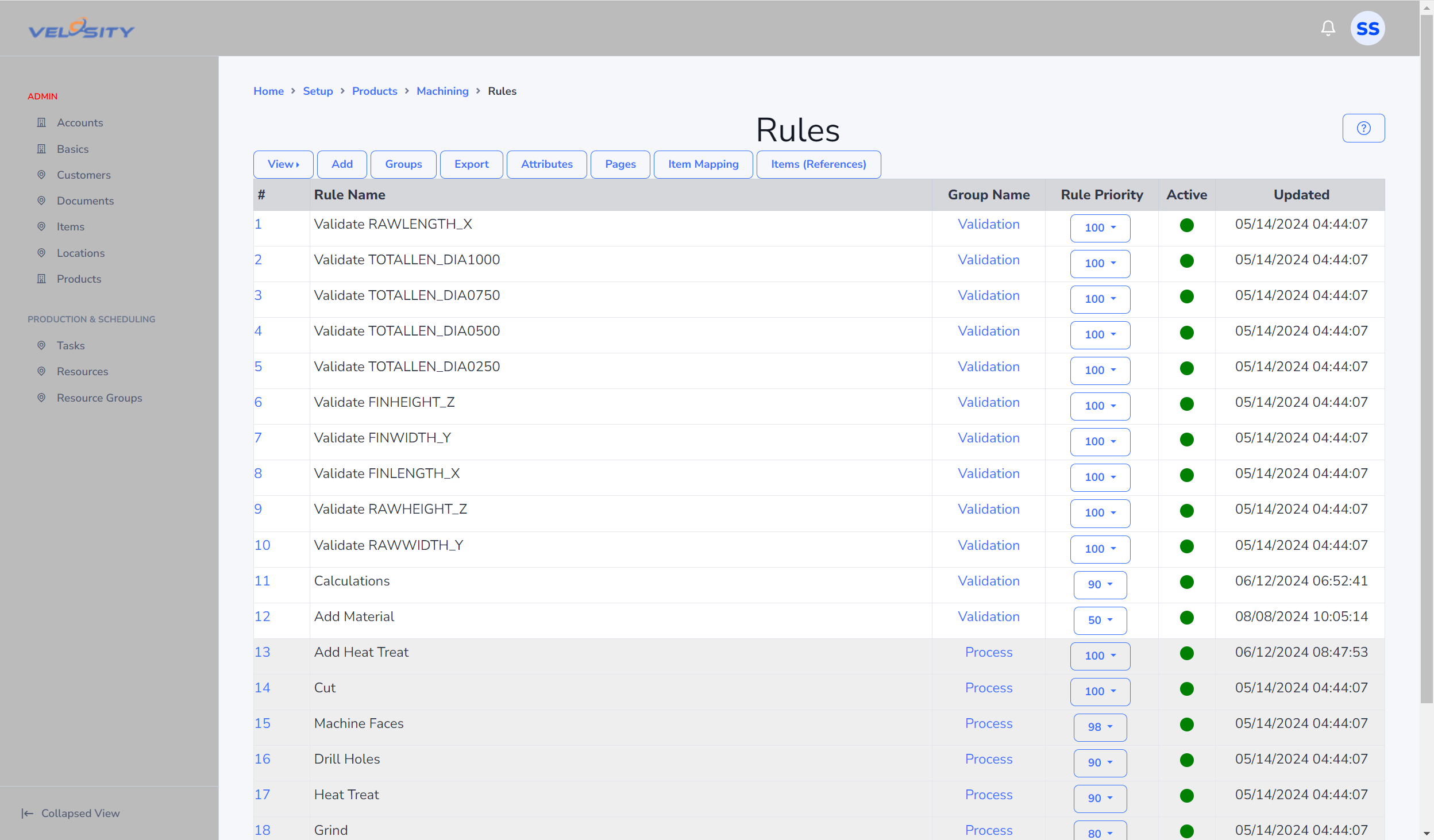
Detail
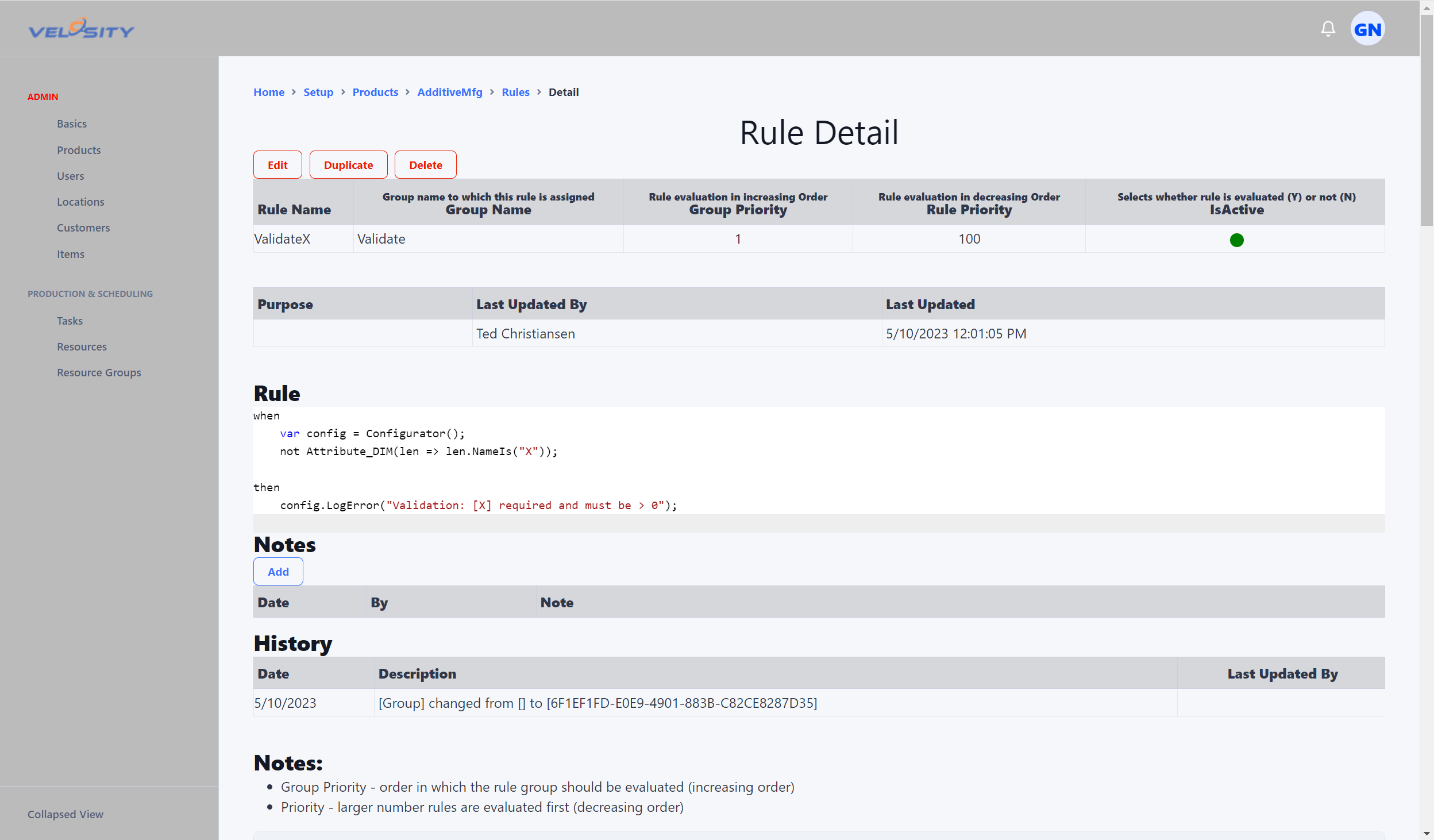
The format of a Rule is a when block followed by a then block. The syntax is C#. Lines in the When clause are ANDED (Boolean AND) together (all must be true). Boolean OR can be used within the lambda expression, like this (the || on the right). The order of evaluation follows the same rules as a mathematical expression.
when
// find the Configurator object (so we can use it in the Then block)
var config = Configurator();
// find TEXT attribute having Name "MATERIAL" and (Value "STEEL1" OR Value "STEEL2")
var mat = Attribute_TXT(x => x.NameIs("MATERIAL") && (x.ValueIs("STEEL1") || x.ValueIs("STEEL2")) );
then
// Add Task(s)
config.TaskAdd("DESIGN");
Simple
when
// find the Configurator object (so we can use it in the Then block)
var config = Configurator();
then
// Add Task(s)
config.TaskAdd("DESIGN");
Complex (Slightly)
when
// find the Configurator object (so we can use it in the Then block)
var config = Configurator();
// ** AND **
// find TEXT attribute having Name "MATERIAL" and Value "STEEL1"
var mat = Attribute_TXT(x => x.NameIs("MATERIAL") && x.ValueIs("STEEL1") );
then
// Add Item to Bill Of Materials. Item Number is from Items
// Alternative to adding via Rules is to use Item Mapping
config.AddItem("ItemNumber", 1.0m); // m indicates decimal value (required)
// config.AddItem("ItemNumber", 1.0m).AddNote("Note...");
// config.AddItem("ItemNumber", 1.0m).AddAttribute("Name", "Value");
// Add Tasks
config.TaskAdd("DESIGN");
config.TaskAdd("ROUTER_PROG");
config.TaskAdd("ROUTER_PROG").Detail("Process Detail Here...");
//
config.AddNote("This is a note");
//
config.WeightSet(1.25m);
config.WeightAdd(0.25m);
//
config.LengthSet(20m);
config.LengthAdd(0.25m);
//
config.QuantitySet(1.0m);
config.QuantityAddAdd(1.0m);
Add
The "Rule Add" view allows you to add a Rule. At this stage just the Rule basics are required (not the Rule itself).
Rules are evaluated by Group first, then in Priority in descending order (highest first). This allows you to control the sequence of rule execution and thus the sequence of how a router is built up.
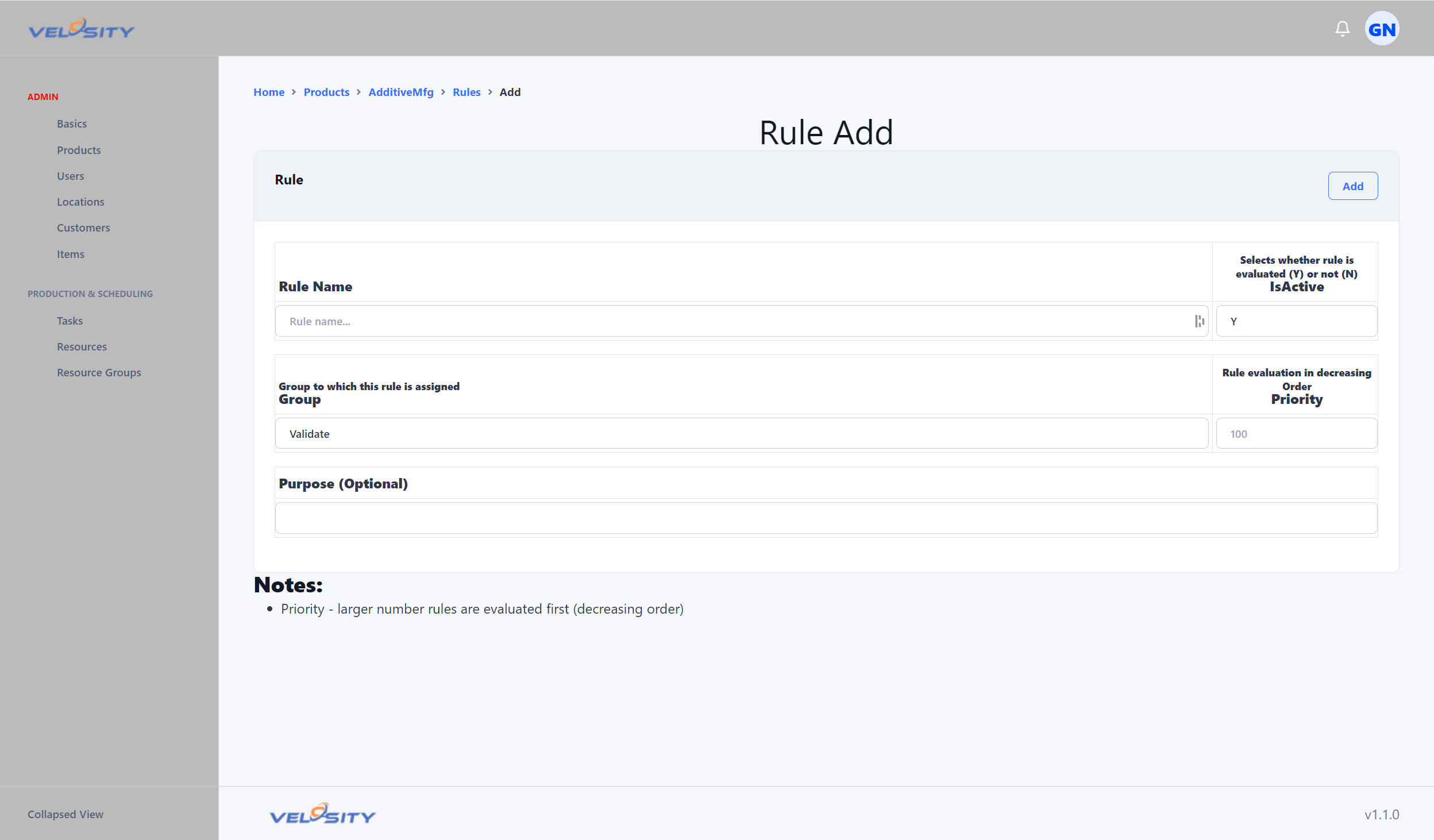
Edit
The "Rule Edit" view allows you to update the basic details of the Rule and the Rule itself.
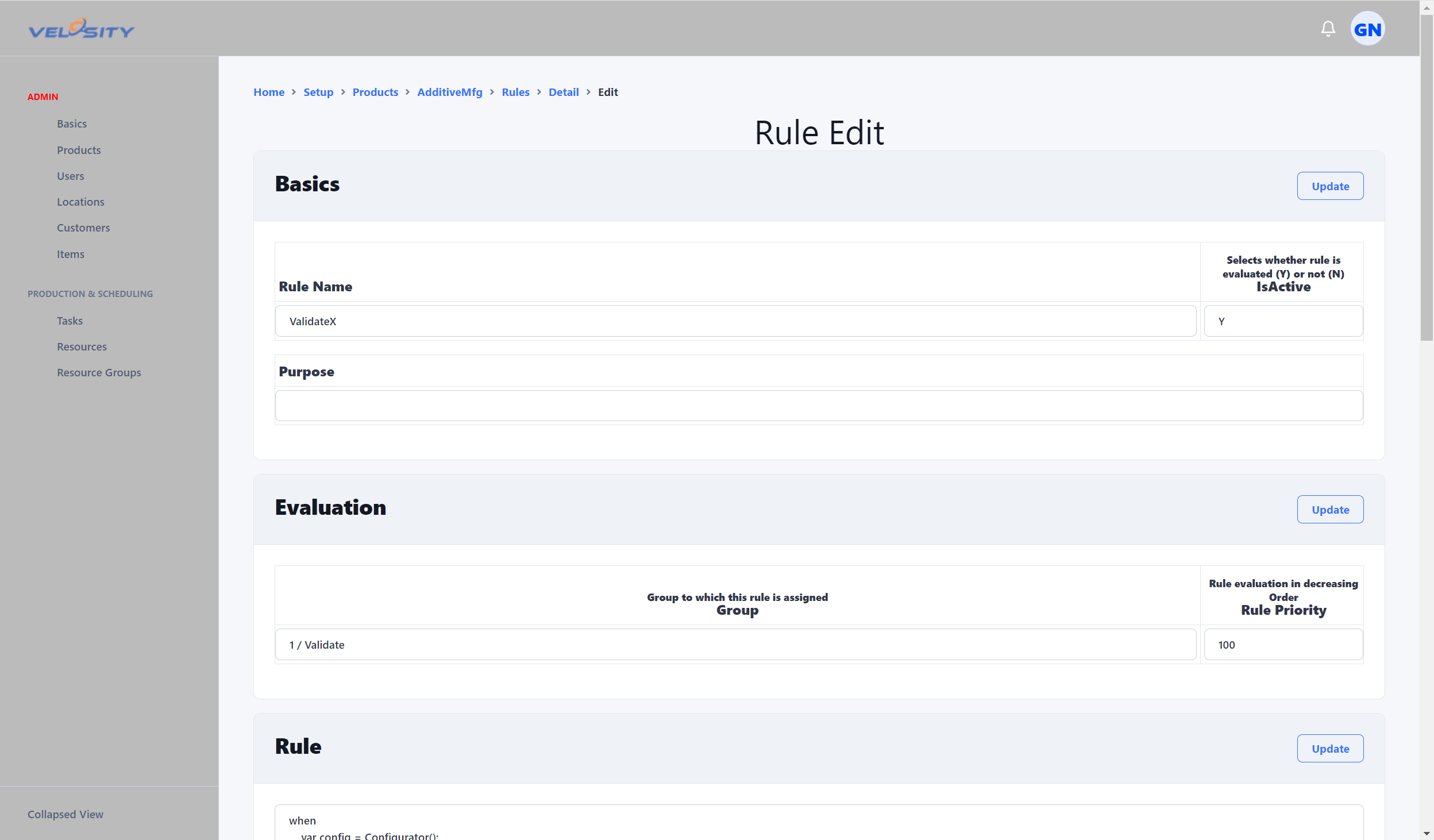
"Fast Add" buttons enable you to quickly add when/then elements that can be further edited.