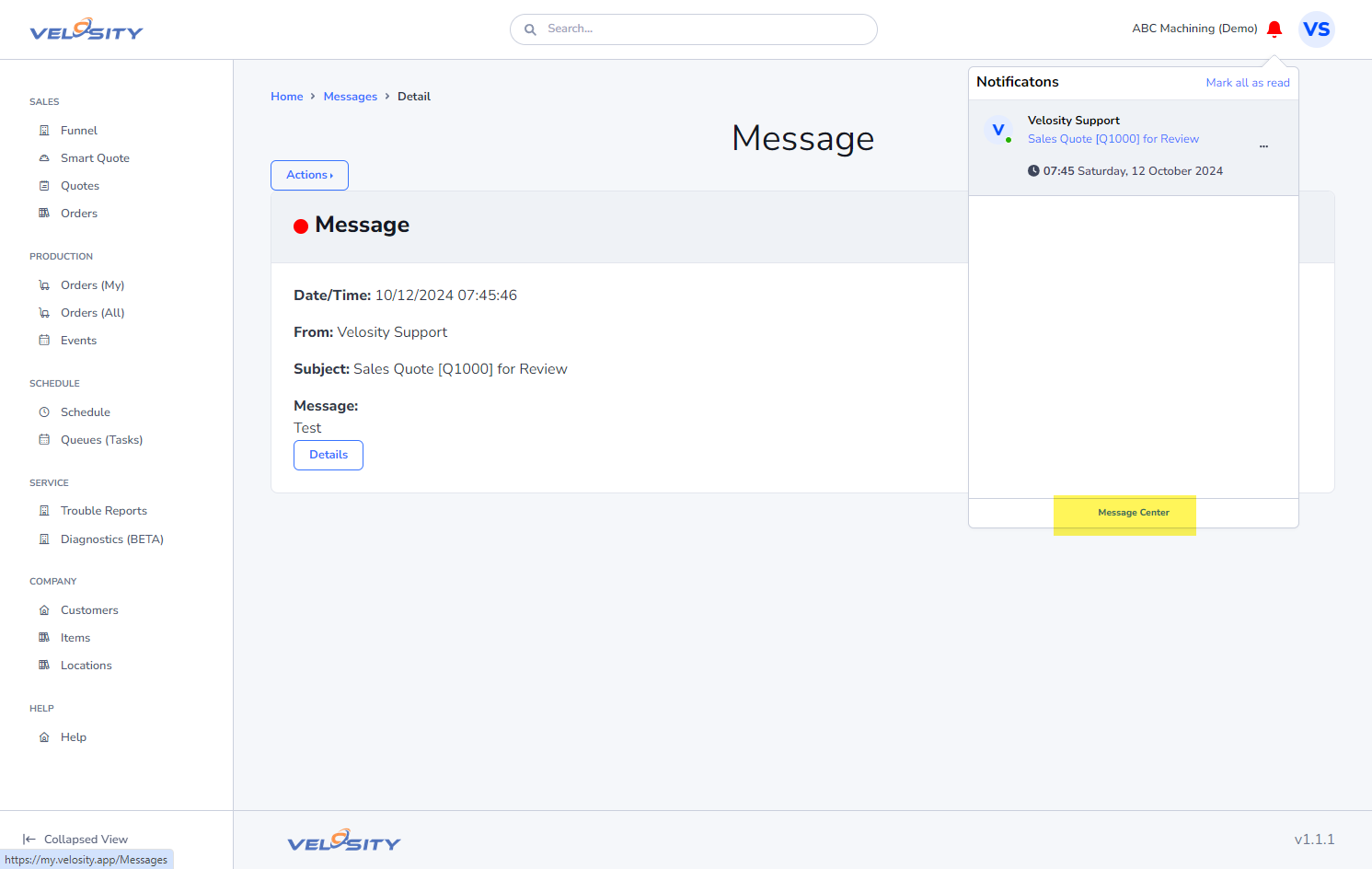Messages - Notifications
The notification bell (top right of Velosity interface) will be red when new messages are available. Clicking on the bell will show a popup window with a list of new notifications:
Notification Bell
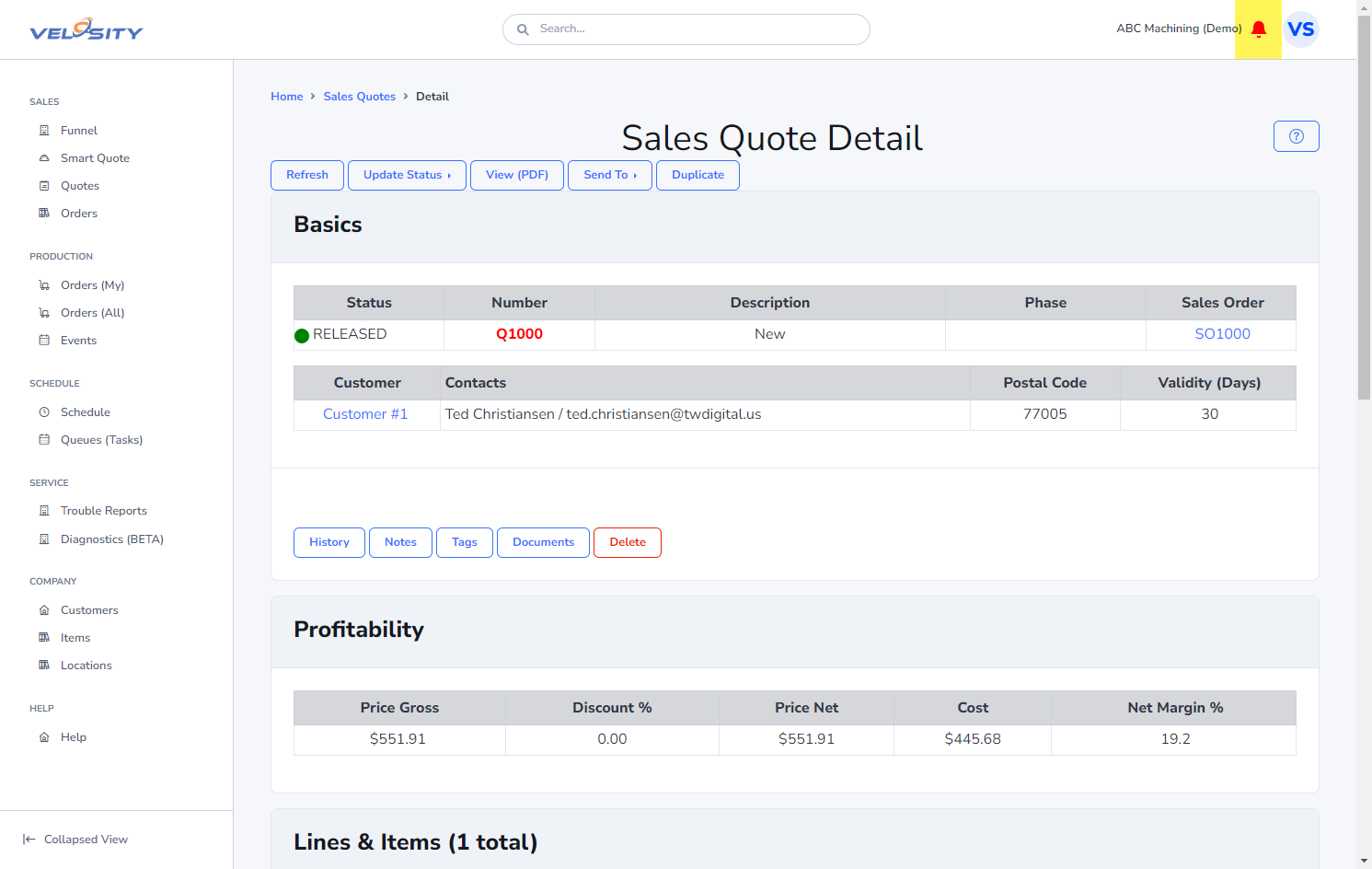
Notifications List
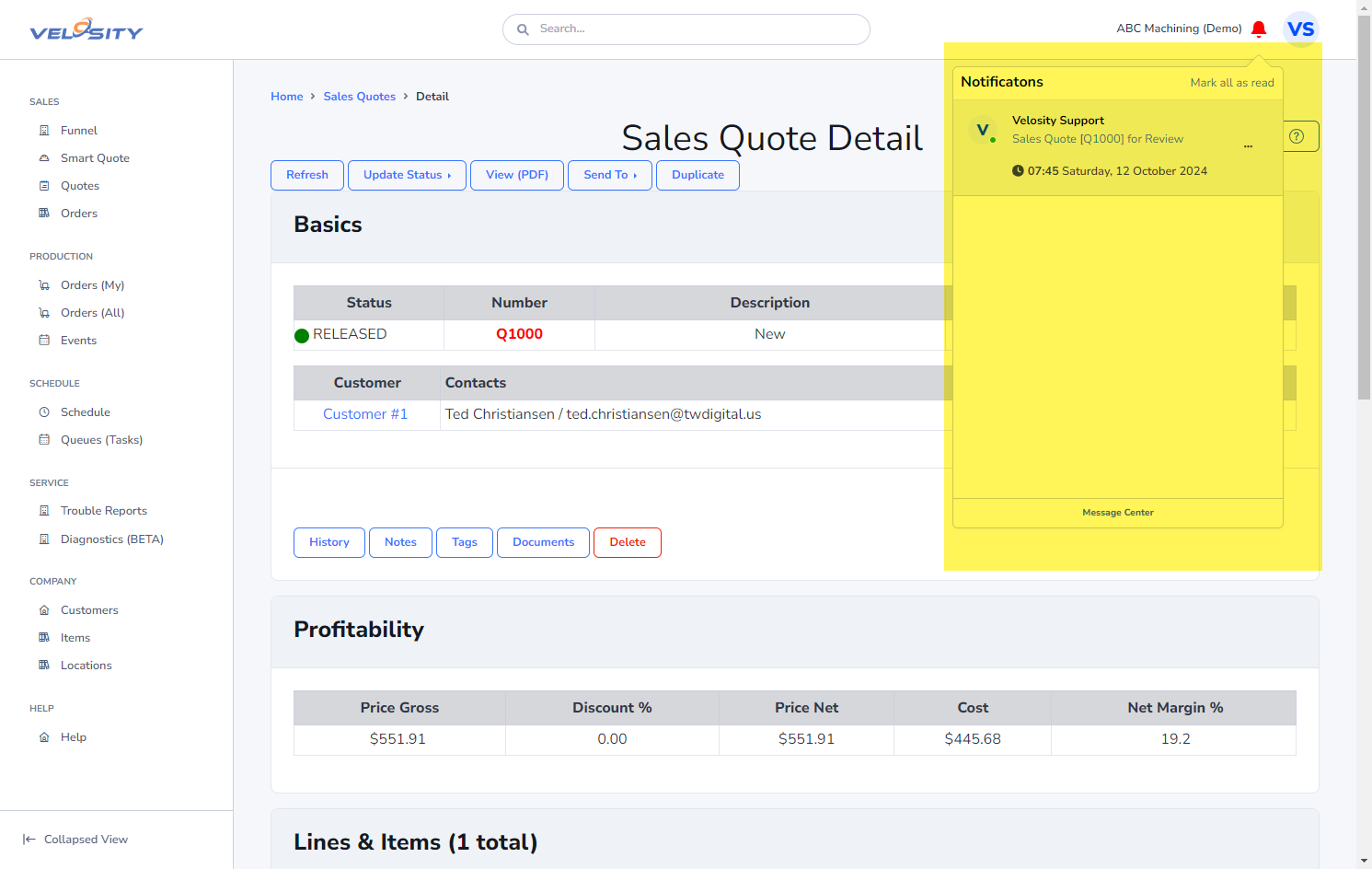
Mark as Read
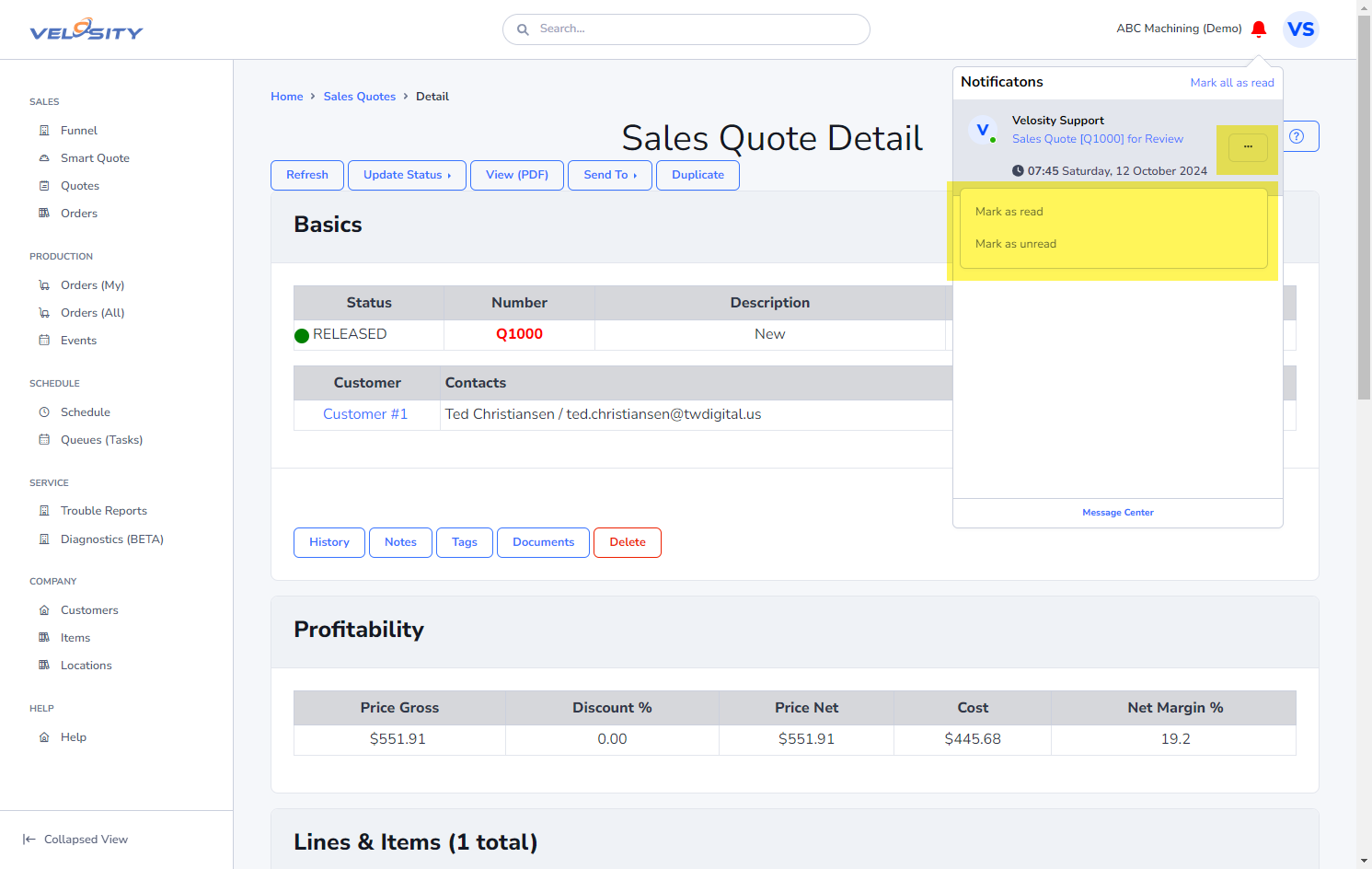
Message Center