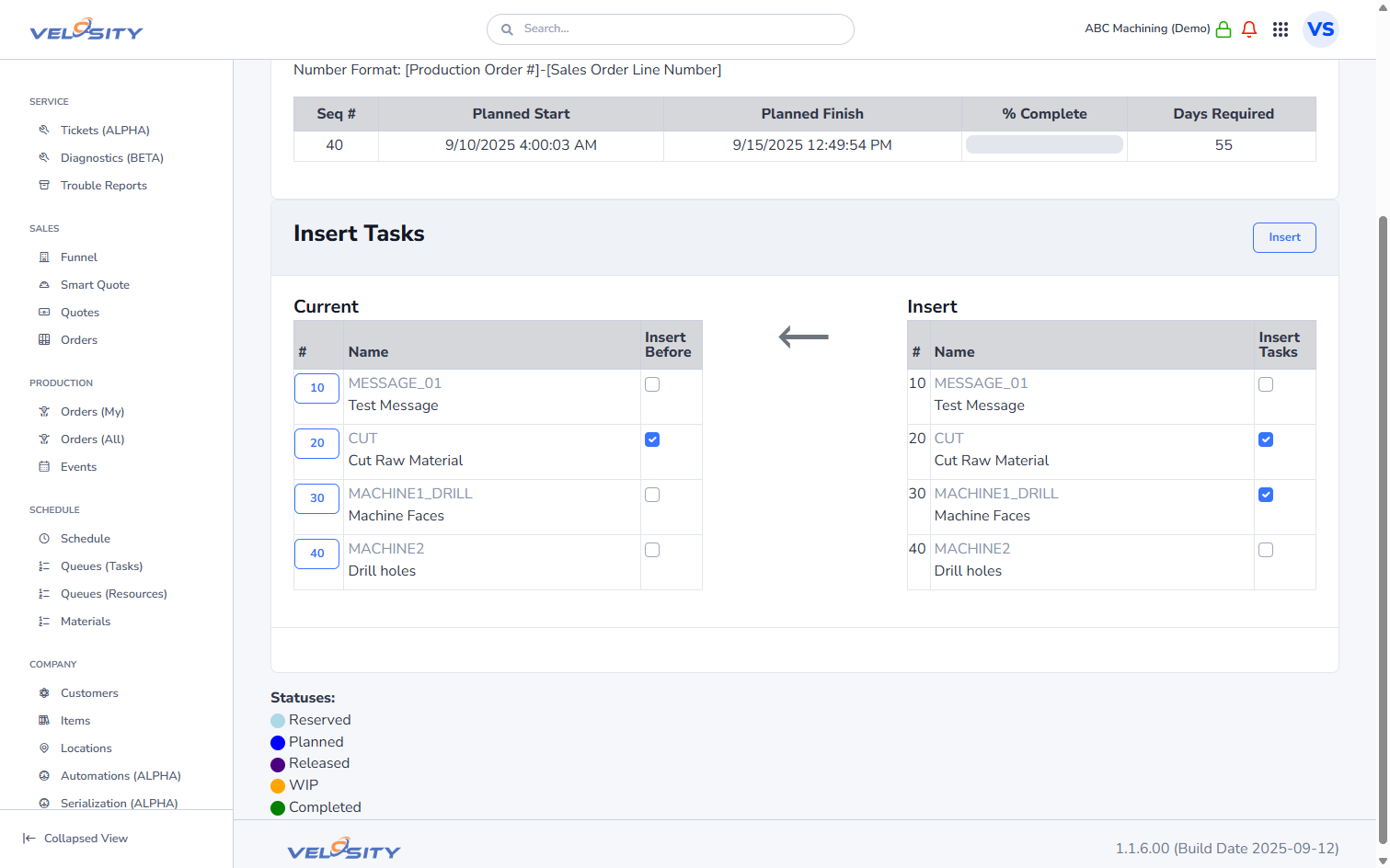Production - Order Tasks
Detail
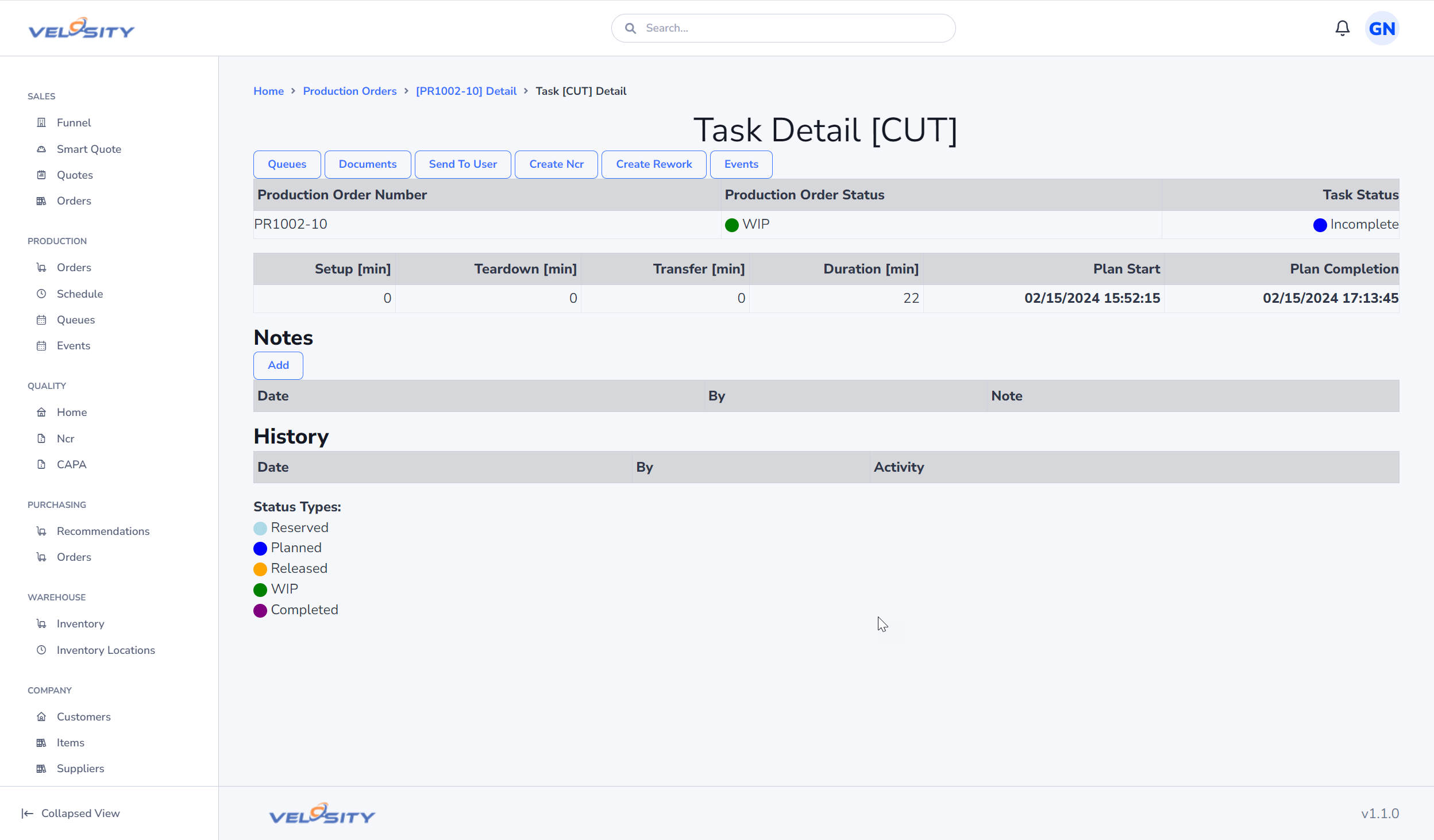
Documents
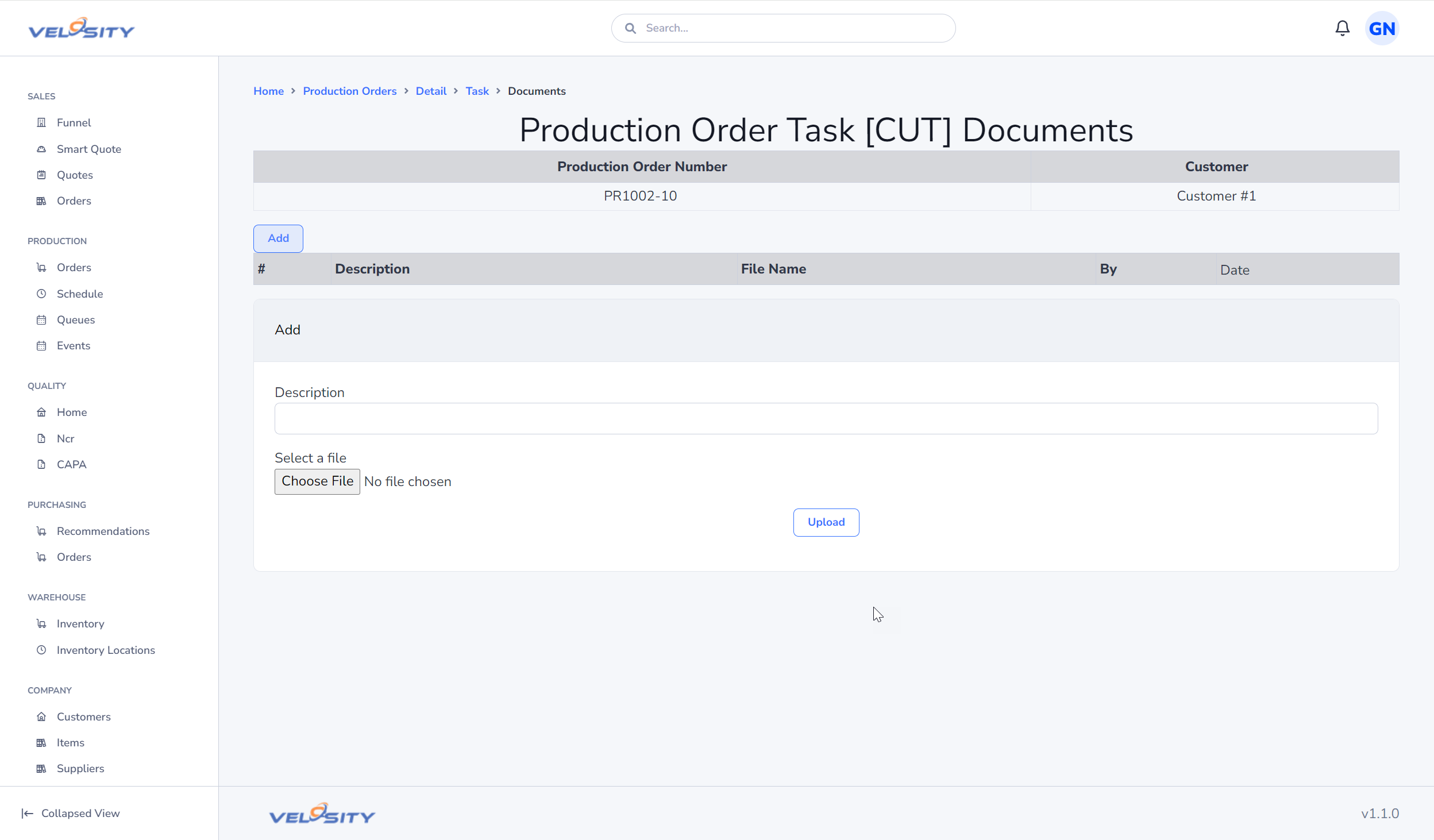
Send to User
The Send To User button allows you to send this quote as a message to another Velosity user. The recipient's view of Velosity will have a different Notification bell at the top right of the window.
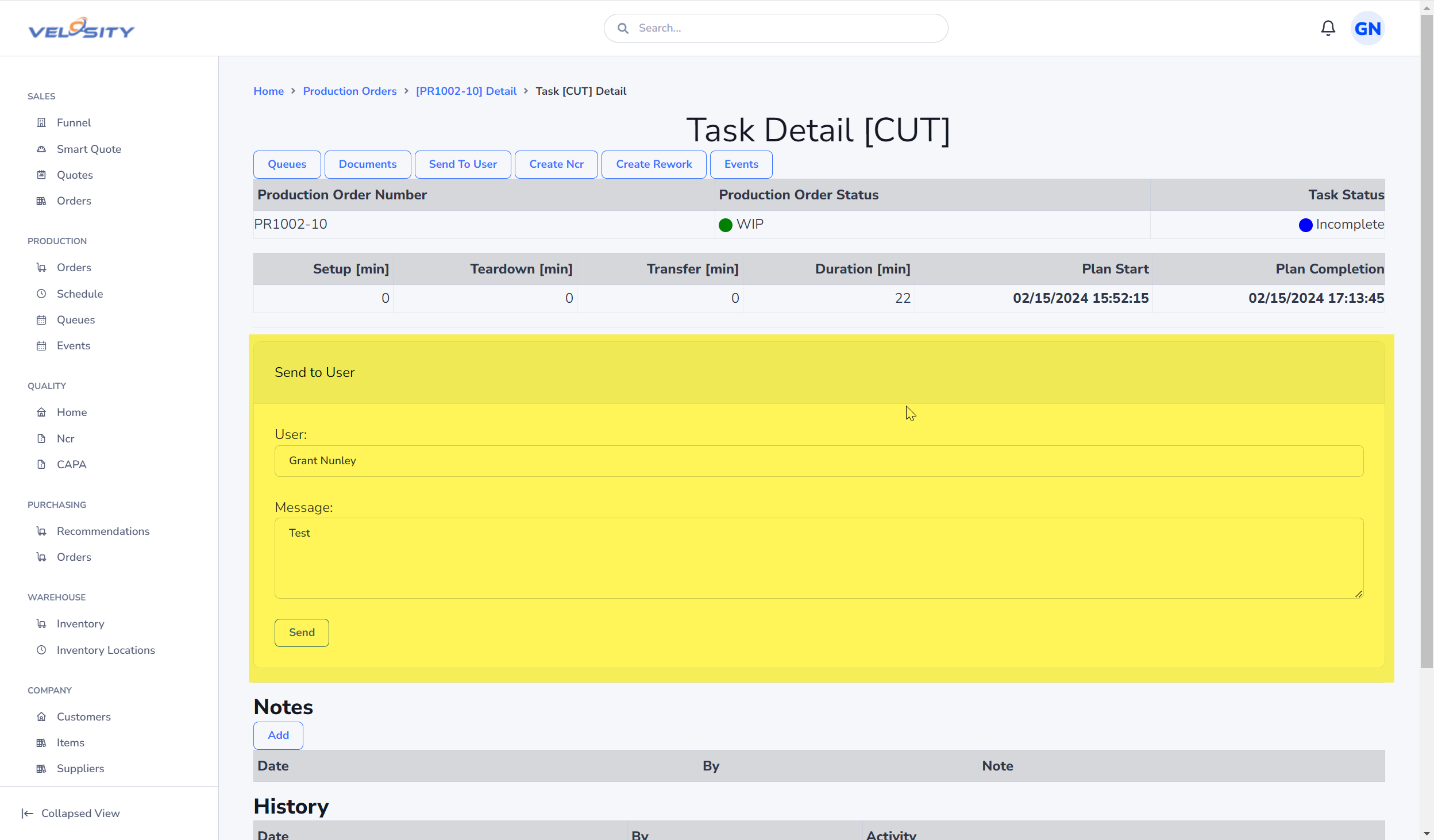
Update Status
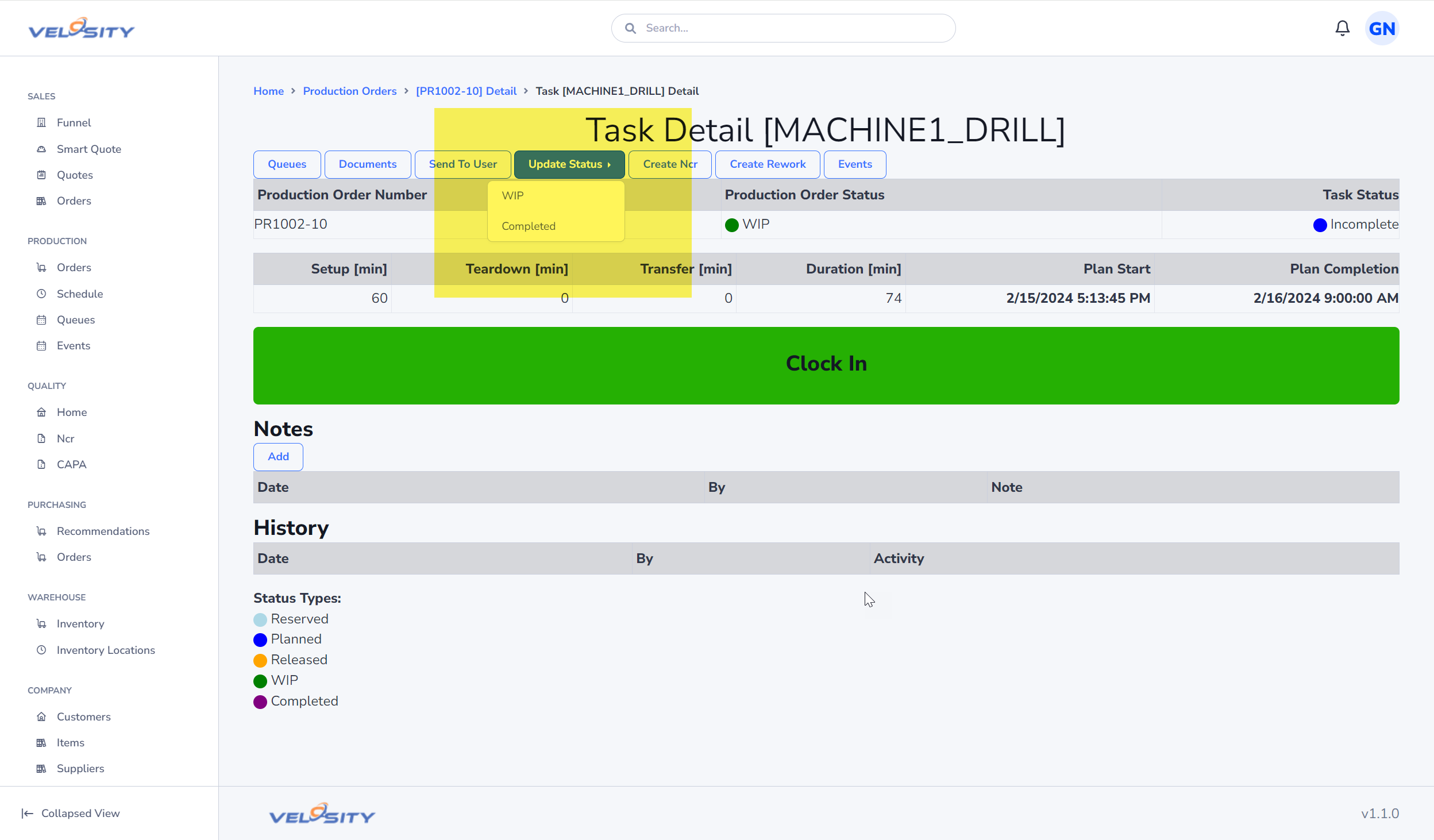
Clock In / Clock Out
Clocking in or out to a Production Order Task is done automatically from any of these actions:
- Clicking into Work Order Detail
- View Document
- Delete Document
- Add Note
- Update Status
- Send to User
These actions create clock in/out events - see below - that are useful for refining time estimates in Smart Quote (resulting in more accurate costs and pricing).
Notes: - These events are only logged for SHOP and TECH roles - A user (SHOP or TECH) can be clocked into only one Production Order at a time
Events
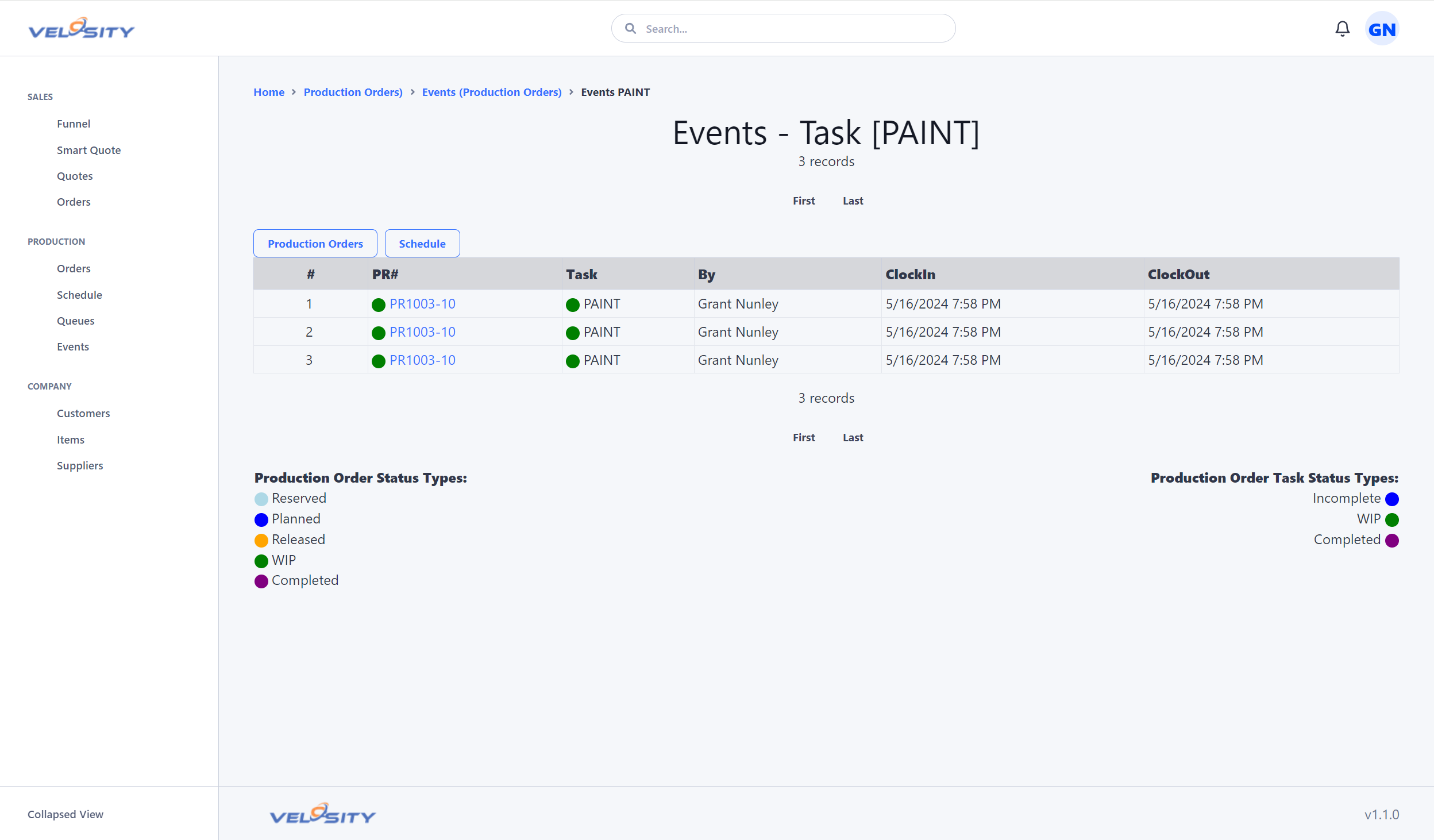
Insert
This feature enables you to insert Tasks at a specified location in the router. This can be useful in cases where something different needs to be done that was not accounted for in the Smart Quote setup. Click here to learn more.