Sales Quotes
Hierarchy
The Hierarchy view shows the entities - Sales Order and Production Orders - relate to each Sales Quote.
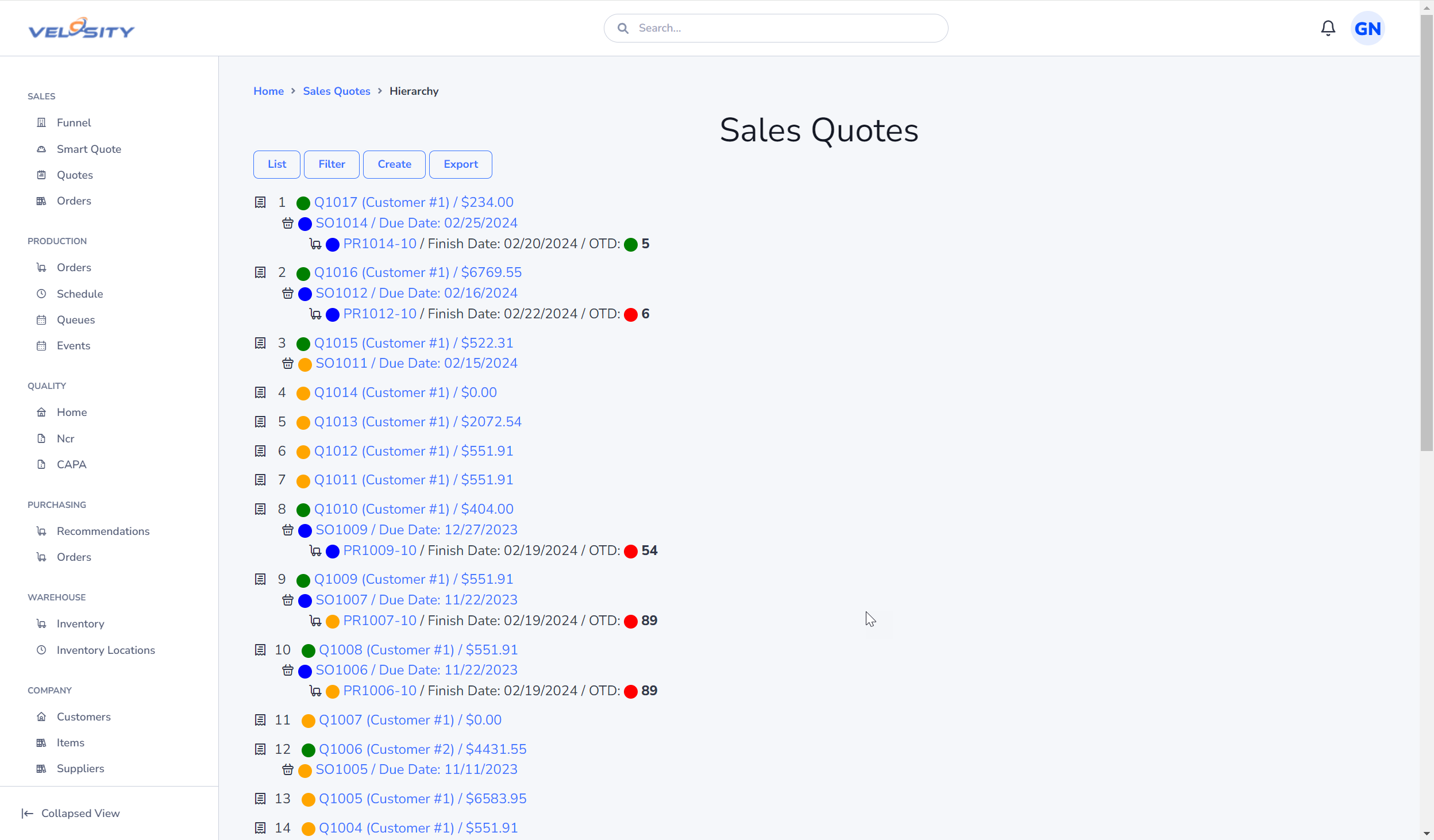
Detail
A Sales Quote can be edited as long as the Status is DRAFT.
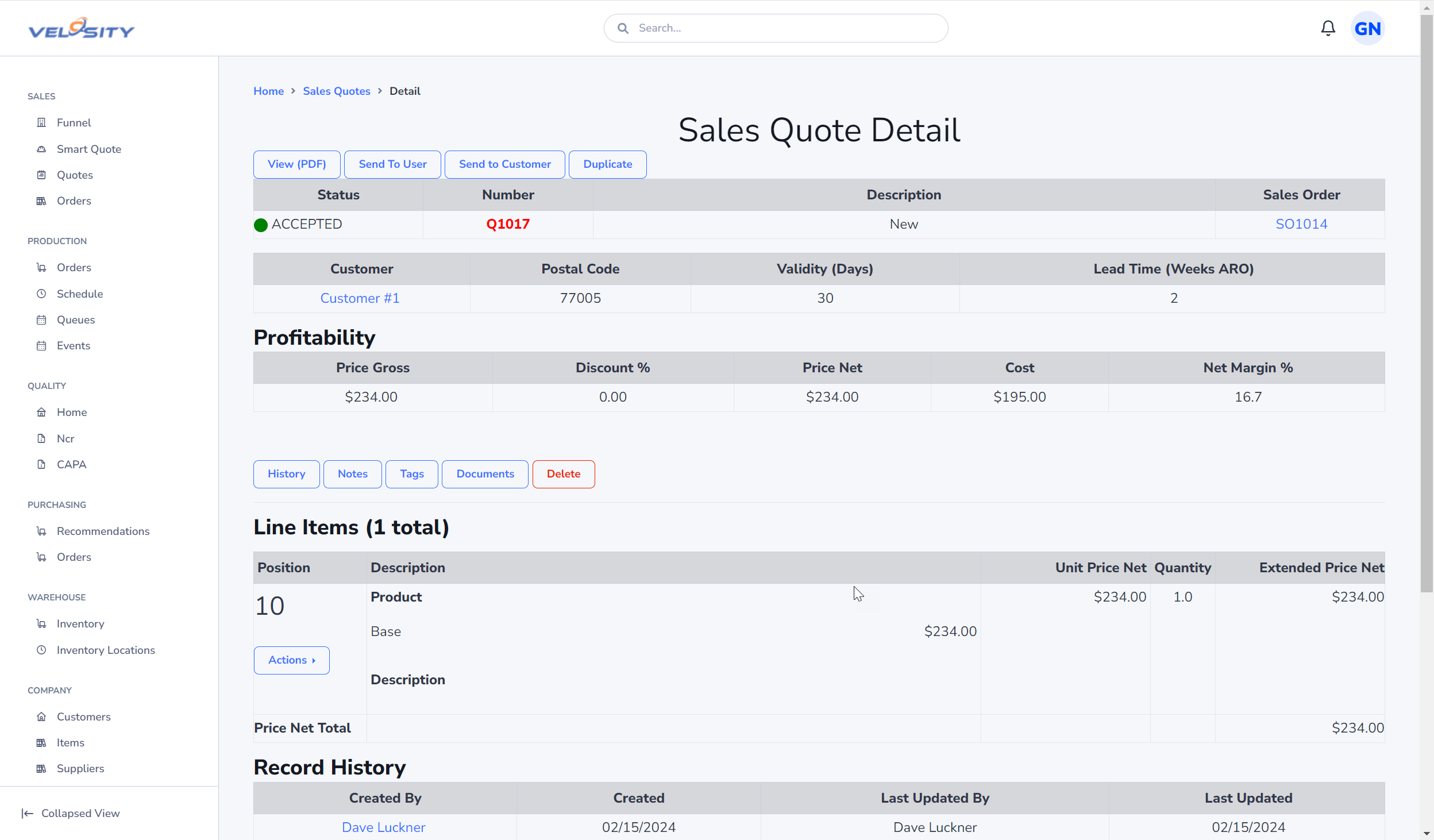
View (PDF)
Clicking on the View (PDF) button will return the quote in PDF format to your browser. Velosity uses a Microsoft Word template that can be edited to suit by any ADMIN role user.
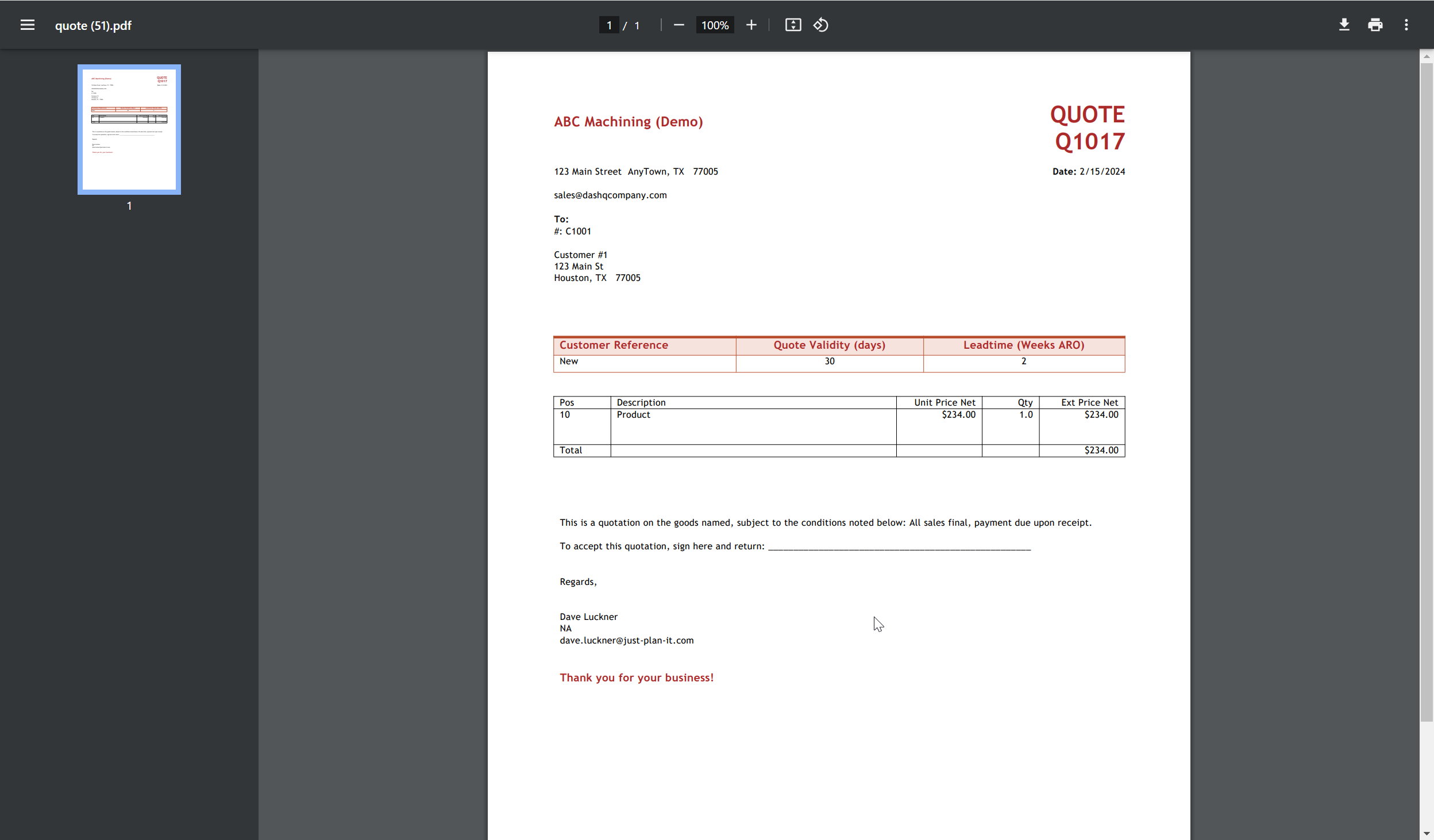
Update Status
The Update Status dropdown allows you to change the Status of the Sales Quote to one of these values:
- DRAFT
- RELEASED
- CANCELLED
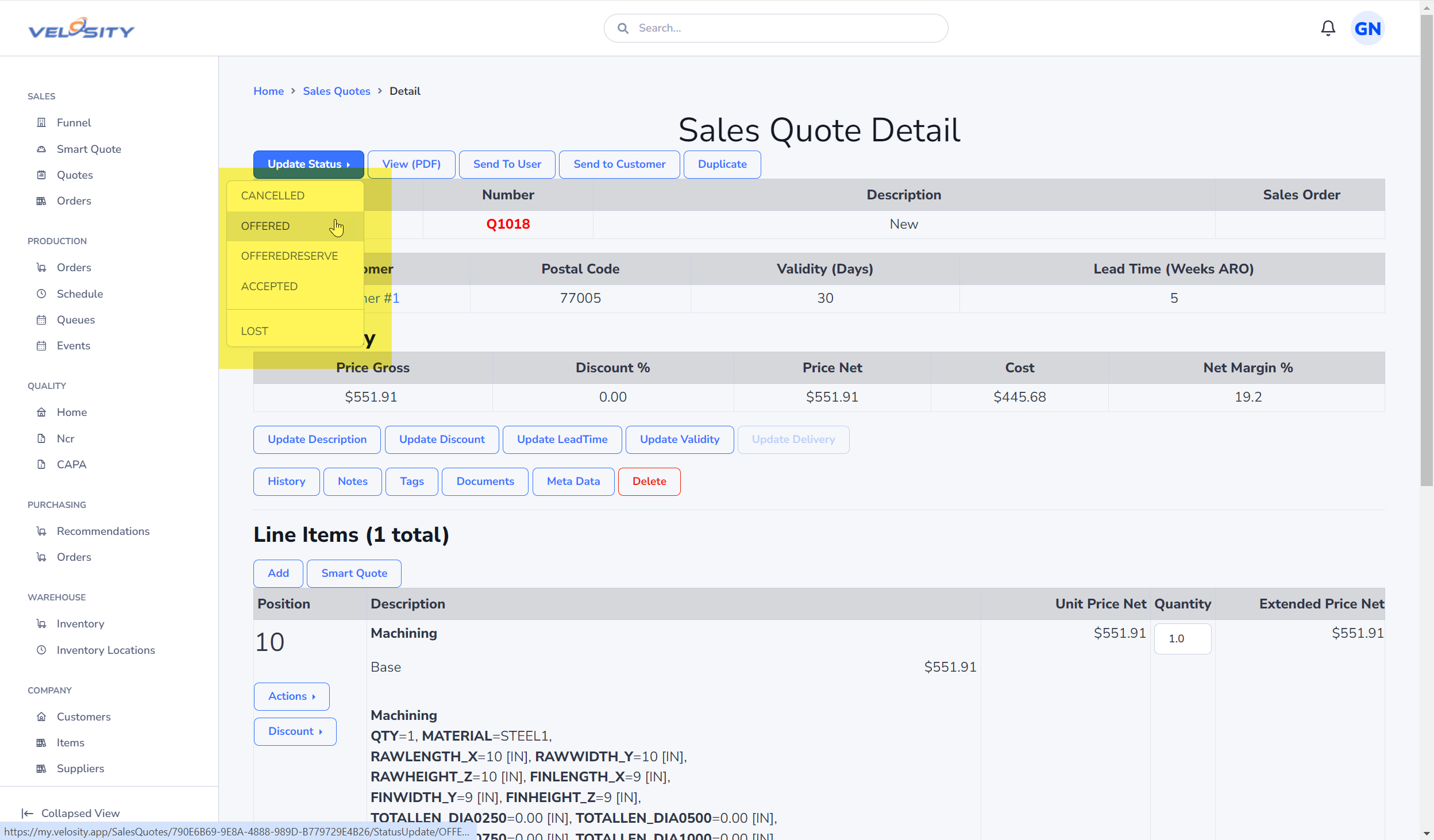
Update Phase
Phase is another way the state of a Sales Quote can be managed. Phases are fully customizable to your needs (ADMIN role).
Update Contacts
The Update Contacts card allows you to select which Contacts (People) from the Customer record should be included on the Sales Quote. If no Contacts are defined on the Customer record, an Add Contacts button will take you to the Customer record to add.
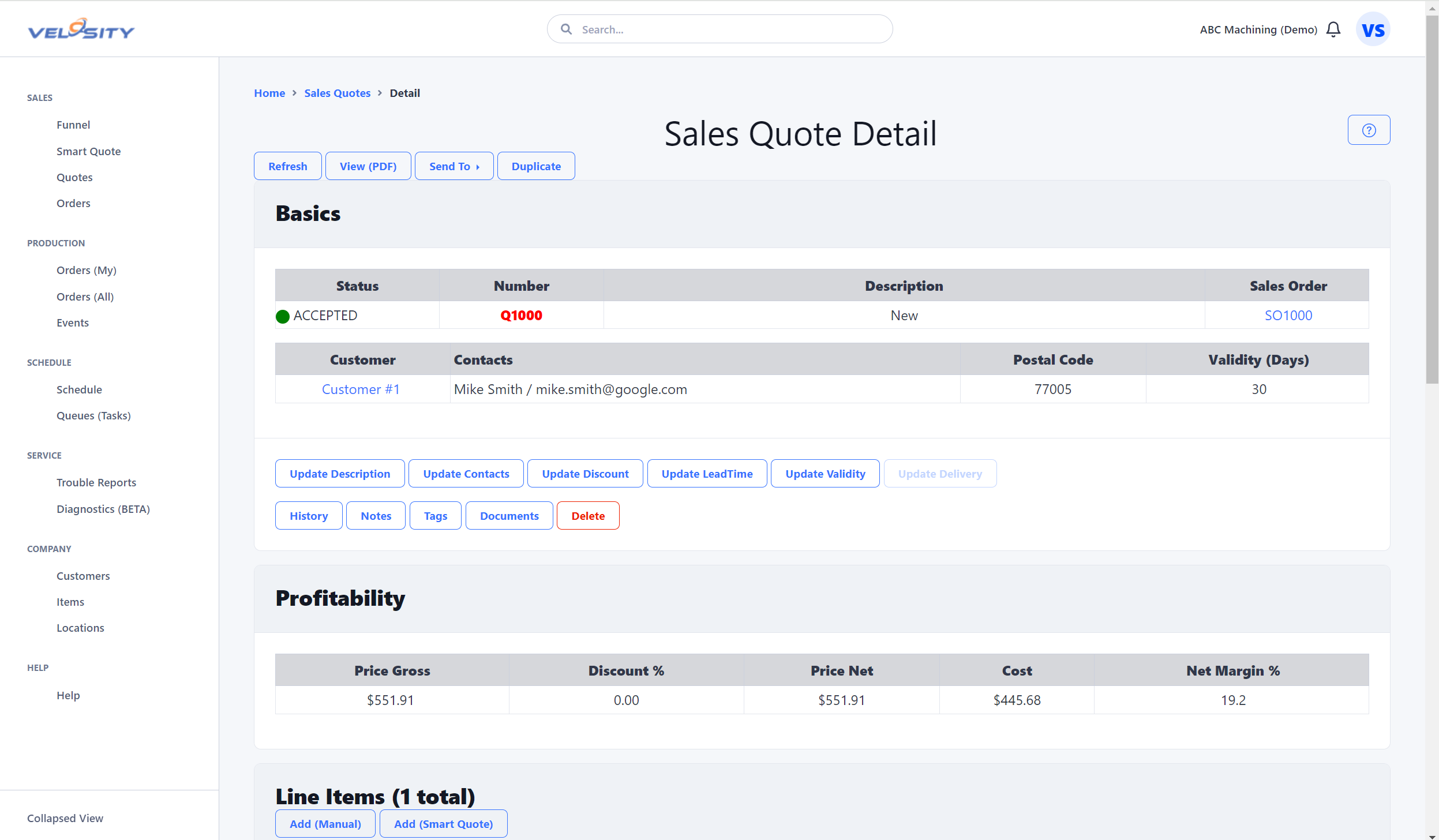
Send to User
The Send To User button allows you to send this quote as a message to another Velosity user. The recipient's view of Velosity will have a different Notification bell at the top right of the window.
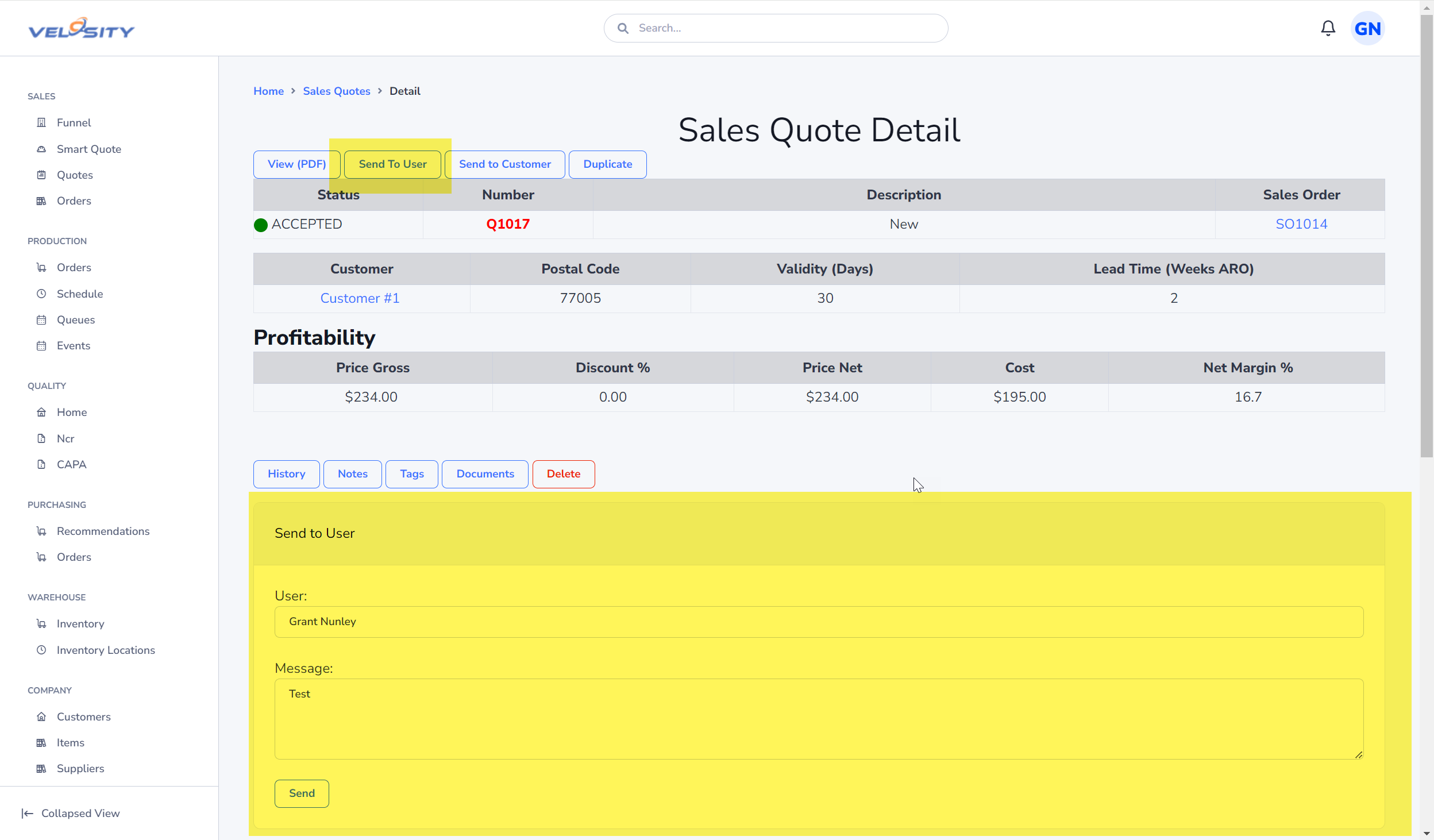
Edit - Update Status
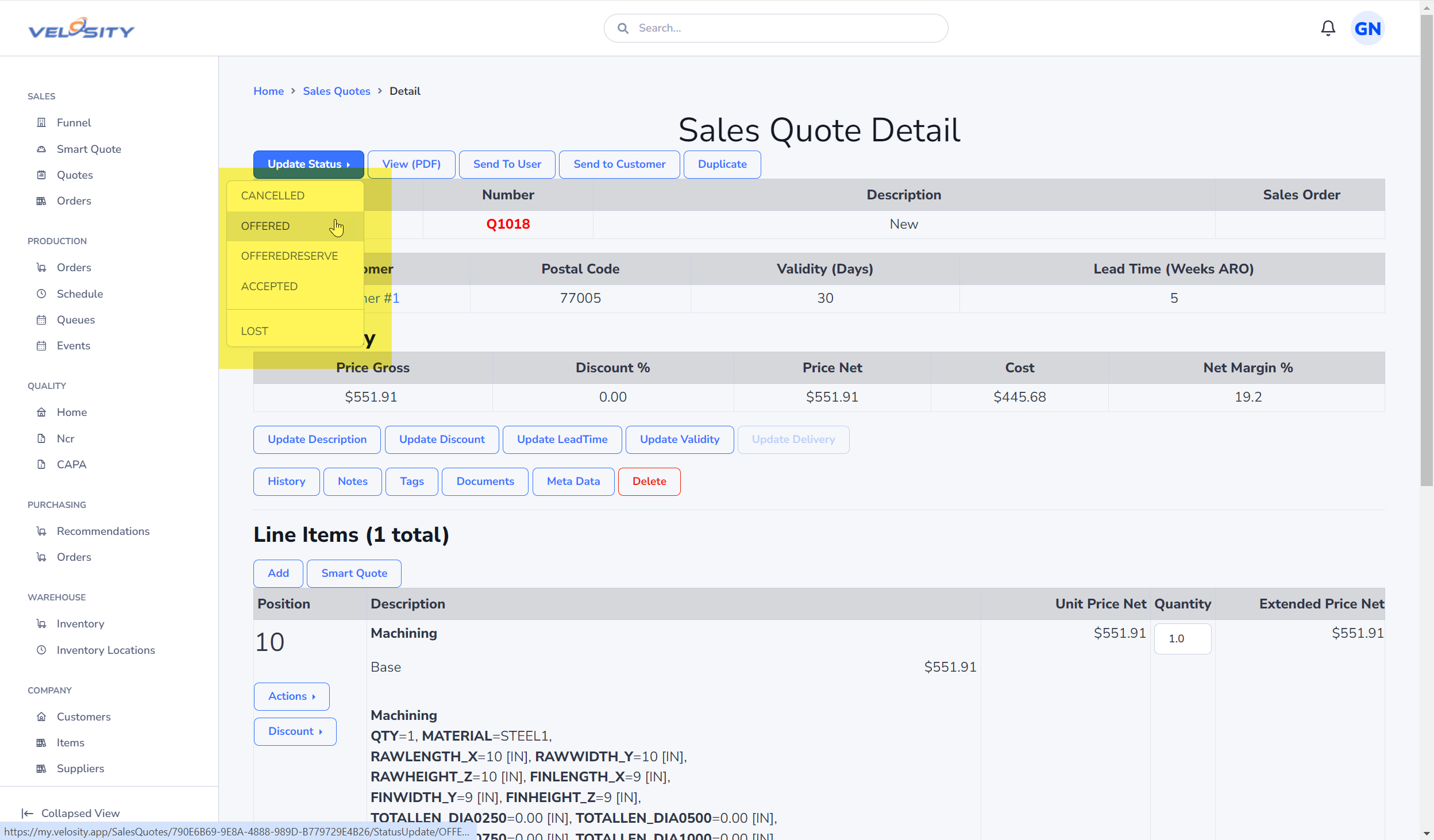
Edit - Update Description
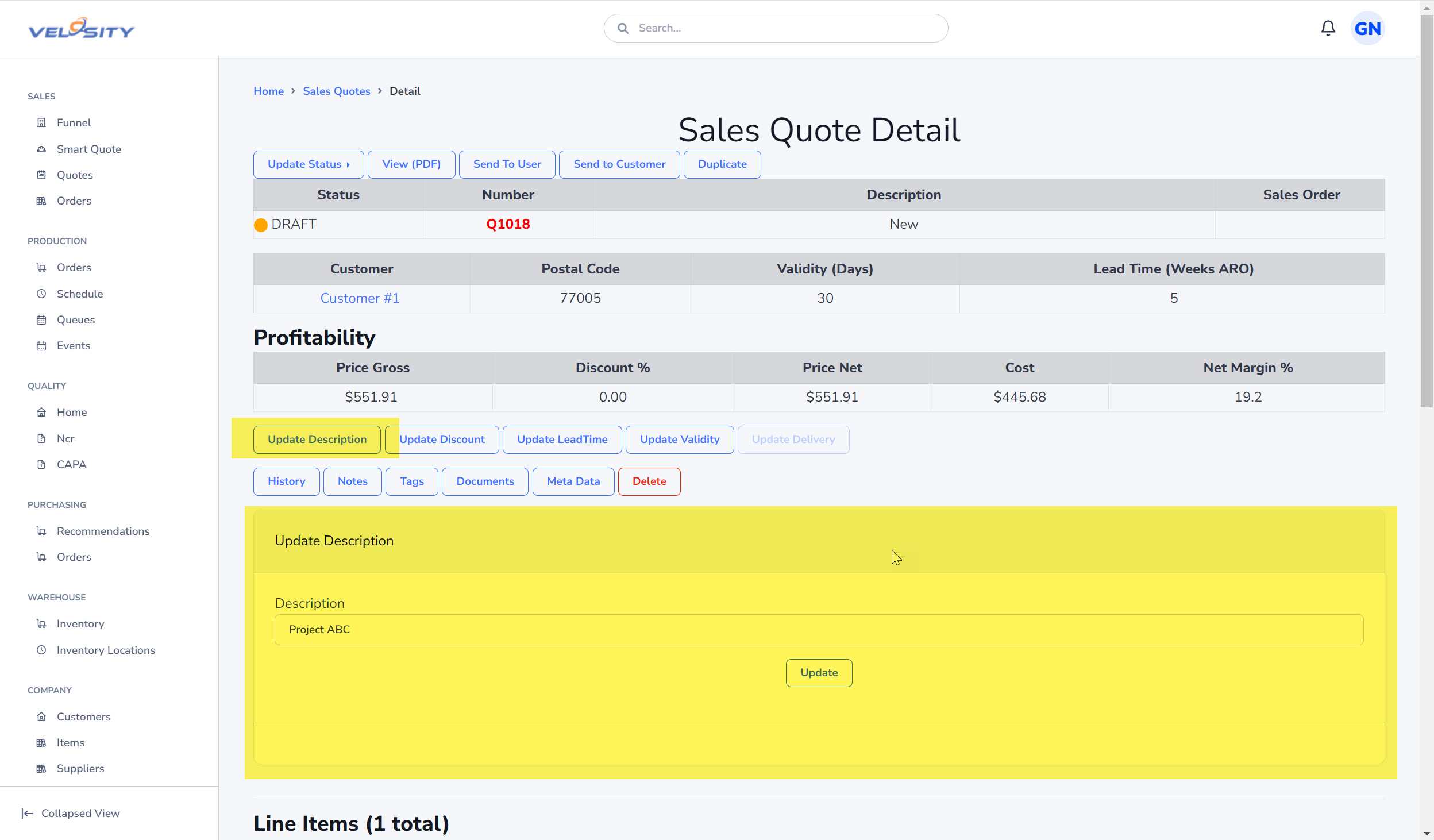
Edit - Update Discount
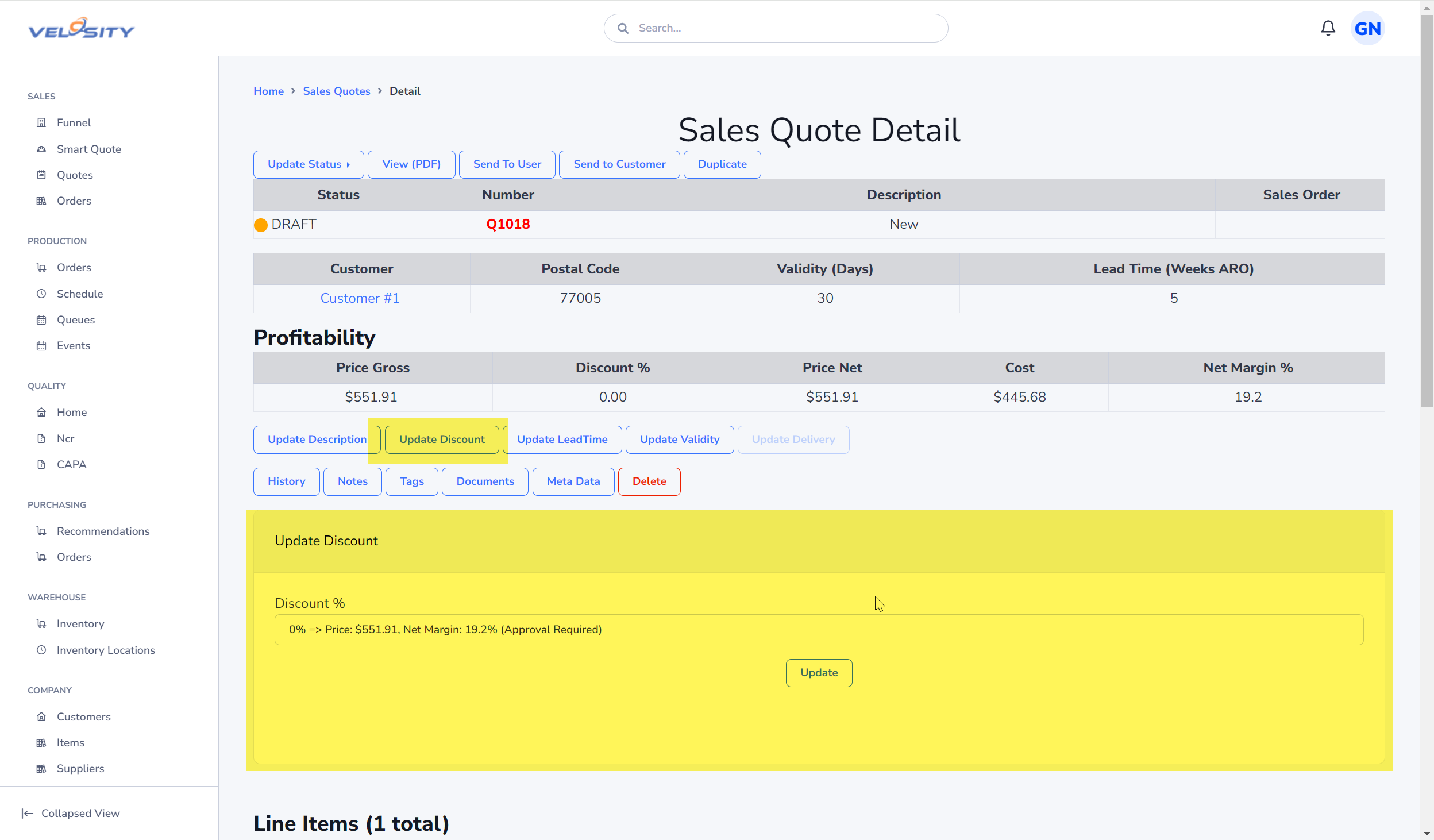
Edit - Update Leadtime
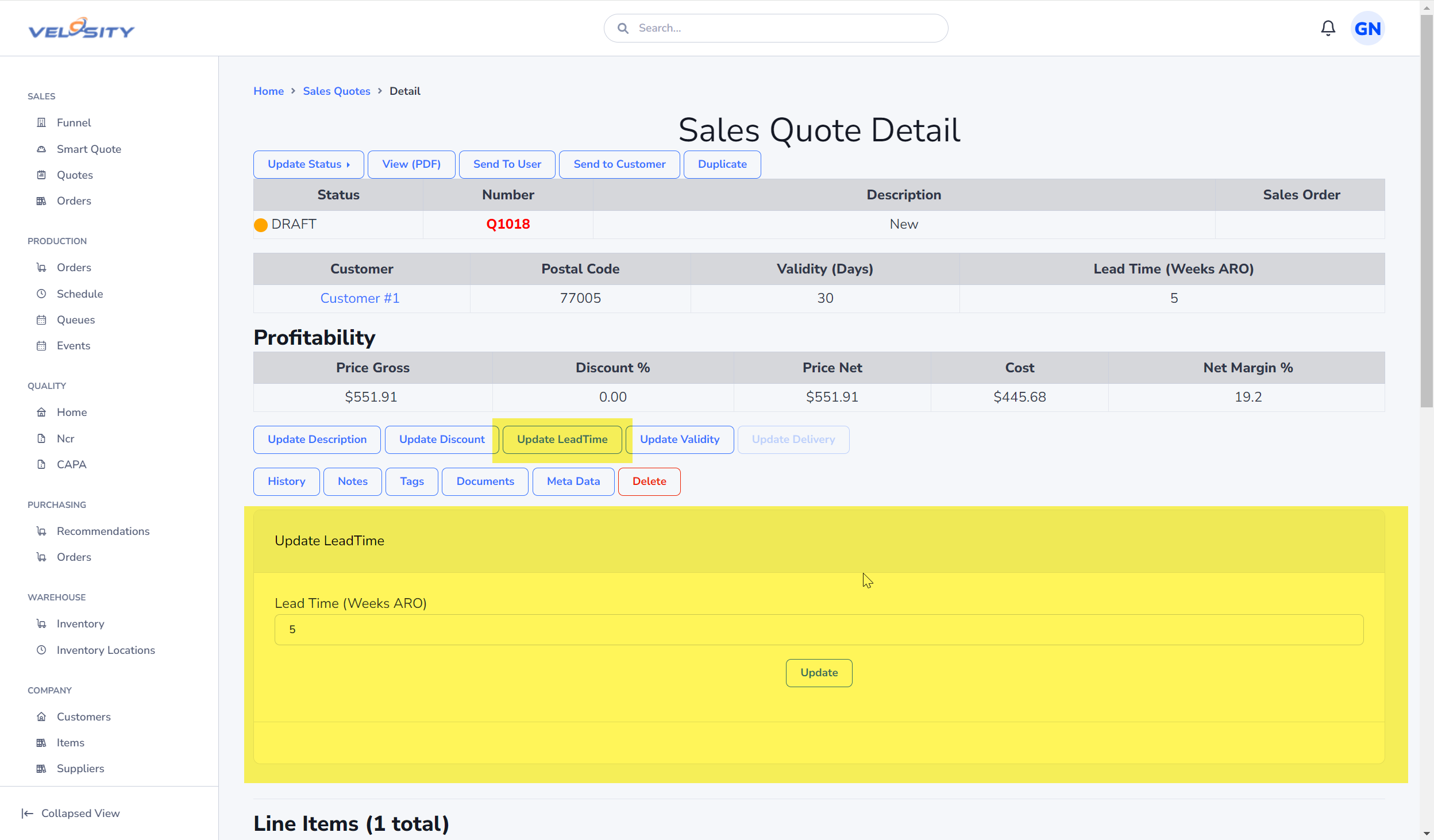
Edit - Update Validity
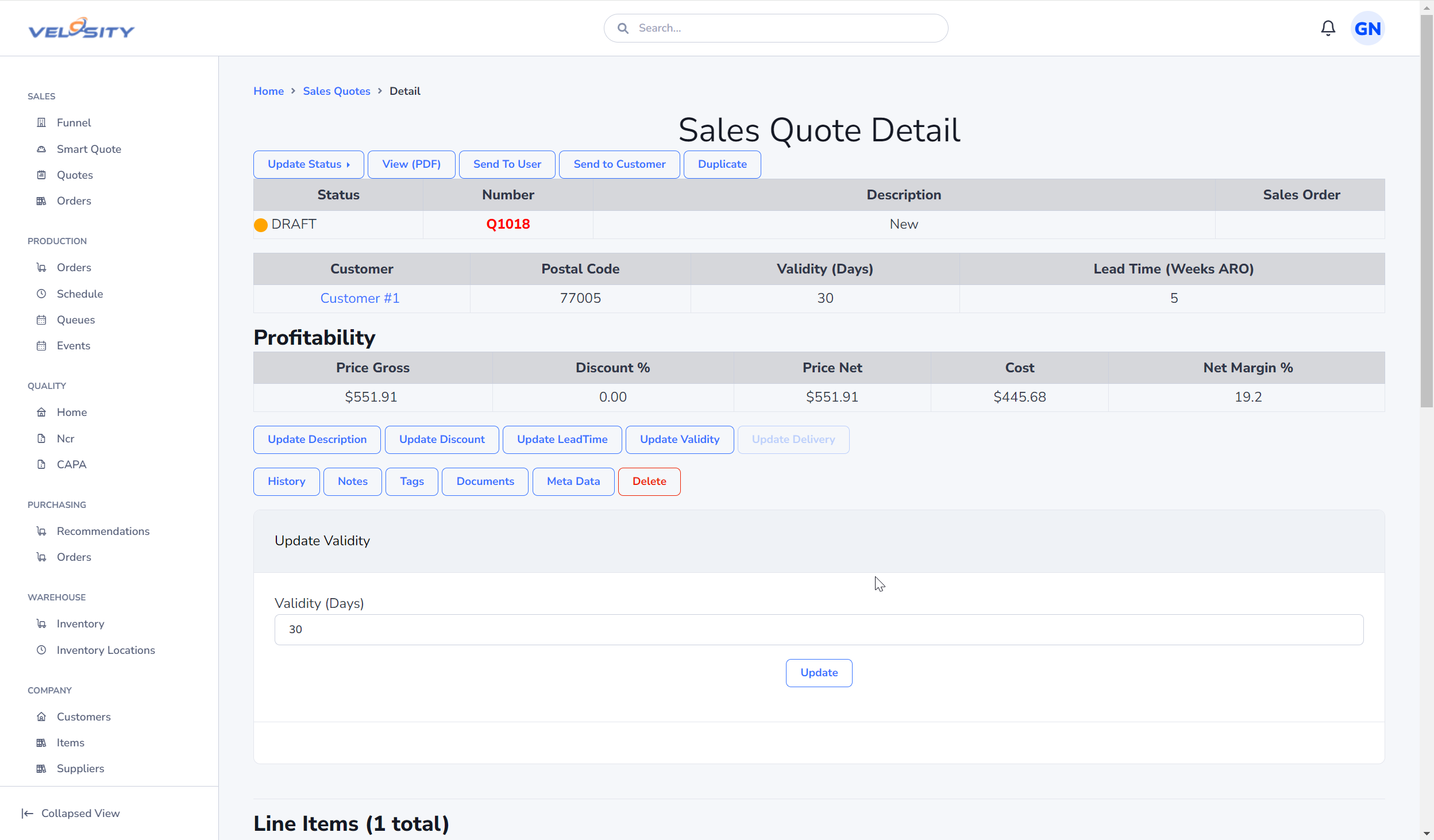
History
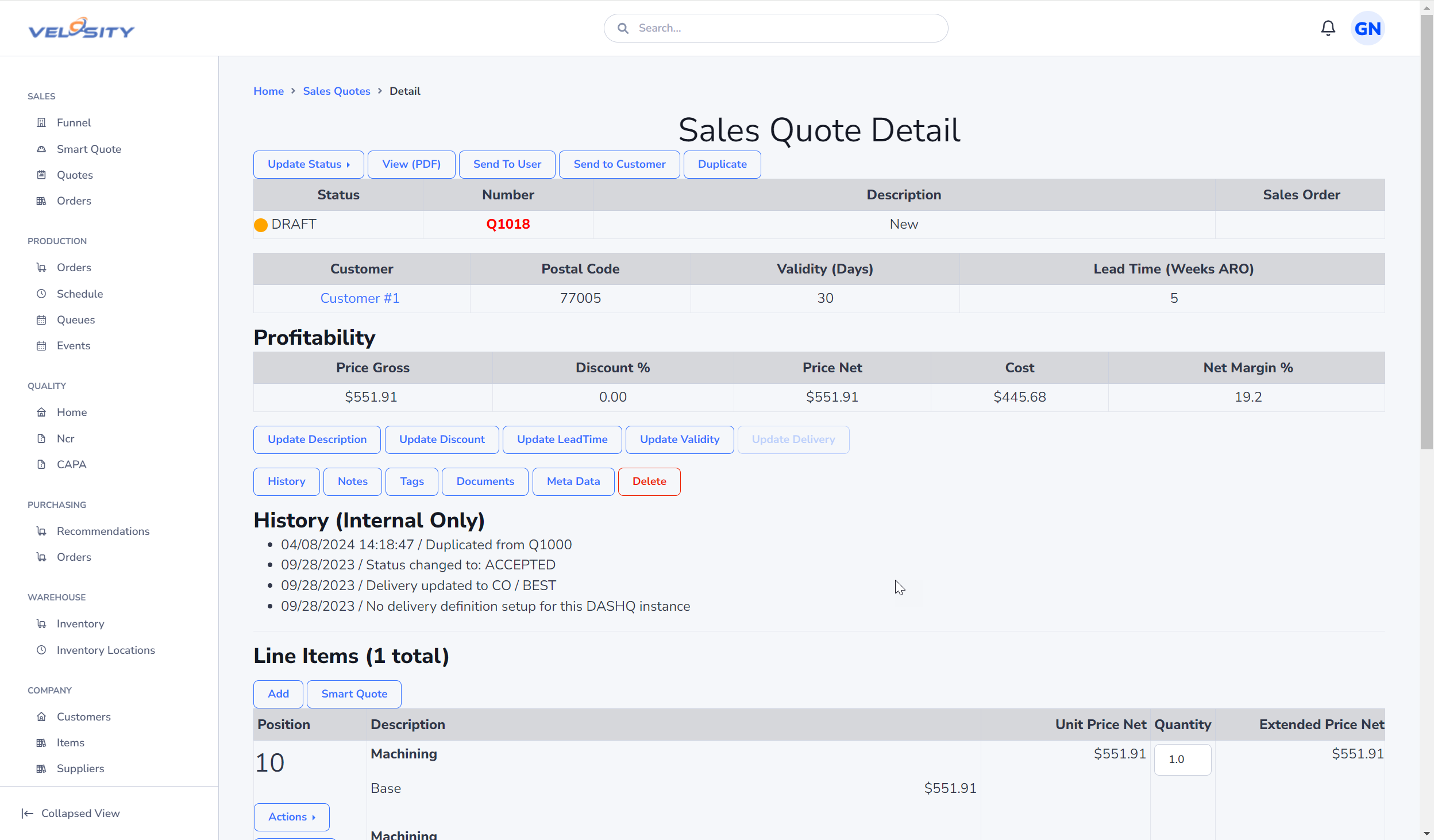
Notes
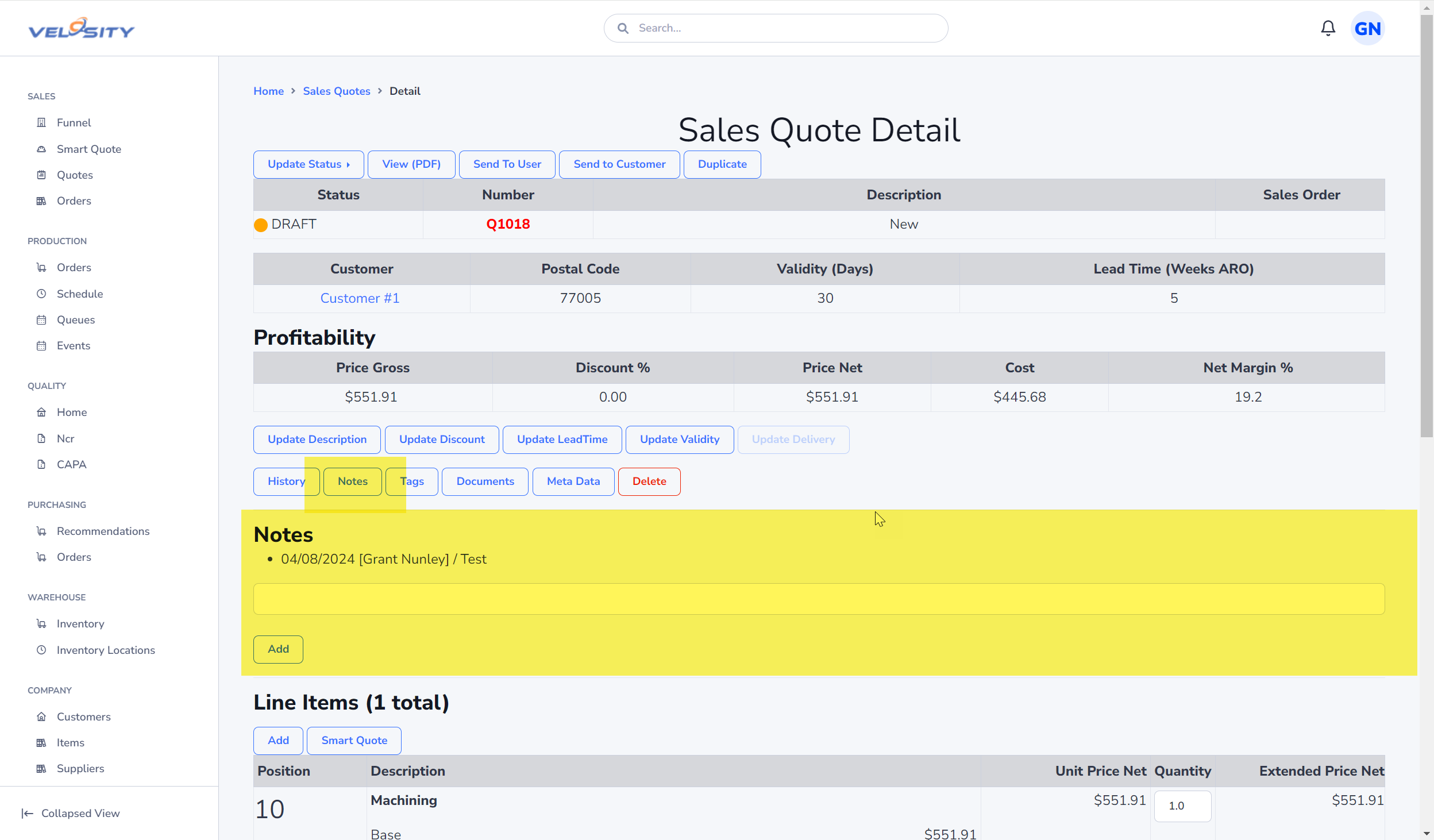
Tags
Tags allow data capture that is not already captured in Velosty. Tags can be added by any user. Default Tags (setup by Administrator) are automatically added when a Sales Quote is created (optionally can be marked as Required). If a tag is required, the Status of the Sales Quote cannot be changed until the Tag value is entered.
Required tags cannot be deleted (except by ADMIN users).
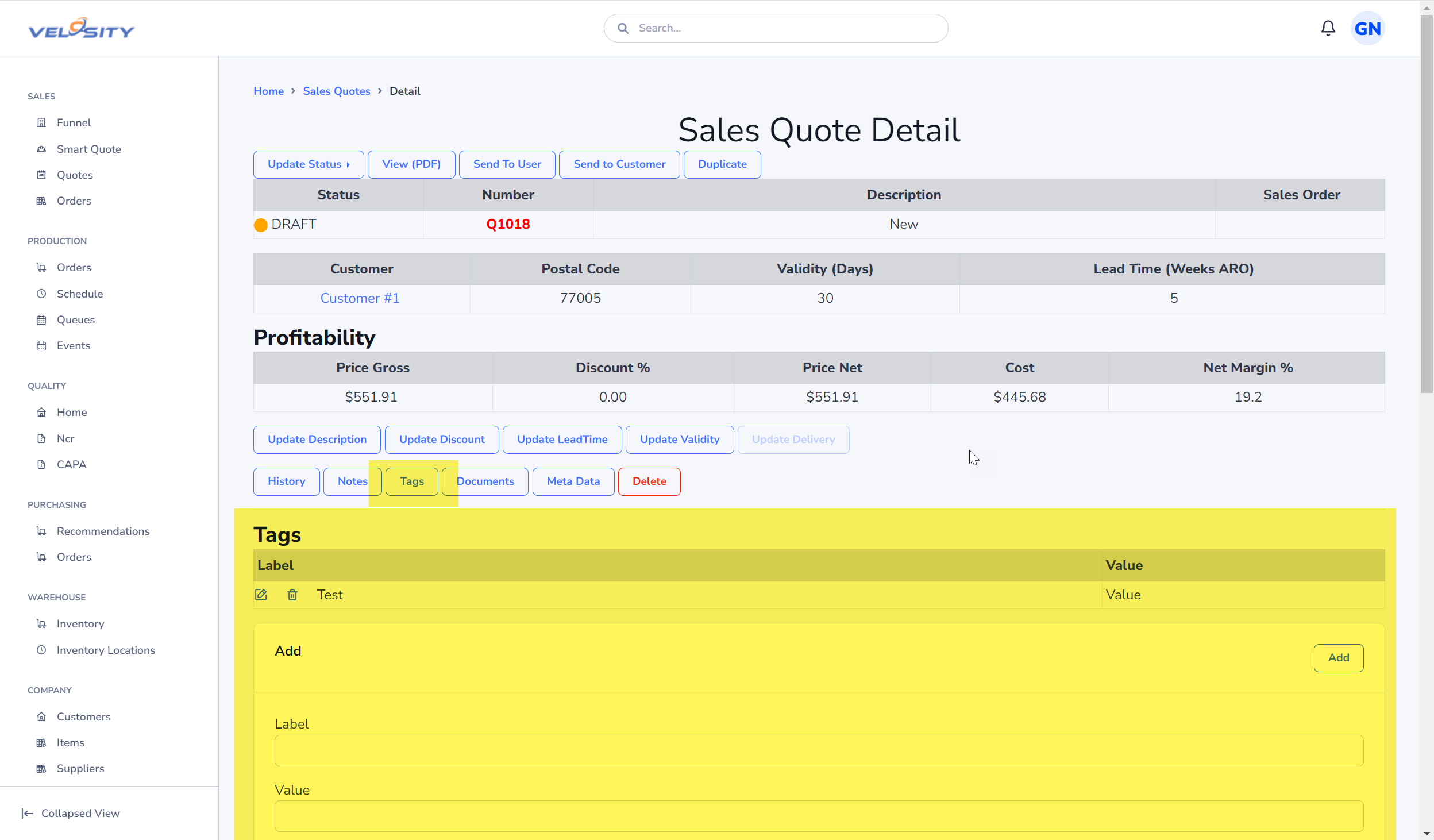
Documents
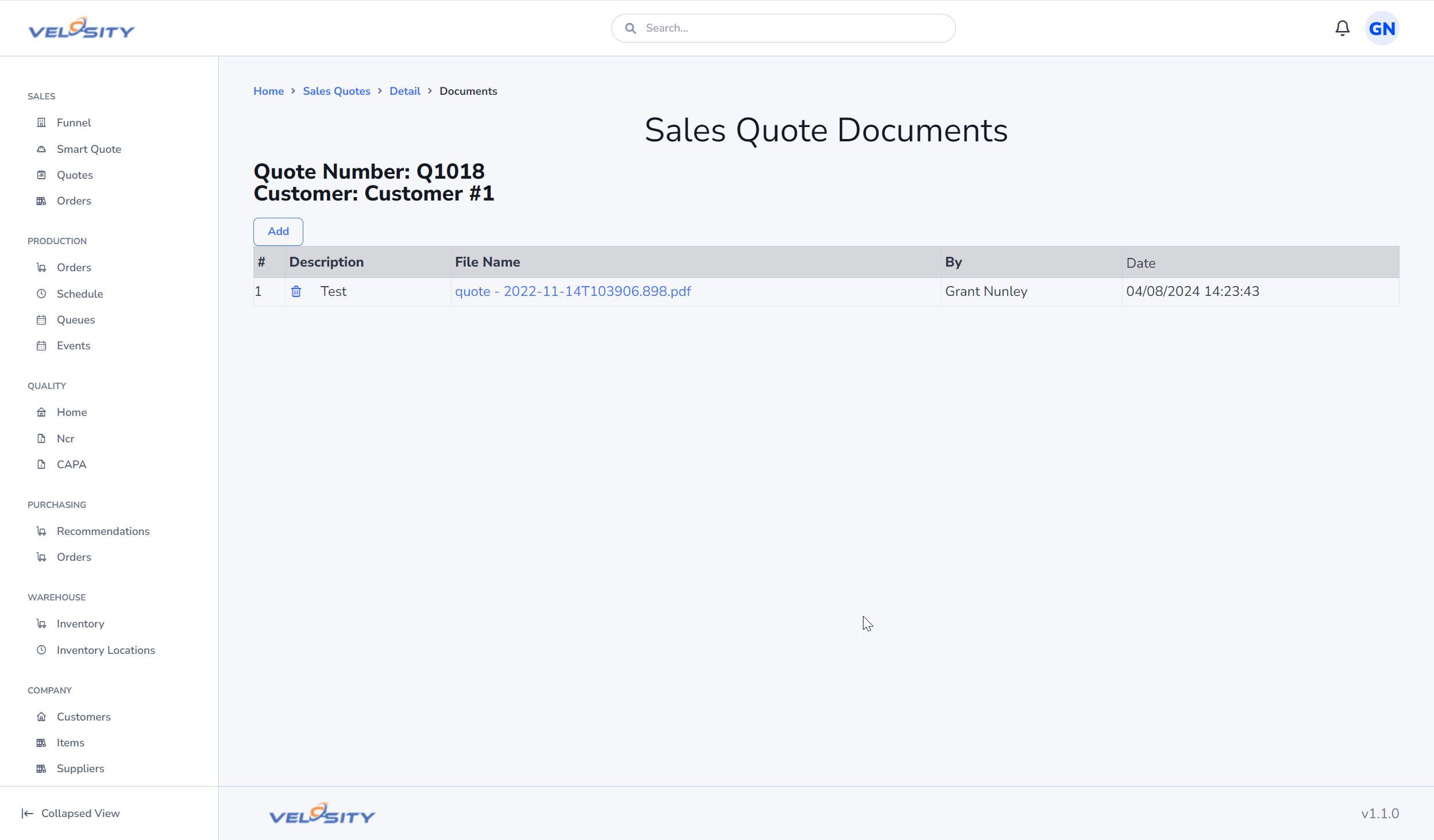
Line Items (Smart Quote)
Line Item - Add
Using Smart Quote you can add configured line items to Sales Quote. Smart Quote products are managed by your Velosity Administrator(s).
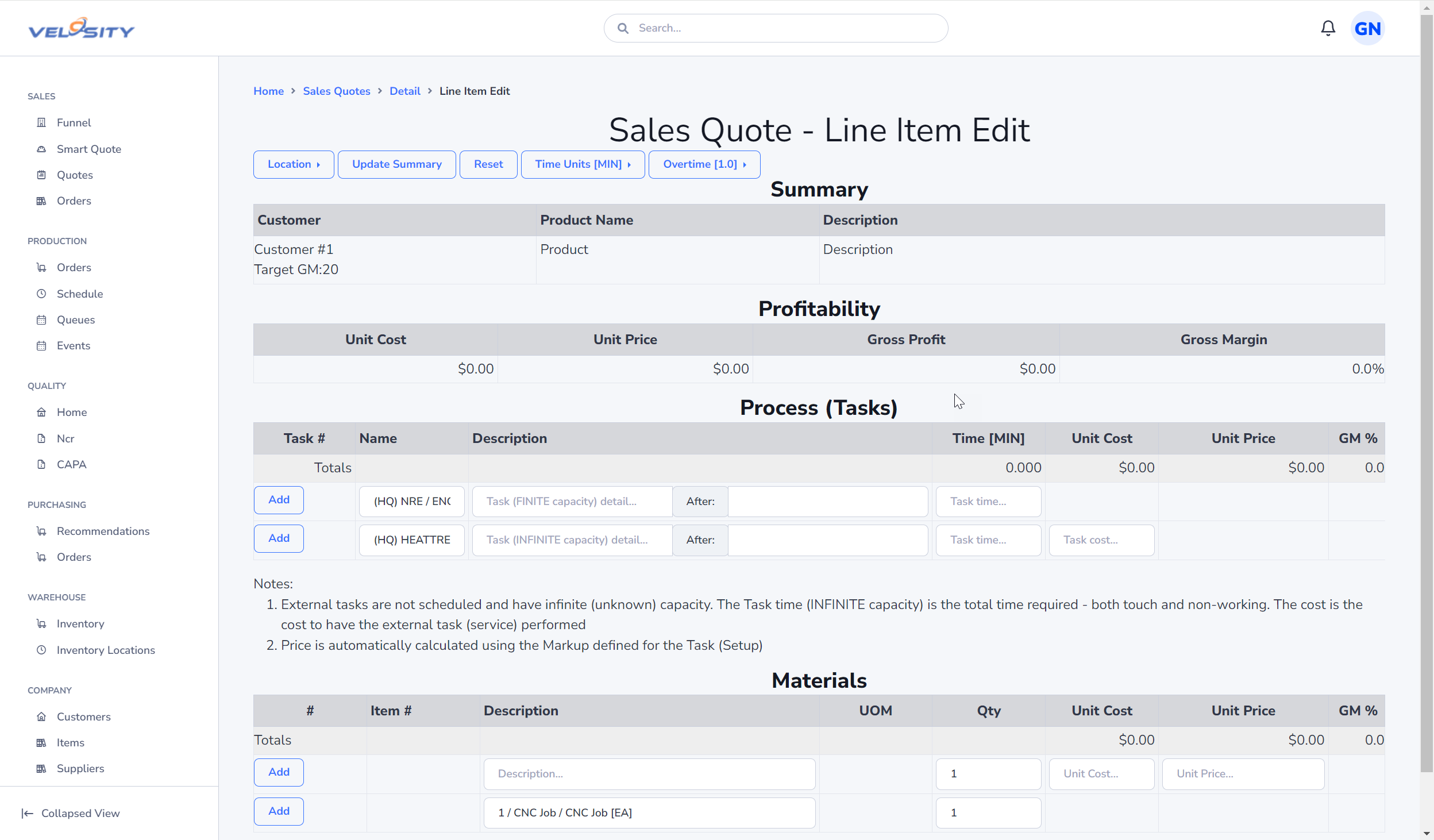
Line Item - View Router
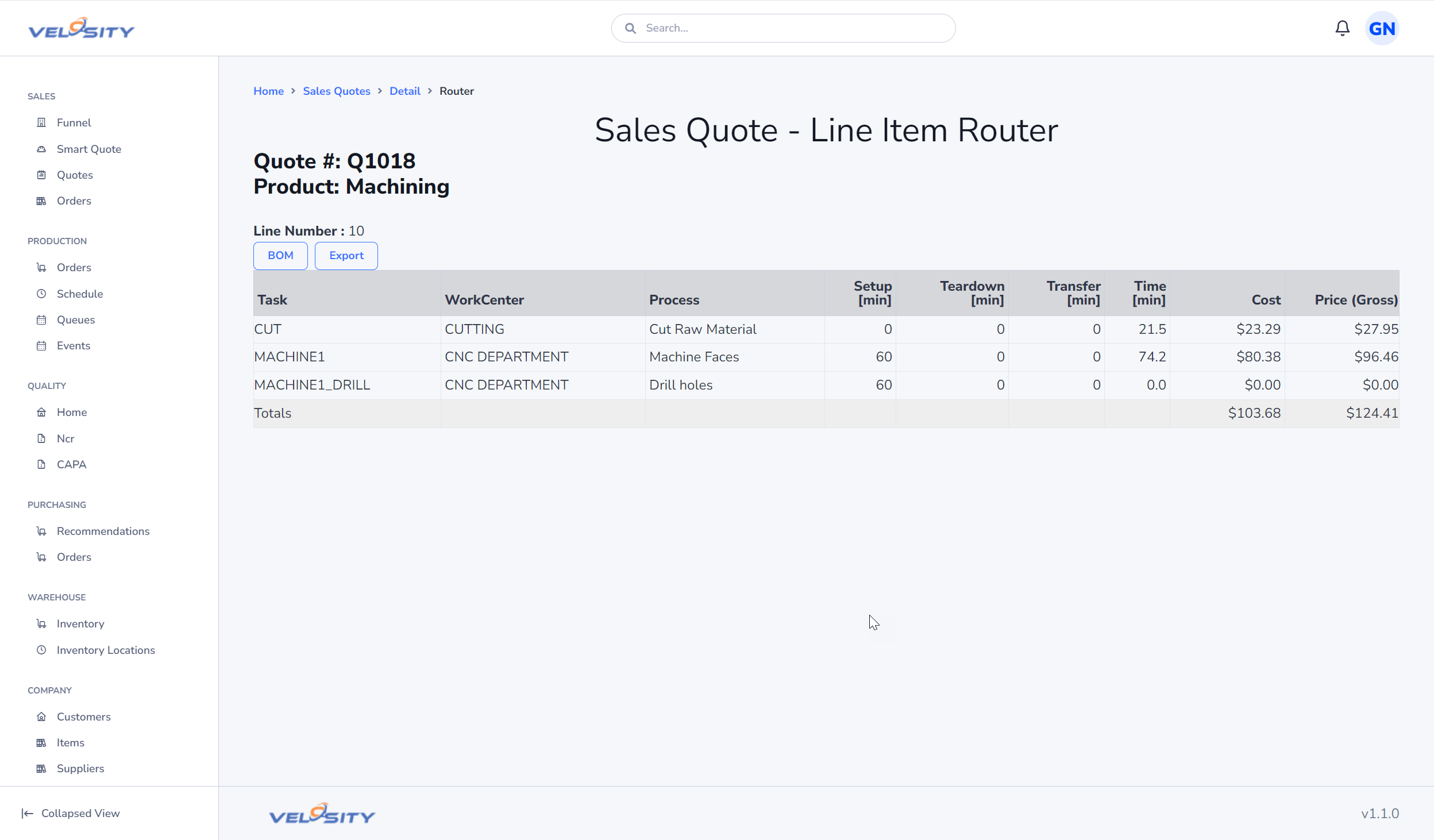
Line Item - View BOM
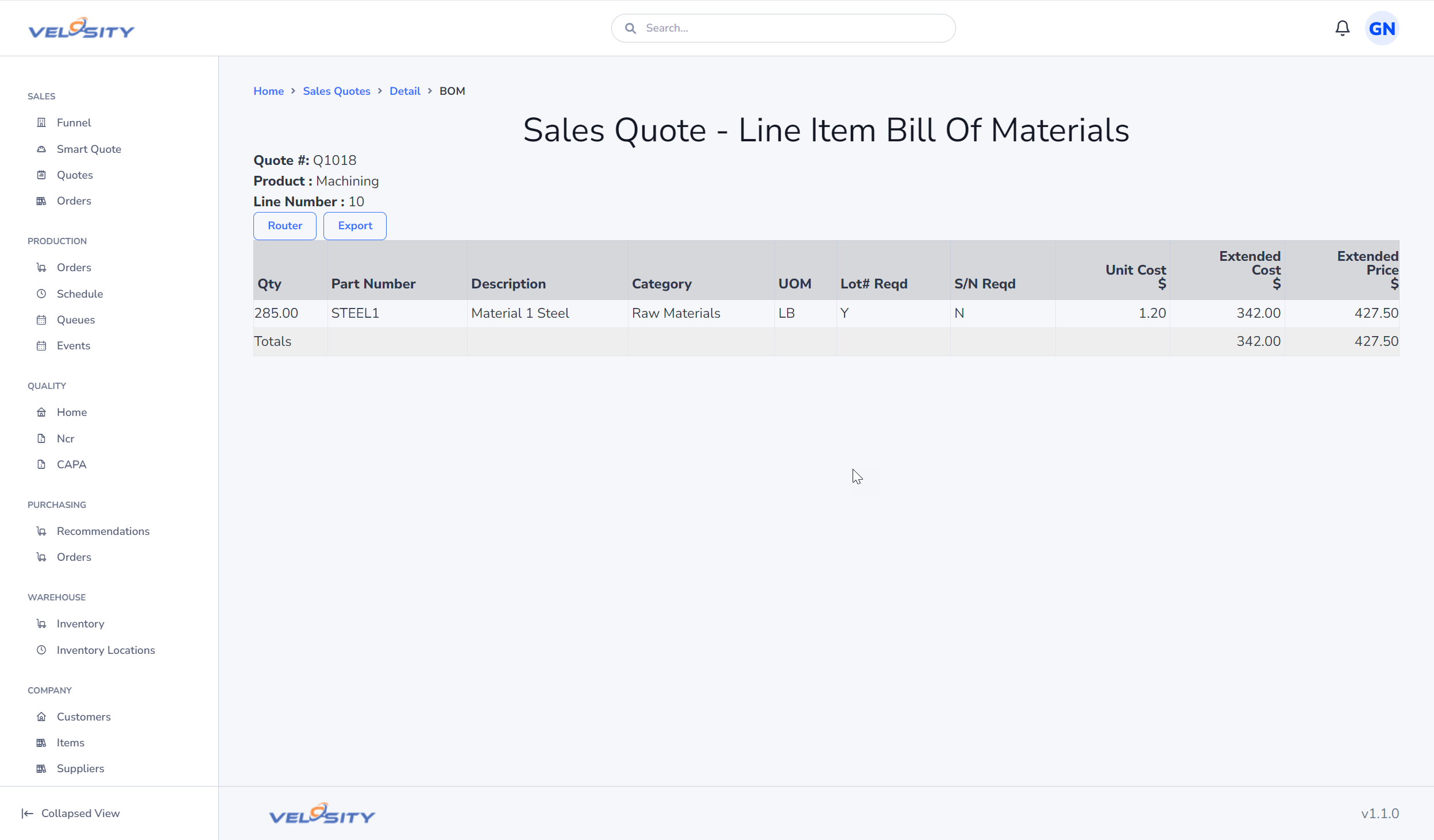
Line Item - Notes
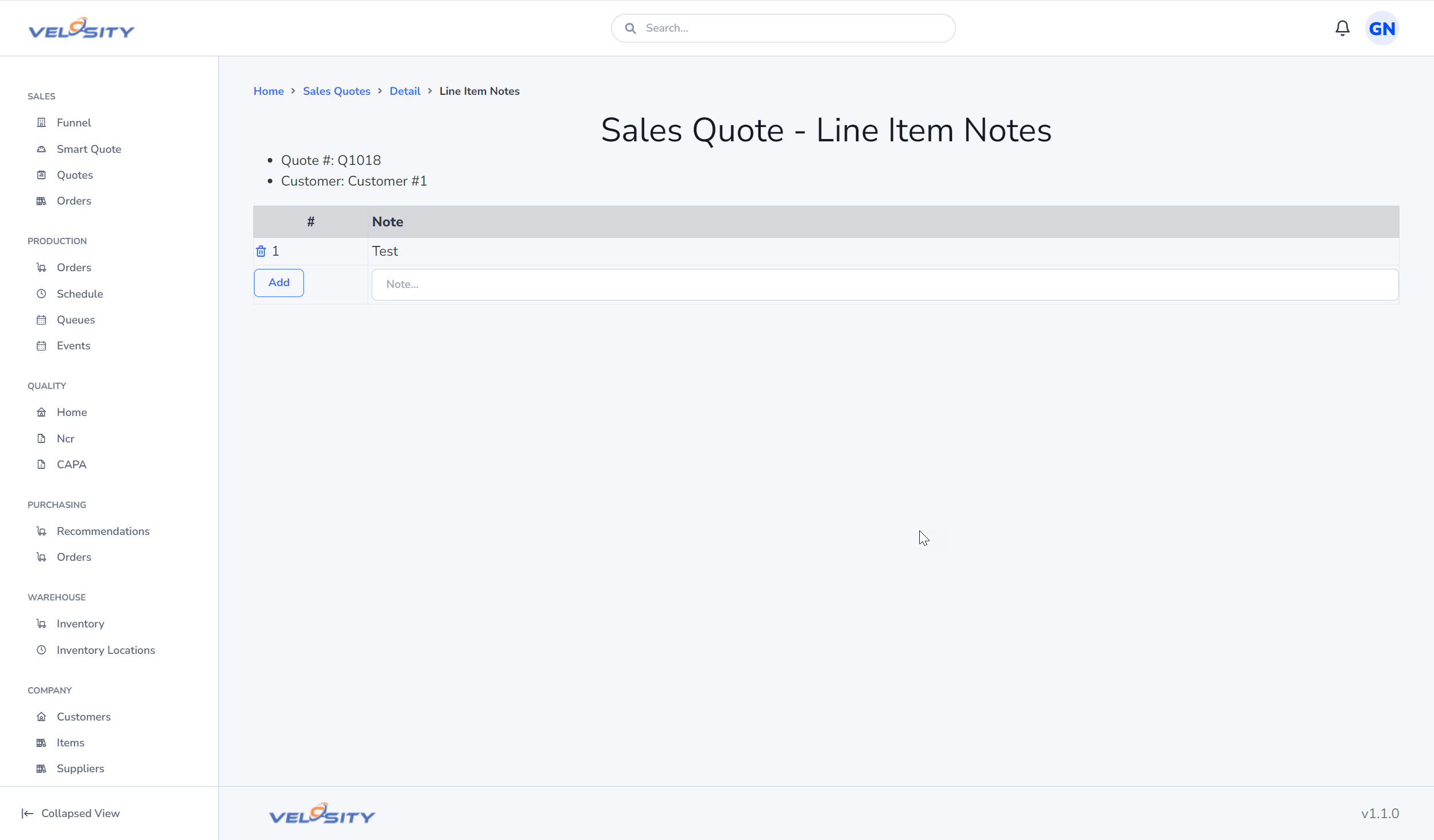
Line Item - Edit
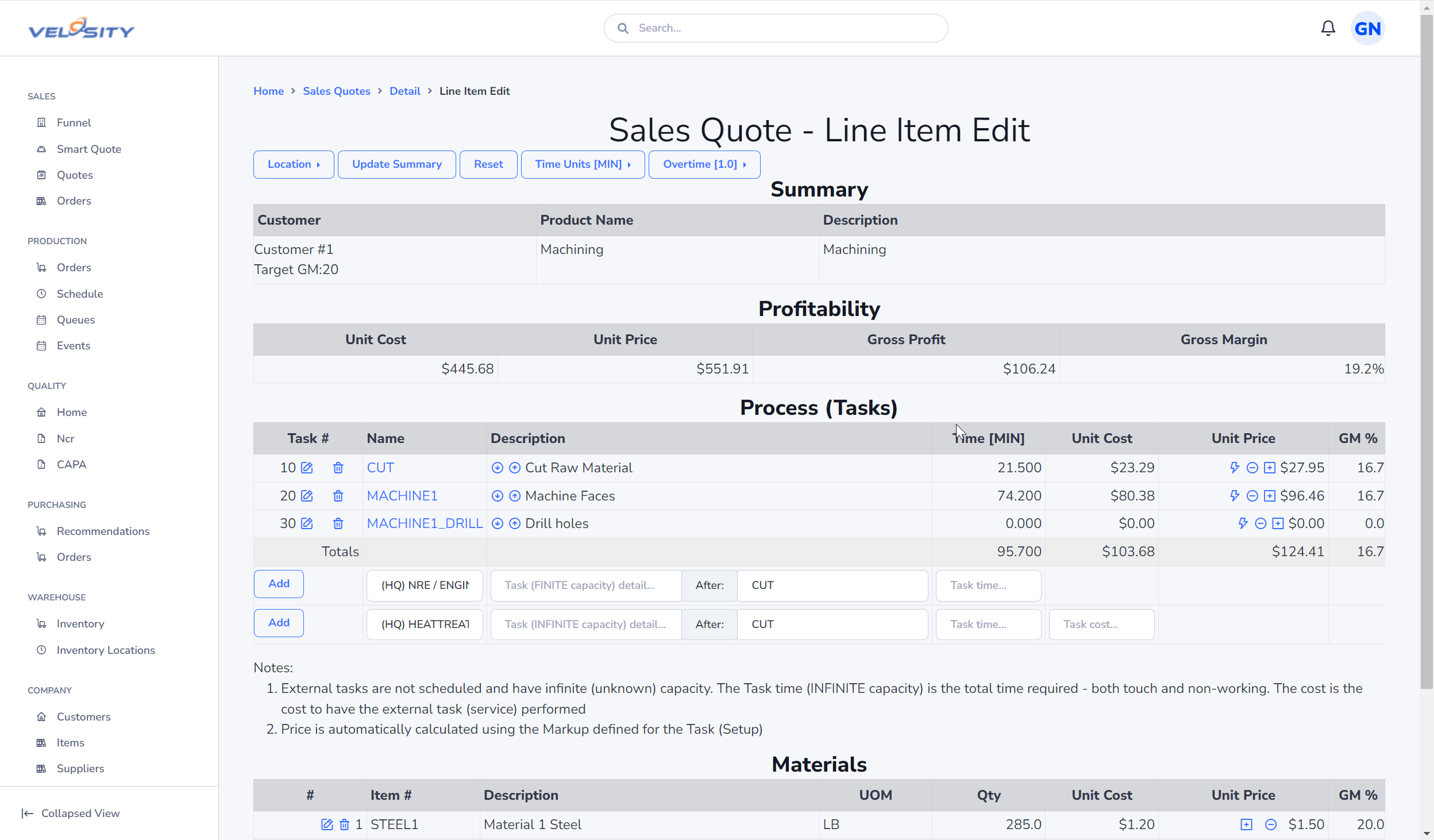
Line Item - Reconfigure
Click here to learn more
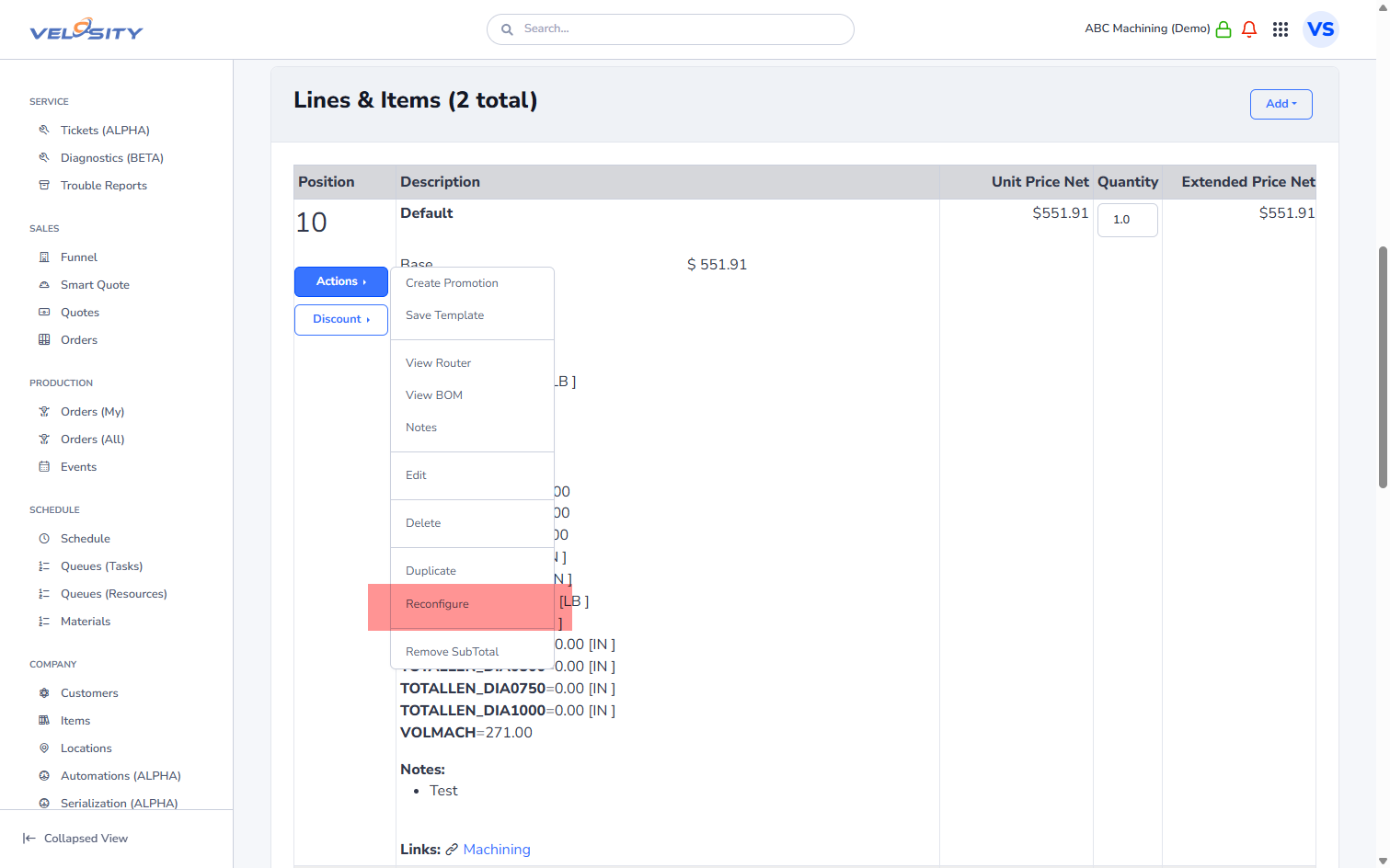
Line Item - Price Breaks
Click here to learn more
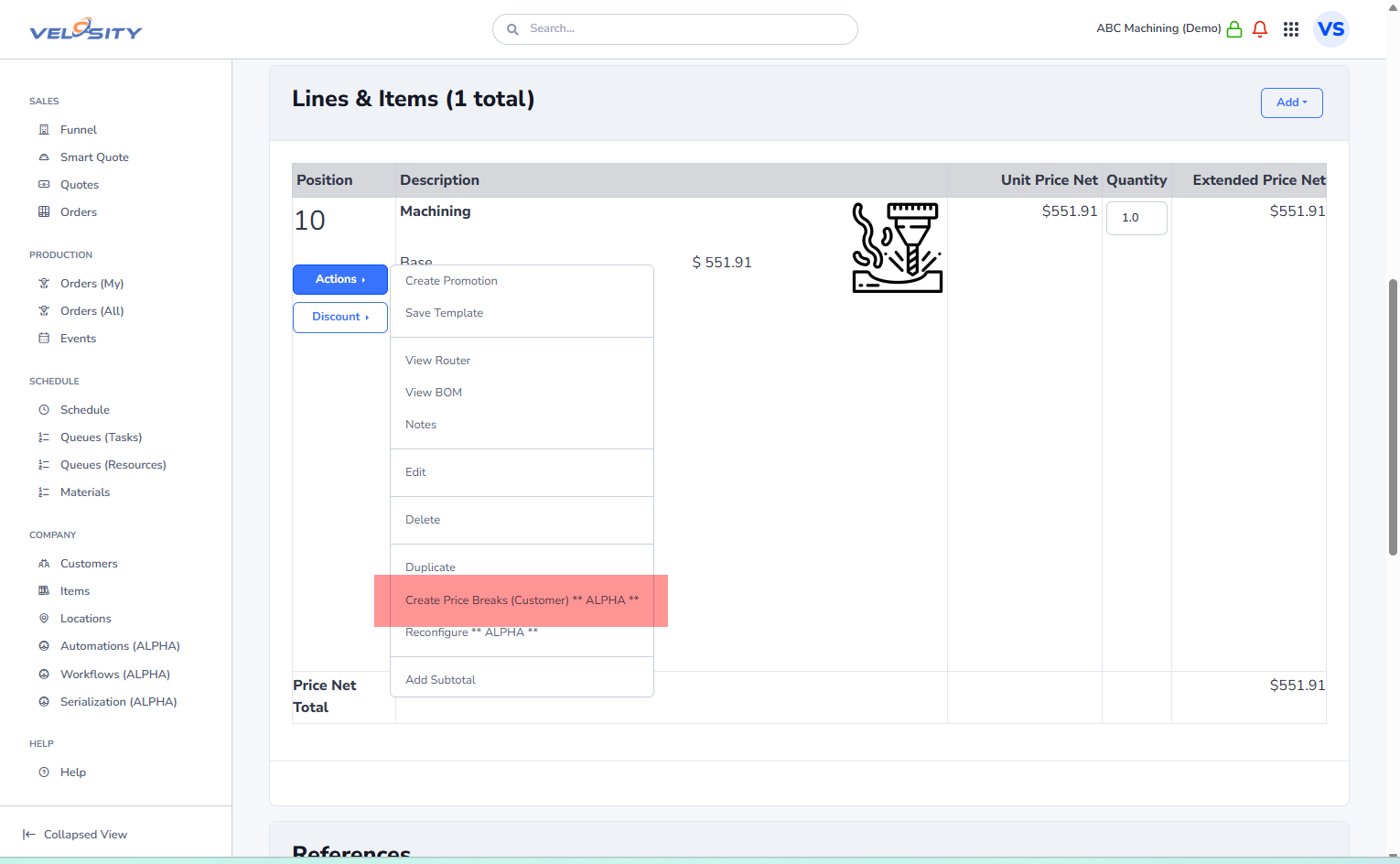
Line Item - Add Subtotal
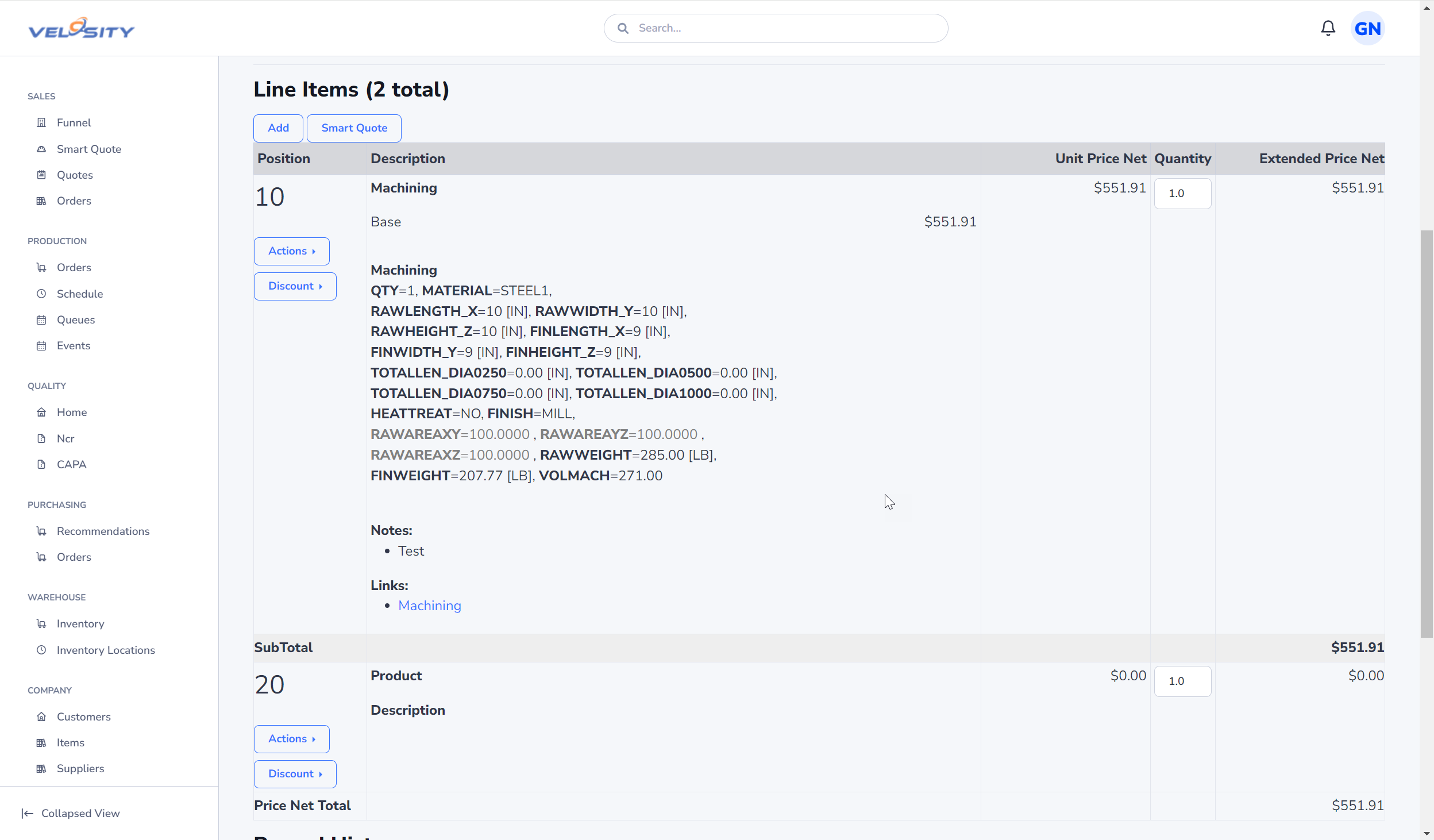
Items (Loose)
Item - Add
You can add any item from the Item catalog.
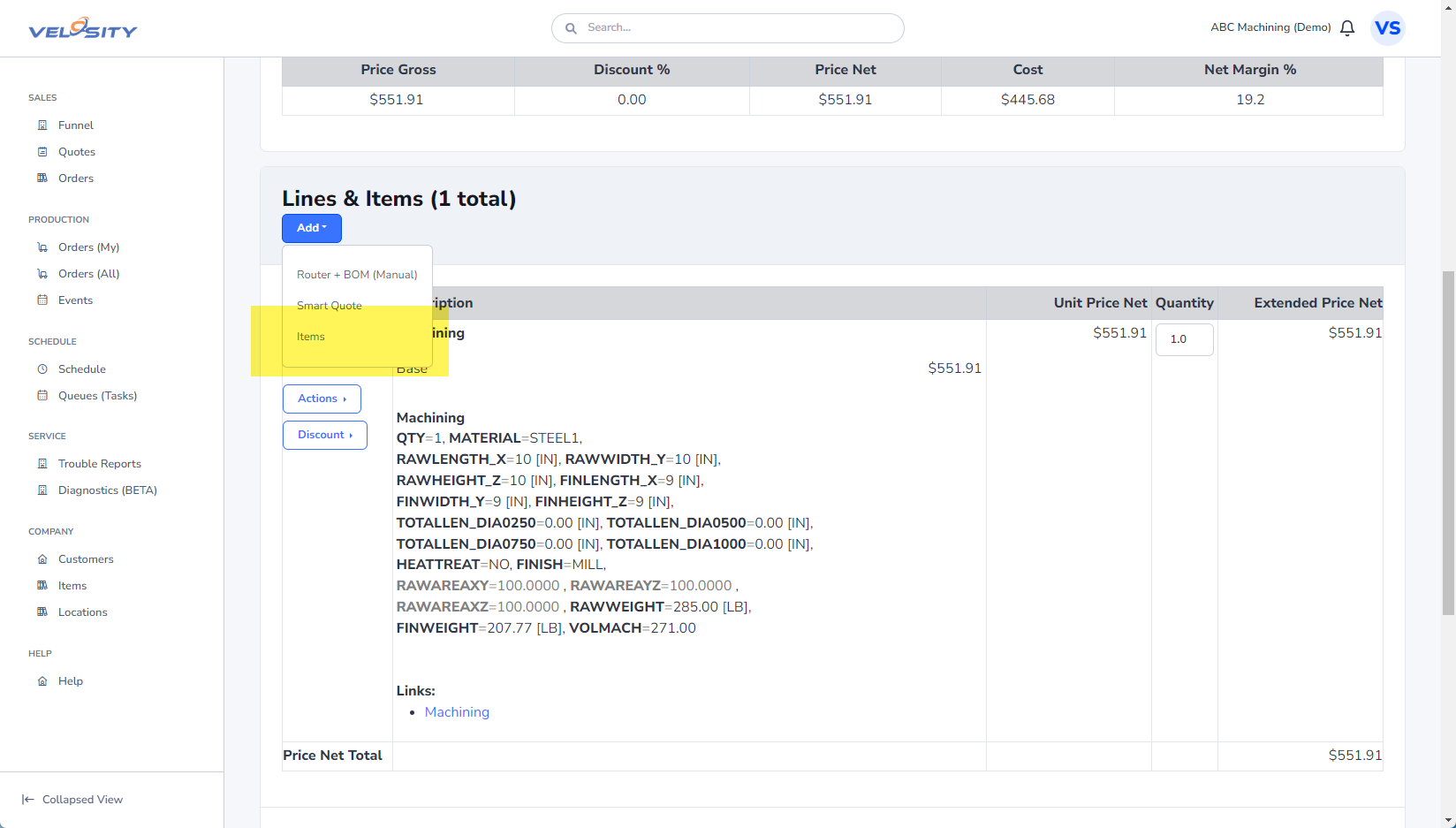
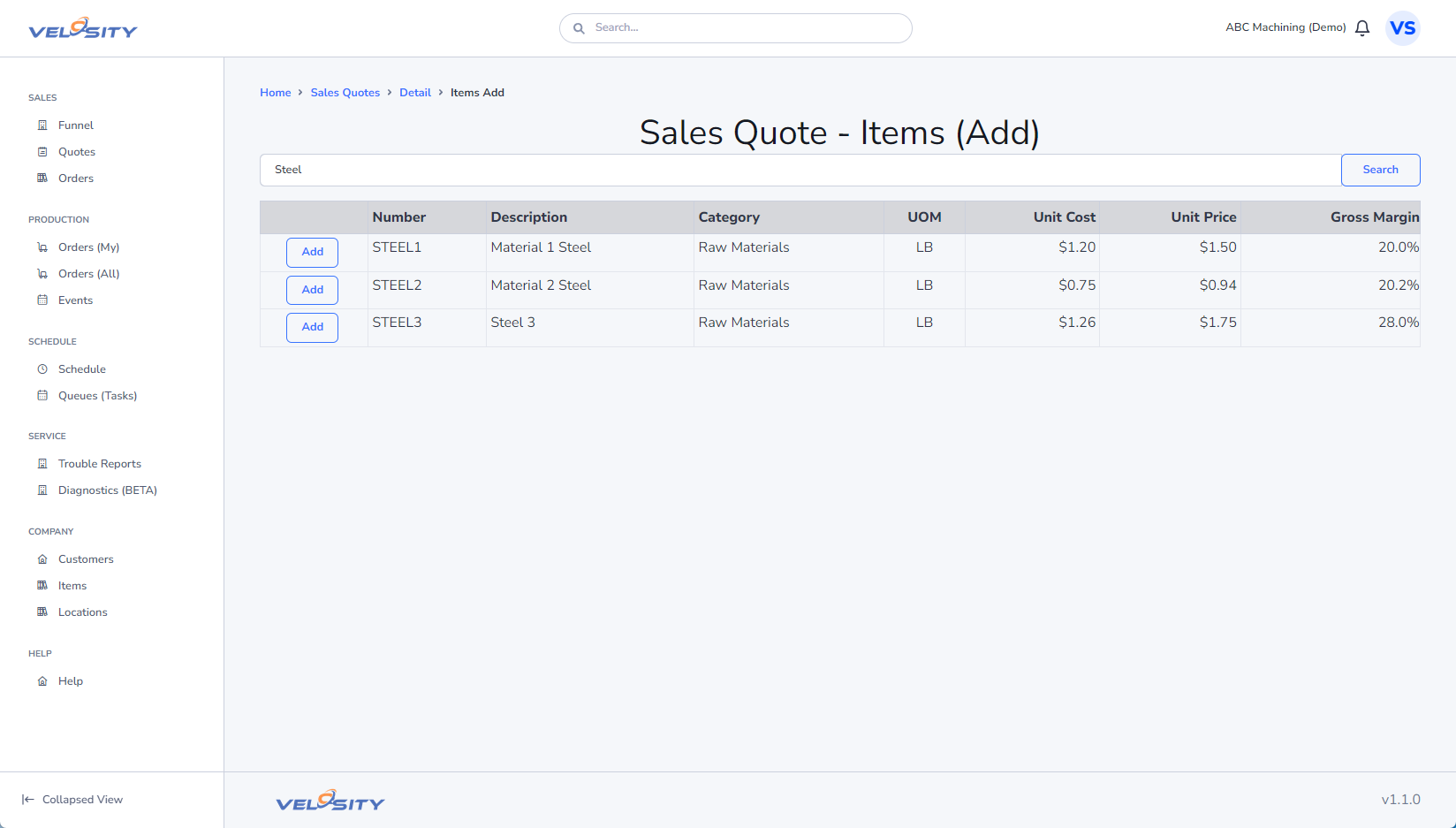
Item - Edit Price
You can edit the price of an Item on the sales quote (when in DRAFT status)
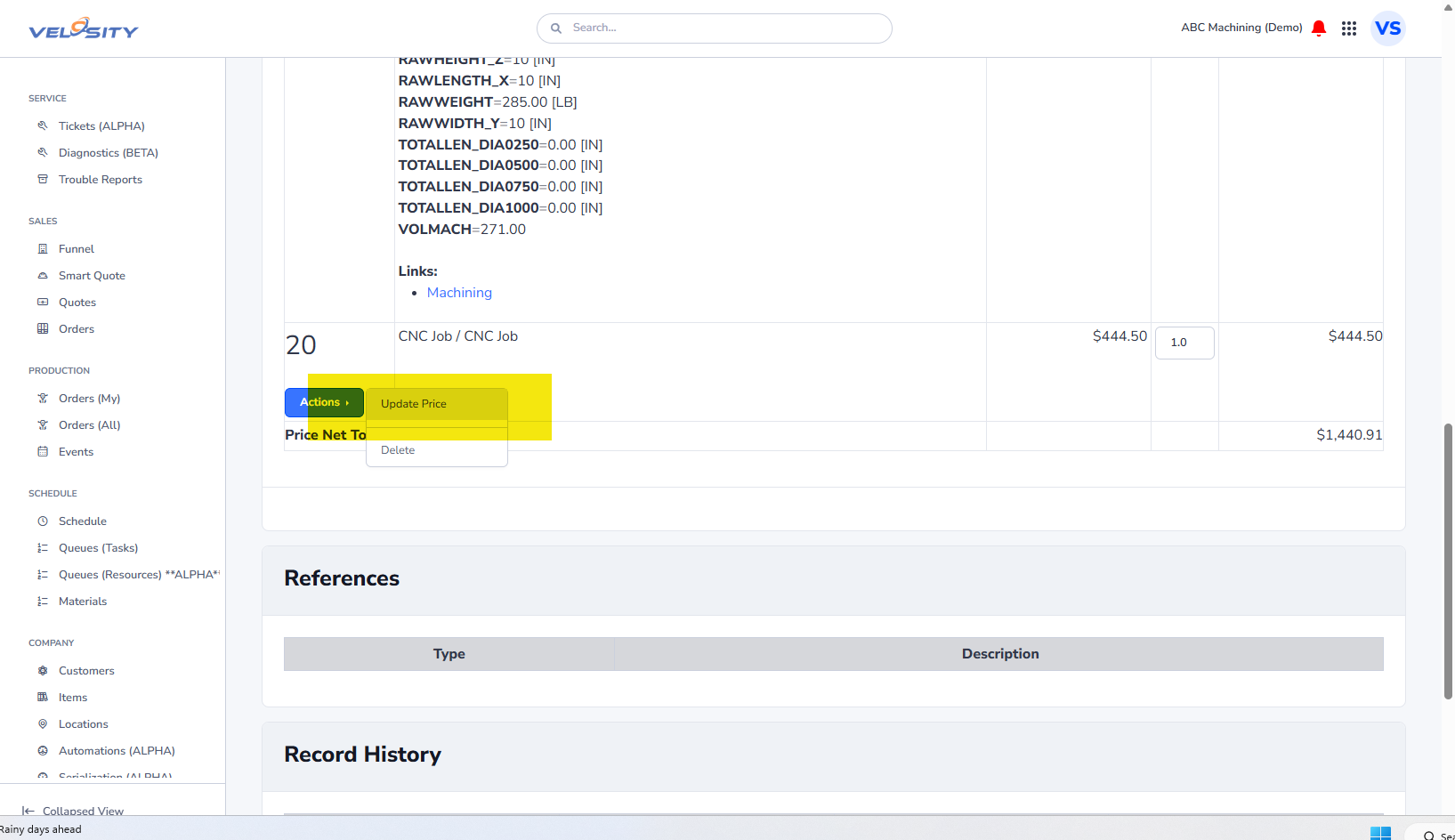
Search
You can search for a Sales Quote record using the search bar at the top of the Velosity window. Using just a text string will return search results across all entities. You can restrict the search to just Sales Quotes by using this syntax (case insensitive):
- sq:searchtext
- SQ:searchtext